any help ?
any help plsssss

Solution:Jump to solution
Press windows key
Search “msconfig”
And open “System Configuration”
Head to “Services” tab...
3 Replies
Solution
Press windows key
Search “msconfig”
And open “System Configuration”
Head to “Services” tab
Check “Hide all Microsoft services”
And then “Disable all”
And find “vgc” and enable that only
Open “Task Manager”
Then head to “Startup Apps”
And disable all
Then restart your pc
it's working
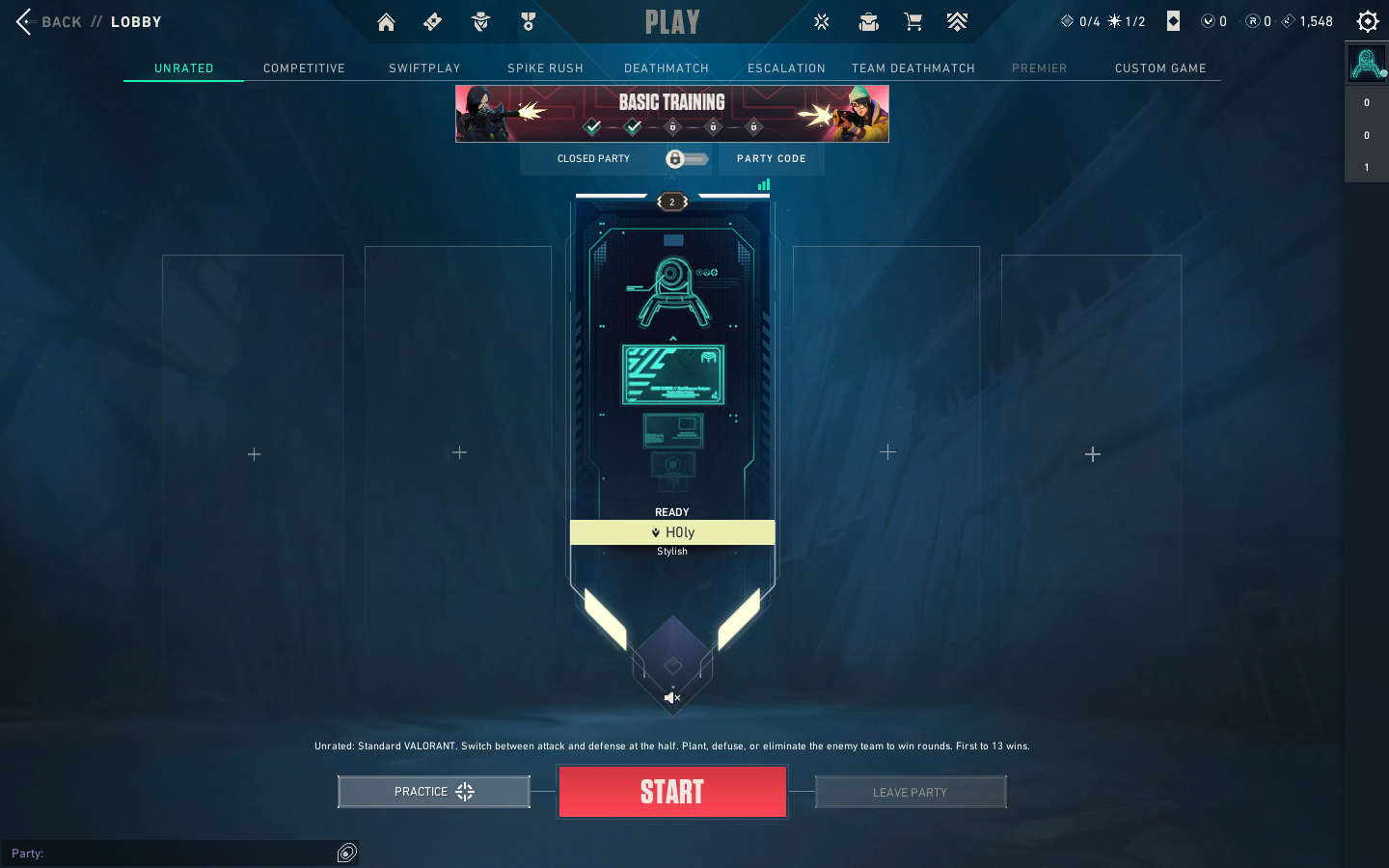
thx❤️❤️❤️❤️