.NET generate assets for build and debug not apperaring
Hello, I just started learning C# and have been following the brackeys tut (https://www.youtube.com/watch?v=N775KsWQVkw&list=PLPV2KyIb3jR4CtEelGPsmPzlvP7ISPYzR&index=4)
One of the suggestions is to type in the title in the search bar and get the launch.json file so that i can switch th code from running on an internal console to an external terminal.
It worked fine at the start, but does not seem to show up on any new projects i create even though i follow the same steps
Am I missing something>
Brackeys
YouTube
HOW TO PROGRAM - Getting Started!
Coding can seem scary at first - but it's actually not that hard! Let's learn how to program in C#.
Jason no longer offers the course mentioned in the video.
● Download VSCode: https://code.visualstudio.com/
● Download .NET: https://dotnet.microsoft.com/
❤️ Donate: https://www.paypal.com/donate/?hosted_button_id=VCMM2PLRRX8GU
···...

23 Replies
If you are a beginner .. Please do not use visual studio code as it is a code editor that requires a lot of manual configuration.
Please prefer Visual Studio Community 2022
or if you are on a non-Windows OS, Jetbrains Rider.
yea im considering swapping to VS 2022 cause ive been fighing the program instead of actually learning to code for the past few days
do u have any resources on how VS file management works
you may need a config for each of your projects
I learned a bit of python a while ago and all of it was just .py files i edited onVSC
c# projects are IDE independent. They always use the csproj and sln system
The launch.json is vs code specific. There's launchSettings.json, which is editor-agnostic
but it's also per project
vs adds its own caches and config, which is stored in the .vs directory
but most of the stuff is stored in the project files
I recommend Rider
ooh ive never heard of that one
the tutorial is outdated and you don’t need to configure anything anymore
you just open the folder
But I still cant run while debugging
https://discord.com/channels/143867839282020352/143867839282020352/1361127918310391808 you just press this button
reflectronic
Quoted by
<@384454726512672768> from #chat (click here)

React with ❌ to remove this embed.
It didn't work
Just gave me an error
what error
there's also the button on the top next to the tabs
Build failures
what are they
idk
it just says build failures
and then it says "would you like to continue and run last successful build"
its mainly focusing on "Console.ReadKey();"
can you show your vs code window
gimme a moment
it wasnt like this before now
well. i don't see how the two pictures are related to each other
they are not really
there just 2 issues i have
this is a brand new project file
for the first one, go to VS code preferences, search for "dotnet console," and change this option to integratedTerminal
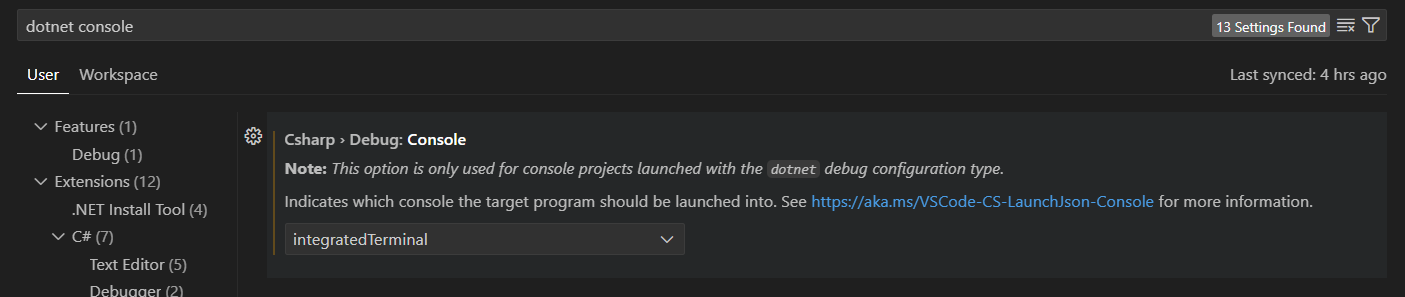
this was an attempt to run debug after i pressed "run and debug"
for the second one, it generally means there is a problem with your code that you need to fix
you go into the "Problems" window and it tells you what the problems are
figured out the problem, aparrently the project running 5 seperate times on the callstack from me attempting to debug it
anyways
its fixed
thank you @reflectronic :D
i am legit a dumbass