VAN9003 pops up ( i have GIGABYTE motherboard) pls help
after like a minute of launching it launches but then crashes and this msg pops up

121 Replies
Press win+r
Type msinfo32
Show ss

Restart ur pc and spam the del key on ur keyboard to get into the bios. Use ur phone to chat here
k im in bios
Get in advanced mode
done
Then boot tab
Show photo
k

Secure boot
Show photo
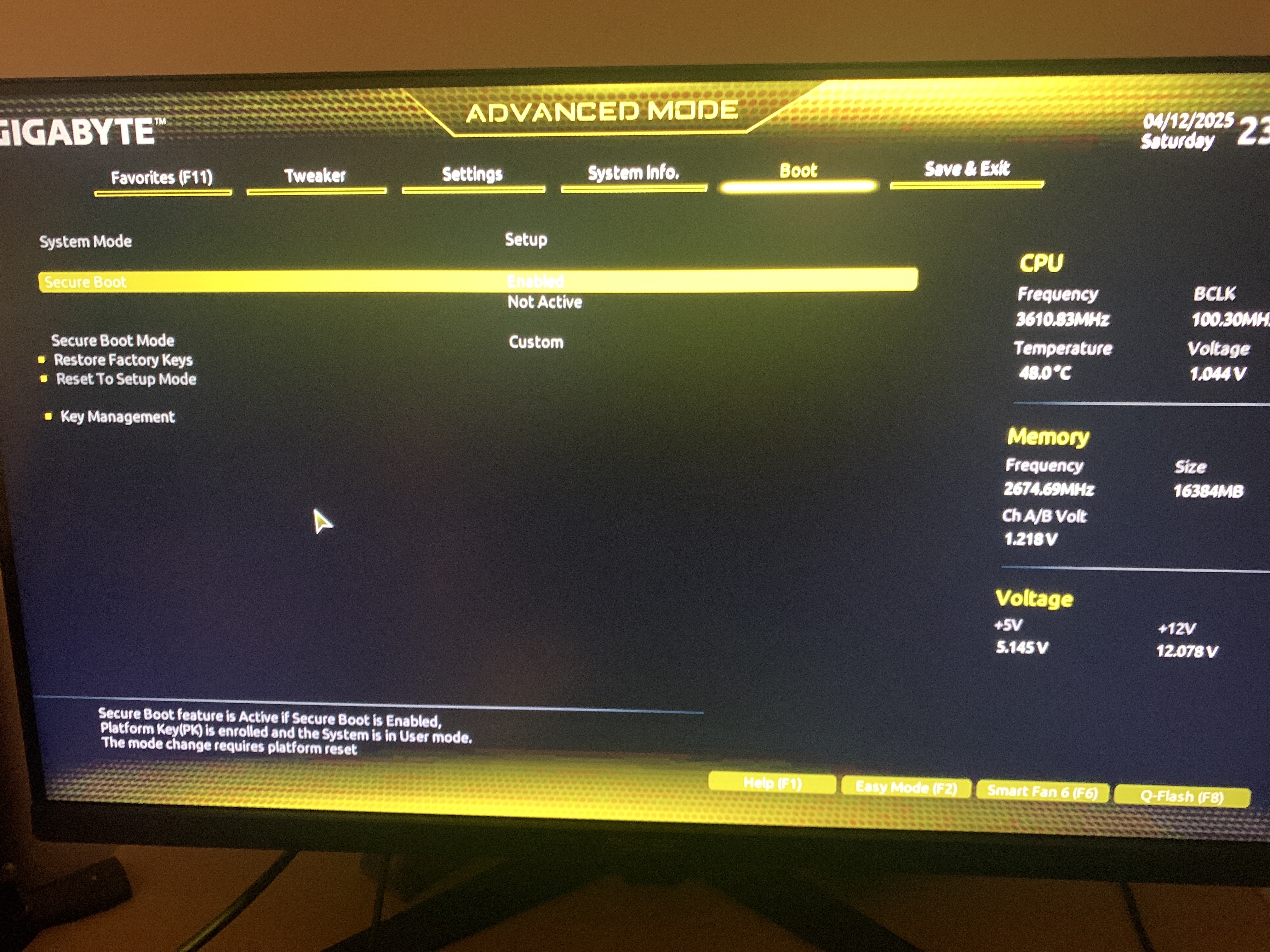
Click on restore factory keys
It might ask u to "RESER WITHOUT SAVING" click no for that pop up

what click
yo
Click yes
k

what do now
Click ok
Open key management
Show photo

Click on restore factory keys there

yes again?
Yes

same thing happened
?
Exit the bios
Restart ur pc
just save and sxit?
Yes
like the tab
Yep
k
do i go bakc into bios or no
Shut ur pc down
ok
Open it and go into bios
back in bios
Do the restore factory keys thing again
its back

Try changing the secure boot mode to standard
Then back to custom
Try to restore factory keys again

yea?
Yes
i jsut get this msg
Disable secure boot
Change secure boot mode to standard
Save and exit the bios
Get in bios again
Enable secure boot
Try to do restore factory keys without changing secure boot mode to custom

should i still do this part
Change secure boot mode to custom
Enable secure boot again

i clicked ok and it says its enabled

Restore factory keys

am i cooked
Welp
Shit calls for a bios update
bruh
dorsnt that mean i have to like use a usb into my motherboard
also should i save and exit
Yea just exit out of the bios
ok
do i save or just exit
without saving
Just save and exit
Do u have a usb
no i dont
if i gotta like plug straight into my motherboard id rather not
but if its into my pc ill try and ifnd one
find*
Sorry what 😭
like do i have to plug the usb into the motherboard itself
Where do u think the usbs u plug into ur pc connect to? 😭
bruh idk
They are all motherboard sockets (99% of the time)
k
Anyways get a usb
k holdup
can i do this in like 5-10 mins
i needa go do smth
Sure whenever u want
alr ill ping u when im back
I will also need to confirm the rev version of ur motherboard
U will need to open the pc case and look at it on ur motherboard physically
bruh
oh yeah also idk if this affects it but ive gotten this motherboard flashed b4
i found it without opening
its REV1.0
download that onto my pc?
k downloaded
now what
Do u have the usb connected
holduo
yuh
Show ss inside the folder that u just downloaded

the folder is just zipped rn
what now
Format ur usb to fat32
what
right click format then
what
Show ss

Format it
click start?
Yes
done
Now extract the zip file that u downloaded onto the usb

shoulda worked
Is that extracted?
i extracted then clicked my usb
Yea ok
like selected it to extract to there
Have u plugged ur usb on the back of ur pc
If u haven't then do it
in the back?
i have it plugged into the side
Plug it into a usb port on the back please
ok holdup
ok done
its in the back
Just make sure u can still see it in windows
wdym
Like does the usb still show up in ur windows
Like that
yeah

right here
Restart ur pc and get in the bios
ok
with the usb still plugged in?
Yes
alr im in bios
Go to Q flash
Show photo
press f8?
Yes

im scared for my motherboard
i got told that flashing it has a chance of frying my motherboard
Only if ur electricity goes out during the update
Do u get random electricity cuts?
not usually
no
what do now

ok
idk if ur still here but after i updated, it then rebooted so can i just eject the usb?
and also do i just redo all the steps now?
is someone new able to help me out now
uh can a new guy come help
@Jidat ru still alive what do now
it says secure boot is enabled now so i think it worked thanks
if u want to double check tmrw just ping me here
Does it say that in msinfo32
yuh
i did everything again
and it said secure boot was enabled
so thanks bro
preciate u
Np
Solution
Solution:- update the bios and enable secure boot