Error VAN 9005
can someone tell me how to disable VBS
my secure boot is on
43 Replies
Open windows settings
Search for core isolation
There disable memory integrity
ok i did it
Restart ur pc
Once its restarted
Press win+r
Type msinfo32
Show ss

Open cmd as admin
Type this command
Wait no
bcdedit /set hypervisorlaunchtype off
Type that
Mb

hypervisor, not hypervisior ^^
what now
^ copy paste that one
Restart ur pc
k
Once restarted
Press win+r
Type msinfo32
Show ss

Eh did u restart properly
wdym
Open windows settings again
Search for core isolation
Show a ss there

Meh why is it still running
Open control panel
Then programs
Then turn windows features on and off
Show ss
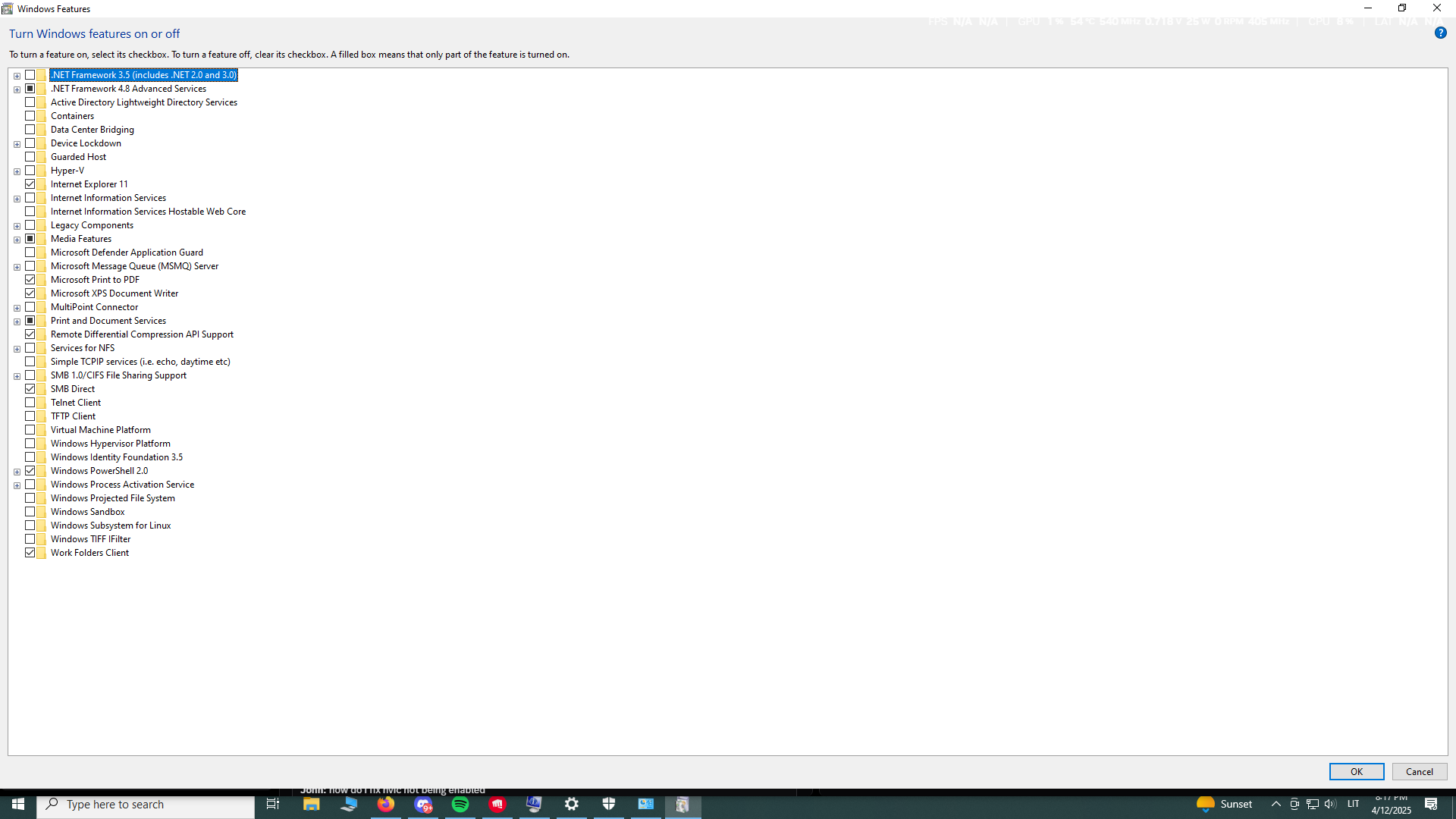
this?
They are alrdy disabled damn
Ig we will just have to enable tpm then
Press win+r
Type tpm.msc
Show ss

Restart ur pc and spam the del key on ur keyboard as its starting to get into the bios. Use ur phone to chat here
cant i just shift+restart?
nvm
Sure however u wanna get into the bios
Del is just easier
k
K im in my bios
What now
Get in advanced mode
Show photo

Settings
Show photo

Miscellaneous

Enable intel platform trust technology
Then open trusted computing
Show photo

Is security device support set to disabled?
Enable it
K
Now?
Save and exit?
Yep save and exit
Now val should work?
Press win+r
Type tpm.msc
Show photo

Try the game
OMFG IT WORKS TYSM MAN
i though my val is long gone
Np
Solution
Solution:- enable TPM