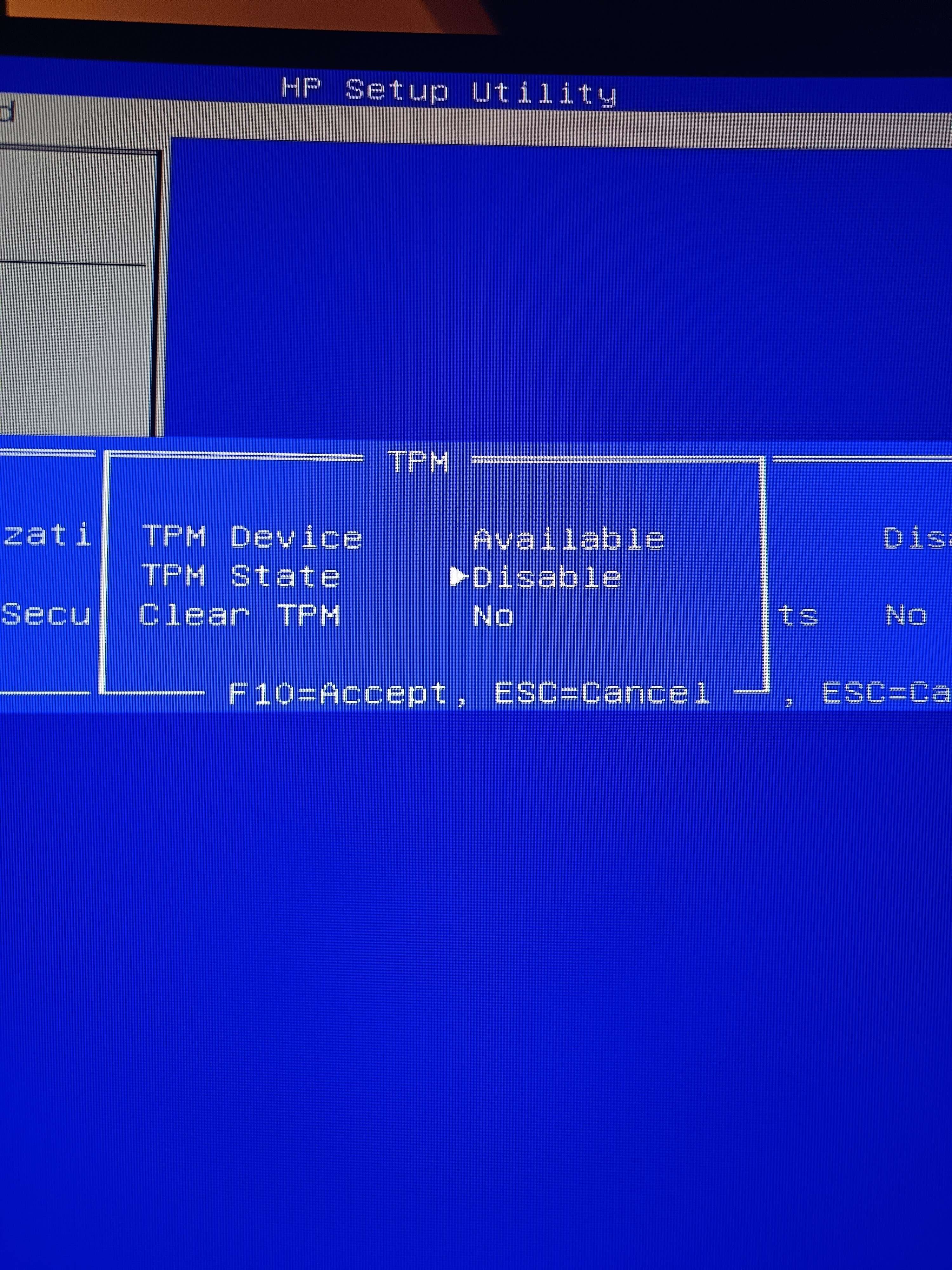112 Replies
So i downloaded windows 10 uefi on a usb stick and i tried to do it just like i do on normal windows 10 installation but it doesnt work
Here is my bios

@Isabella✨
f10
show your msinfo32 as well
I cant show it anymore because im stuck on bios
It was legacy
i have the same issue and I turned it on but it still wont detect
I cant even turn secure boot on and tpm 2.0 it says unsupported
just reverse the changes
gnna need to see the msinfo32 my guy
I tried to but i cant it stil gives error code
valorant or your pc?
I think its because i tried to change MBR to GPT... And my windows did not support it
Pc
every pc supports gpt unless youre a timetraveller
Well idk then because last time i changed gpt it did that same and it also says on cmd smth about that there isnt anything to boot from
When i changed to GPT
after changing to gpt did you switch to uefi from bios and disable csm?
or no..
I dont even have uefi firmware settings
OHHH
And on my bios i cant find csm and uefi things
show me the boot page rq
But does my pc support secure boot if it said "Unsupported" on the msinfo
it says that when youre on mbr.
I cant rn im downloading windows 10 and resetting my whole pc
you might not need to
Sec imma get to my pc
asking just in case, when you switched to gpt it did say the conversion worked right
Ye
alright

boot tab inside bios setup
This?

ah fk old ass bios
show advanced and security please


@Jidat do yk where you select boot manager in this old ass bios
I tried to download bios update from 2023 but it sais that i had better bios than that one.. Idk why and i couldnt download it
Said*
Is it this one u mean

Boot manager or boot order
what happens if you select os boot manager under uefi here
Nothing
It has only options disable accept drag and cancel
if you boot it gives a vlack screen right
Secure boot configuration
i forgot its order and not select one
eh? its not asecure boot issue
Shush
The secure boot looks like this rn
did i like
misread something i thought his pc is brikced

Disable legacy support
WHY IS IT
IN THERE
WHAT THE HELL
I did
Shushhhh
U need ss?
Save and exit the bios
See if u can get into windows now
thank god i pinged your 2013 ass 🙏
It doesnt go windows it gives error code
Show the error code goodsir

It went to this
Is it just better to doenload windows 10 again? :D
Get in bios again
Storage section
Boot order
Show photo
Okay sec

Hm
Save and exit the bios and keep spamming F9 on ur keyboard
See if the temporary boot options appear

There is no boot manager
Is it better for me to just download windows 10 again resetting pc?
Yea atp
Okey
U prob messed sum up during the win11 installation or when running mbr2gpt
I dont hsve windows 11
So u just tried to run mbr2gpt and this happened?
Yes
What did it say when u ran the convert command in cmd
Like what did it say in the end
It said it was successfully done or smth
Like no error
Hm weird
sometimes life just hates you
in particular
After im ready w this can y'all help again
Try all of the boot devices listed there
Ill let u know
Nothing happens when i click them
Yea leave it
Just reinstall windows
Alr
Hey, i got a reply from support that i could also disable vbs (virtualization based security) and hvci disabled so it would work, could you help me with it?
I downloaded windows 10 and im in rn.
Or also we could try the enabling secure boot and tpm / gpt.

@Jidat @Soupy Soup
you cant enable secure boot on mbr
Yeah but do u know what should i start doing if i want to do it
On GPT
Coz if i change to gpt now and restart my pc its gonna be giving error code
convert to gpt, disable legacy support turn on secure boot and yeah. but i dont know why urs didnt work the first time so it might not work again
And i have to redownload windows 10 again
also to disable vbs
just search core isolation
Do i have to disable vbs too with it?
in windows search
Because i didnt do it last time
i dont think so.
It saya not enabled
In here
then vbs is off

Then what about hvci
Or that one
dont think thats your issue
I dont wanna stop playing valorant... Ive wasted 1k euros to my acc...
O_O
I enabled virtualization technology from my bios and it started normally, then i changed hvci on
and my vbs is off, so ill try downloading valorant now.
hope it works
nah still doesnt
Show the error rq
That u get in val
its the uefi error
secure boot

Press win+x
There open disk management
Show ss inside disk management


Right click on disk 0
Properties
Volumes
Show ss

but if i change that to gpt my windows is gonna give error code and it doesnt boot anymore
i have to redownload windows 10 again
i did that 2 times already
Why do u not have a recovery partition btw
what is that
Ehh if they reinstalled why is it still legacy with no recovery 😭
Did you use Rufus for making the bootable usb or windows installer directly ?
Rufus i did
I mean like i tried rufus but also windows 10
When i did rufus i set it to GPT and UEFI FAT32 but it didnt boot when i selected it
Was everything set to UEFI in bios as well?
I dont have uefi firmware settings so idk