Bazzite improper permissions
It seems like for whatever reason, my none of my apps have proper permissions, emulators are having issues saving files anywhere, even if they areinstalled outside of emu deck, the only way I’m able to fixed this, is using flatseal, but any app that doesnt support it cannot work
47 Replies
need more info, what apps are affected? flatpak apps are designed to be that way for the most part. if you need them to access /run/media/game-drive/* for example you can give perms for /run/media/game-drive.
as for apps that dont use flatpak, what are they? how did you install them?
Appimages too
Almost every app
Hold on

Those are two different versions of rpcs3 for example
One is an app image and the other is a flatpak

Neither work properly
Yuzu I can’t see the logs
But it has trouble caching textures
I think emudeck only reads from certain directories
One isn’t EmuDeck though
Also the Yuzu I’m using isn’t EmuDeck either, it’s Citron
Did emudeck also install the app previously? Because as far as i understand emudeck overrides default read directories for emulators it came with
No, EmuDeck doesn’t automatically configure Yuzu anymore
And the two different RPCS3s have comepletly different configurations and directory’s
It’s causing issues because it’s like Almost none of my configurations are saving
ok so as far as i can tell emudeck sets a custom directory for basically everything it offers, and it makes and reads only under
Emulation/ (emudeck doesnt support additional directory directly iirc). if it sets default configs using environment variables or symlinks, it could very well have overwritten paths for emulator configs that were not installed with emudeck. i could very well be wrong though, this is just an assumption based on how emudeck worksI’d think that, but I’m not sure that’s the case
Especially since the permission issues sometimes are Emulator directory specific

Like this is just an appimage
It has nothing to do with EmuDeck
are you doing this with external drive or internal drive?
can you post
rpm-ostree status and lsblkInternal drive

alright
also anotther thing to note
Bazzite didnt even have the permissions to read it's own bios folder

this is what the settings looked like at first
i had to change them to this

for the bios to be recognized
thats seems to fix the issue with folders half the time
when using Flatseal doesn't
but i can't do that for every single on my computer
not to mention that'd probably create massive security issues
There seems to be an SD card, are the files in there or in your ssd?
Where is this folder located
that folder is located on my SSD
although there does seem to be a Emudeck configuration on my SD Card aswell
let me check that
What is the format of your sd card btw? Ntfs?
it's an incomplete installation, i remember
im just gonna delete it
i don't belive thats the issue though
btrfs
the weird thing is why the owner are nfsnobody
not sure
i was thinking that might be the issue
are you copying or accessing file from nfs share?
where for whatever reason, i'm not the owner of some of my own files unless granted administrator privileges
not sure what that is, so i'd assume not
yeah not sure why is this happening
never seen case like this before
no, i do not believe i am
yeah, usually meticulously look these things up prior to asking for help
but i couldn't find anything on it
maybe reinstalling bazzite would fix the issue
but i'd like to do that with losing my files
its usually some sort of config error, are you doing anything special after installing bazzite?
no
but i'd like to add, that i began installing bazzite an initial time and ended up canceling it, because i thought it was installling improperly, when it wasn't
when i tried to reinstlal it i kept getting an error
i belive its because i hadn't full deleted the prior one
just the seperate filesystem ti had created
but it's boot options are still there
the only was i was able to fix it is
well
the EFI for the prior installation hadn't been deleted
and it still hasn't
i did this to avoid the issue
SpiceVader
YouTube
Best of both worlds! Steam Deck Win11 Dual Boot setup and SSD upgra...
UPDATE: Per Bazzite's latest install ISO they mention NOT using the DRD mode now. So skip that step if you are having problems booting the USB drive.
Valve said that Dual boot would be an option on the Steam Deck, but it's been 2 years and there's nothing official yet. Let's set up Bazzite and Windows on a 512GB SSD!
Software, Hardware and gu...
but it sort of didn't necessarily fix the issue
it sort of just worked around it
i also started installing emudeck on my sdcard before stopping it
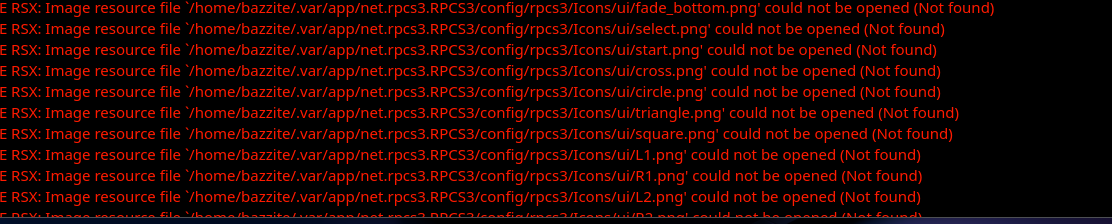
also more information from RPCS3
this isn't bazzite btw

more information

even more
i won't let me modify the inside of this folder
its root, you need sudo
also at this point reinstalling seems better than dealing with whatever tf happen lol
Yeah I agree, but do I got about doing that while keeping my files intact, and preventing the issue from just reoccurring
sadly the only way is to backup manually, keeping everything intact is more likely to copy over the problem in the new install
i cant suggest anything about preventing issue, when i tried emudeck its just work on my machine
I see
I really don’t wanna reinstall
yeah it sucks but idk what even to do without reinstall