29 Replies
Hi!
hi

Can you please do this:
- Press windows key + R
- Type msinfo32
- Send a screenshot
@! ^
Ok ok
The problem is with my friend, it only takes a few minutes
what do you mean?
Like it will take you a couple of minutes to send the screenshot? Because that's fine

Do you know how to access your BIOS?
yes
Okay, can you please open your BIOS and check if you have tpm2.0 and UEFI enabled?
Ok 1s
Thank you!
BIOs
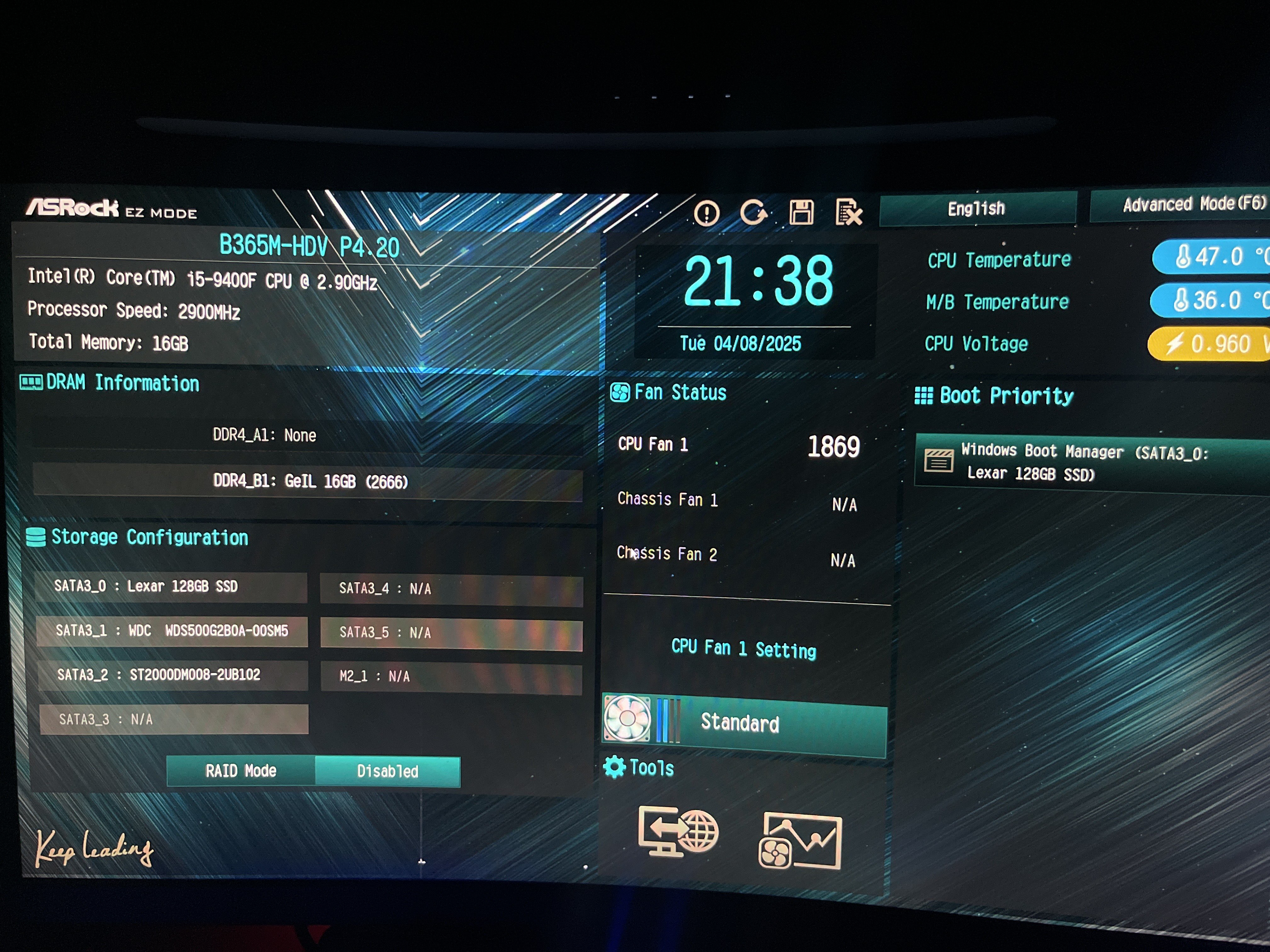
Press F6
Isabella beating me to it :Sadge:
Stealing my thread :Sadge:

Security tab
Okay, have it then I guess :Sadge:
😭😭 WELL I WAITED FOR YOU TO RESPOND
NEXT STEP IS YOUTS
GIRL YOU DIDN'T EVEN GIVE ME A MINUTE 😭
OPs message is from 20:39 and yours is toooo 😭
nonono, take it :Love: Gotta take the dog out soon anyway

Enable intel Platform trust technology
Then open advanced tab
Trusted computing
Show pic

Alright
Exit tab
Then save and exit
Once your pc restarts
Press windows key + r
Type tpm.msc
Show ss


Alright
Try the game now
Tyyyyyyy
