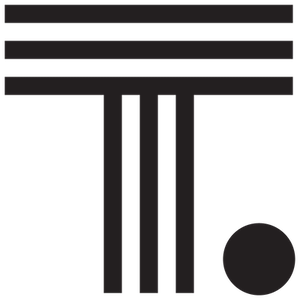Was this webinar recorded? I have a customer who wants to use dark mode with custom colors and I can
Was this webinar recorded? I have a customer who wants to use dark mode with custom colors and I cant find much helpful info?
16 Replies
Hi Team,
How we can remove the Tags filter appearing by default on Home/Answers/Liveboards page. Currently it shows blank Home/Answers/Liveboards page when no Tag assigned for the user.
Liveboard page column shows 'Last Viewed' instead of 'Modified' in 10.1.0 software version. How we can get the 'Modified' column in embedded environment?
Upgrading the 10.1.0 software version, the ThoughtSpot screen overflows and shows the horizontal and vertical scrollbars, this causes Liveboards and Answers vertical scrollbar goes underneath and not visible to user in the embedded environment. How we can resolve the issue.
Is there a way to Import TML directly from Answer or Liveboard tab in 10.1.0 software version as it was in 9.5.0 version.
Hello 👋 I'm trying to programmatically open a filter on the explore modal in an embedded liveboard. I have tried using HostEvent.UpdateFilters and HostEvent.OpenFilter. I can't get either to work. I get a timeout error. Can these events control filters on the explore modal? Or are they for something else?
Is there any way to change the background colour of a filter on a dashboard when it has a value selected? e.g. have Age Group filter be a different colour that it is has a field selected
I have tested the filter chip css options and it doesn't seem to cover it https://developers.thoughtspot.com/docs/css-variables-reference#_filter_chips_on_liveboard_and_answers
As well is there a way to be able to filters into a drop down? (we have a lot of filters on our dashboards - that we can't remove) but would like to collapse them together so that the liveboard looks less busy
CSS variables reference
Reference to pre-defined CSS variables for CSS customization framework
Hey everyone 👋
We raised a support ticket recently regarding drilldown capabilities in embedded visualizations, and Support suggested we reach out here to the Embed team for deeper guidance and examples.
We’ve had some client requests asking if they can drill down into embedded visualizations for more insights.
We started exploring callback custom actions, and we’ve managed to redirect users to another dashboard with it. However, we’ve hit a few limitations:
We have to extract a specific column from the clicked row and pass that as a filter — this restricts users from choosing which column they want to filter by.
We have to hard-code the filter column, and also pass visualizationId and liveboardId to redirect — this gets messy when trying to make the setup generic.
We'd potentially need to create multiple custom actions mapped to different visualizations — not ideal.
As an alternative, we’re considering URL-based custom actions.
👉 Does anyone have a working example of URL custom actions (Action Type = URL) where you can pass multiple filters dynamically?
The goal is to avoid heavy manual configuration in our app.
Also, separate question:
If we enable drilldown functionality, is there a way to restrict which columns users can drill down by?
For example: for Skills dashboard, we only want them to drill down by Skill, and not by things like User ID, Assessment Key, or Tenant Name.
Any help or insights would be super appreciated — thanks in advance!
Hey team, saw this being returned in SDK. Is this always going to return the past date? If there is a maintenance planned in future, does it update to show the future date?

Hey team! I'm working with an embedded liveboard from ThoughtSpot. I'm trying to get the manage alerts button to appear in the menu for a KPI. I've put the
ManageMonitor permission and the CreateMonitor into the visibleActions prop but the button does not appear. I've tride adding a wide range of other actions to see if it's reliant on them but nothing has worked. What combination of visible actions or permissions is needed for a user to see the manage alerts button?is it possible to replace ThoughtSpot's sharing modal with a custom built one using the RestAPI and SDK? (i effectively just want to restrict it such that some users are never allowed to have
edit access to any content) @Suvash @rumana-hfHi, I opened a case (Case No. 00388944), where Visualization was opening when Host Event Edit is triggered. i got answer that this is not a bug. i will like to say that this should be considered a bug, as it was working fine before. also opening Viz edit inside inside liveboard edit is not possible. Can we investigate what cause this breaking and if you guys can fix this.
Hi everyone, I have some questions about Thoughtspot's Falcon in memory database. A few technical, a few about pricing. Is this a good place to ask the technical questions?
Hi, I have a question about using the visual-embed-sdk for embedding with React components. I am trying to use an auth type of TrustedAuthTokenCookieless. Using either the authEndpoint method and the getAuthToken method on the init function, I get the same result. I get a console error that says, "ThoughtspotEmbed.tsx:19 Received invalid token from getAuthToken callback or authToken endpoint. Error : Received invalid token from getAuthToken callback or authToken endpoint." I am wondering if there's something wrong with my token. I am including the correct username, orgId, secretKey. I've also tried it with including the password. Is there any way I can debug this further to figure out what's going on here? Am I missing necessary info on the request for the token? (I am using the /rest/2.0/auth/token/full endpoint for generating the token). Thank you for your help!
Hey team! I'm working with an embedded liveboard where we have the
Show only relevant Filters or Parameters in a Liveboard Tab early access feature enabled. It's working as expected in ThoughtSpot but in the embedded environment it's not working. Is there something we need to pass to the embedded component like an additionalFlag to get this feature to work?Hi - I opened a case (Case No 00391976) where I am unable to activate a deactivated user using ThoughtSpot end-point (api/rest/2.0/users/activate). I have provided the required payload (user_identifier, auth_token and password) but getting error: "debug": "["Illegal base64 character 26"]". I have used the token available in the deactivated user response. Can you please look into this. @bill_da_golfer @Andres CalderonBD
hi there! ive been trying to use the TML import endpoint here: https://developers.thoughtspot.com/docs/restV2-playground?apiResourceId=http%2Fapi-endpoints%2Fmetadata%2Fimport-metadata-tml with create_new set to false, but it doesn't seem to respect that since it imports duplicate objects when this is still set. any help is appreciated!!
REST API v2.0 Playground
ThoughtSpot REST API v2.0 Playground
Hey team! I ran into a weird edge case with an API and I'm looking for clarification around what is supposed to be the correct behaviour. My companies application is making a call to the update user endpoint (
/api/rest/2.0/users/{user_identifier}/update). In the app under the developer tab when I call this API it works fine updating a user when I do not have the account_status field defined. In our code though the API is failing with a 500 error stating Unable to update user state to ACTIVE from PENDING. I can make the exact same API call in the ThoughtSpot against the same user in who is in the same state and it works. My question is: is this a bug and if so which API is working correctly?
Thank you in advance!Scenario
We are using AppEmbed to display
Page.Liveboards.
- When a user clicks on one of the Liveboards, we use the RouteChange event to capture the route change.
- We then redirect the user to our Liveboard page to display the selected Liveboard.
---
Behavior Observed
- There are two types of Liveboards:
- Liveboards with tabs
- Liveboards without tabs
- In our Liveboard page:
- If the Liveboard doesn't have tabs, the browser back button takes the user back to the Dashboards page as expected.
- If the Liveboard has tabs, the browser back button loops within the Liveboard embed, navigating back through tab routes instead of exiting the page.
---
Routes Observed
We noticed that different routes are used for displaying Liveboards:
- /insights/pinboard/{guid} — Seen in the RouteChange payload from the Dashboard page when a user clicks a link.
- /insights/pinboard/{guid}/tab/{guid} — Seen in the RouteChange payload in the Liveboard page after it loads.
- /embed/viz/{guid}
- /embed/insights/viz/{guid}/tab/{guid}
Sometimes these come with tab info, and sometimes without, even for Liveboards that actually contain tabs.
---
Questions
1. Is there a way to capture the tab ID within the Dashboards page on the first RouteChange?
2. Is there a way to prevent the browser back loop issue on Liveboard embeds that have tabs?
3. Why are there inconsistencies within the routes?
.🚨 Happening Today in 30 mins at 10 AM PST! 🚨
Are you building mobile apps with React Native? Join our Developer AMA today for a live code-along on embedding ThoughtSpot Liveboards using our React Native Embed SDK.
📍 Today | 10:00 AM PST
👉 Register here: https://thoughtspot.zoom.us/webinar/register/WN_m9OENPQpTkWclADeudahwA
🔧 What’s in store:
• Live demo using the React Native Embed SDK
• Step-by-step walkthrough for embedding ThoughtSpot in mobile apps
• Q&A with TSE experts on mobile implementation best practices
💡 Why join?
• Learn how to create mobile-optimized analytics
• Discover real-world implementation patterns
• Get your tech questions answered live
The session will be recorded — but attending live means you can ask your questions directly!
Join here: https://thoughtspot.zoom.us/webinar/register/WN_m9OENPQpTkWclADeudahwA
Zoom
Welcome! You are invited to join a webinar: Ask Me Anything - Thoug...
Get Your ThoughtSpot Embed Questions Answered Live: Join Our Expert-Led Weekly AMA Sessions