already restarted my pc thrice and even reinstalled the game once. the problem still persists

14 Replies
Press windows key
Search “msconfig”
And open “System Configuration”
Head to “Services” tab
Check “Hide all Microsoft services”
And then “Disable all”
And find “vgc” and enable that only
Open “Task Manager”
Then head to “Startup Apps”
And disable all
Then restart your pc
isnt that gonna make my pc like all basic with no effects?
What effects
:val_SusgeNoted:
general system effects like, the blue refresh box, software opening animations etc..
okay anywyays this did not work
;vgc
- Open the Task Manager > Details tab
- End the task on all VALORANT, Riot Client and VANGUARD-related apps/services
- Open the Control Panel > Uninstall a Program
- Uninstall Riot VANGUARD
- Open CMD as Admin and type these commands:
- sc delete vgc
- sc delete vgk
- Navigate to your C: Drive, then Program Files
- Find the VANGUARD folder and delete it
- Open the Riot Client and click update
- Restart your computer after the update
After you’re done with that:
- Press Windows key + R
- Type services.msc
- Look for vgc
- Right-click on vgc > Properties
- Change the startup type to automatic
- Start the services (if not started already)
We will be waiting for your response, thank you.
i got this while reinstalling vgc (also couldnt delete the vgc folder cuz it said the file is running or being used)
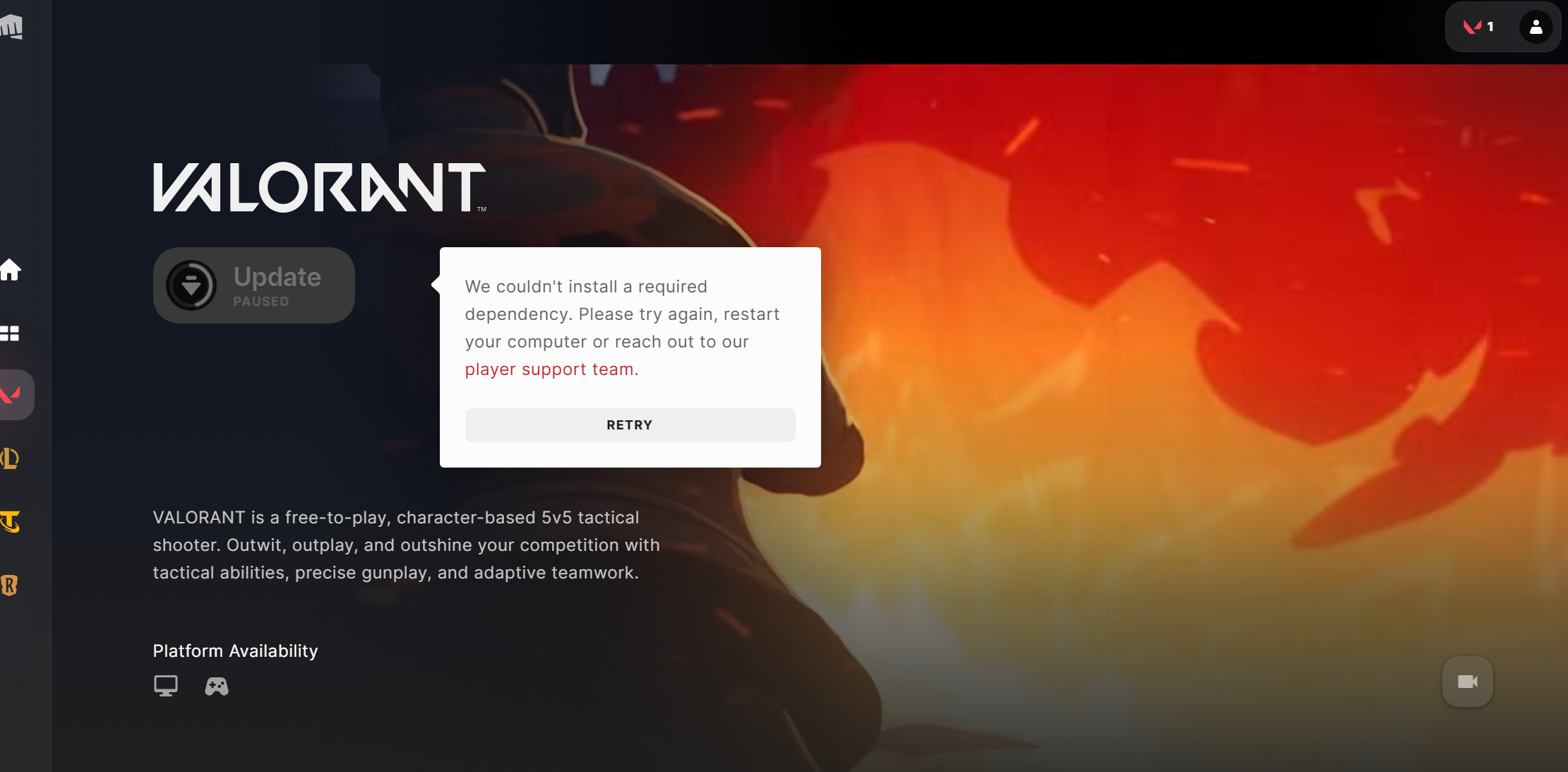
:val_SusgeNoted: were you able to delete from control panel and the command prompt
i deleted from cmd but from control panel it said, couldnt uninstall properly
https://www.revouninstaller.com/start-freeware-download/
use this to uninstall vanguard
Download Revo Uninstaller Freeware - Free and Full Download
Get Revo Uninstaller Freeware. Fully functional download of Revo Uninstaller Pro and Revo Uninstaller Freeware.
Then delete the folder
Then open riot client and click on update
did all of that but sstill not working. and also just checked that my nvidia graphic card isnt being recognized
Wdym by that :val_SusgeNoted:
Download auto runs from the system internal suite
https://learn.microsoft.com/en-us/sysinternals/downloads/autoruns
When you have it open press file, and then run as administrator
Then uncheck anything that is red or yellow
Except Vanguard and anything that fails to be unchecked
Restart your computer and then try the game again
Autoruns - Sysinternals
See what programs are configured to startup automatically when your system boots and you login.