57 Replies

What processor you got?
I think it needs processor 2.0 tpm
not motherboard
I5 6600
GAME WAS GOOD
i play it for 1 year
Enter bios
And check if you have ftpm
im having the same problem may i have some help wit it im not understanding
Sure
Pls make a new post
And send your msinfo32 page
I didn't find it

Go to advanced tab
Show pic

.
Hmm
Your cpu doesn’t support tpm
Open cpu config rq


how doesn't support tpm and I was playing game without any problems
Press win+r
Type msinfo32
Show ss
They recently made it so dedicated TPM chips don't work anymore to run val
Now firmware tpm (the one ur cpu comes with) is only allowed
Ur pc has a DTPM
Ur actual cpu doesn't support it

So I cant fix this?
Go back here and disable security device support rq
And save and exit
k w8
Then try the game?
Press windows key + r
Type tpm.msc
Show ss

Alright just try the game now

Open command prompt as admin then type :
And show ss of the result

Restart your pc

same
Press windows key
Type core isolation
Show ss

.
Disable it
And restart pc
:val_Heh:

Show tpm.msc page rq

Hmm just restart your pc and try again
Might show up again :val_SusgeNoted:
same
I’m gonna assume removing the tpm chip might solve it :val_Okayge:
Enter bios
Show pic in trusted computing rq
Also show pic in advanced tab
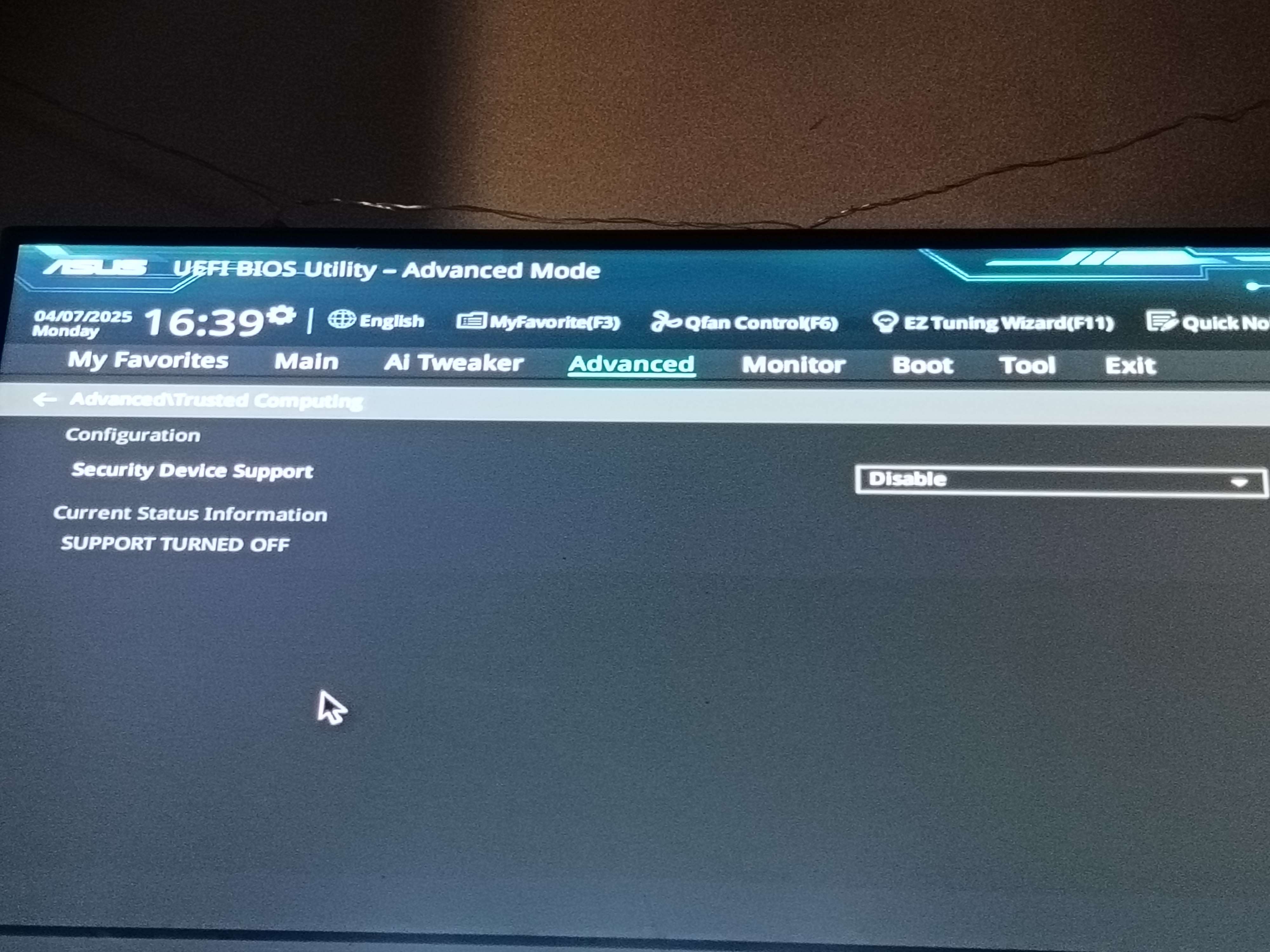
^

Alright exit bios
dn
@Isabella✨ try?
You prob will still get the error
Pretty sure you’ll have to remove the TPM chip
@Jidat what do you think :val_HelloBro:
But you can give it a try :val_Okayge:
If you still get the error
Turn of your pc
Unplug all cables
Locate and remove the tpm chip from the motherboard
still
ok i`ll try
I don't think removing the chip will help after the account has already been flagged for needing tpm.
But then it doesn’t give the “enable tpm” error but “initialization failure” :val_SusgeNoted:
still:(((
@frdg
can u help me please?
Remove the TPM chip?
Then you’d just have to contact support
;valsupport
:val_HUH:
@Isabella✨ u there
Do you got any idea of what to do when someone doesn’t have support for SVM?
and vanguard keeps asking for it
or @Jidat
:val_Hampter:
svm???
Virtualization is literally supported by basically every pc
How does one not have svm
Could also be labeled as intel virtualization technology in the bios
you can try updating your bios if you have a USB key not sure
