UEFI SECURE BOOT/HVCI
I cant play my Valorant account because of this issue how can I fix this?

152 Replies

Hmm
Press windows key + x
Open disk management
Show ss


Right click > properties > volume show ss

Open cmd as admin
Type
mbr2gpt.exe /validate /disk:0 /allowFullOS
show ss of the result

Now type
mbr2gpt.exe /convert /disk:0 /allowFullOS
show ss after it completes


reagentc /enable
show ss
type it?
Yes



Now type
bcdboot C:\Windows /s C: /f UEFI
Show ss
I cant send photo why?
oh wait

Good
Now restart your pc and spam del key to enter bios
And use your phone to text here
mb just delayed I thought the photo didnt sent
okay
No worries

Settings > advanced > windows OS Config

So i just turn it to UEFI?
Yes

UEFI

Haiii isabella :val_HelloBro:
then click on “x” top right
And save and exit
And spam del key to enter bios afain
Hiii :val_Hampter:
Okay
Are you gril :val_HelloBro:


I’m an e-gril 💅
O my gawd
Settings > advanced > windows OS config > secure boot
Do u play dress to impress
I have vip on it
:val_CAUGHT:
:val_HUH:

I’ve never played the game:val_HelloBro:
Enable secure boot
Bruh my net so slow rn

U r not an e gril 😡
Change secure boot mode to custom
😭😭
Who is this Jidat should i trust him????😭
Also i got the ssd:val_steamhappy:
Or just Isabella
The audacity 😔
😭😭
Im sorry but…..
Yes change it
To custom
Im sorry jidat

I just thought that youre a random dude trying to get Isabella😭
Then click on enroll all factory default keys
Yes for install factory defaults
NO for reset without saving
That, i am.
:val_HelloBro:
I click yes

Yes
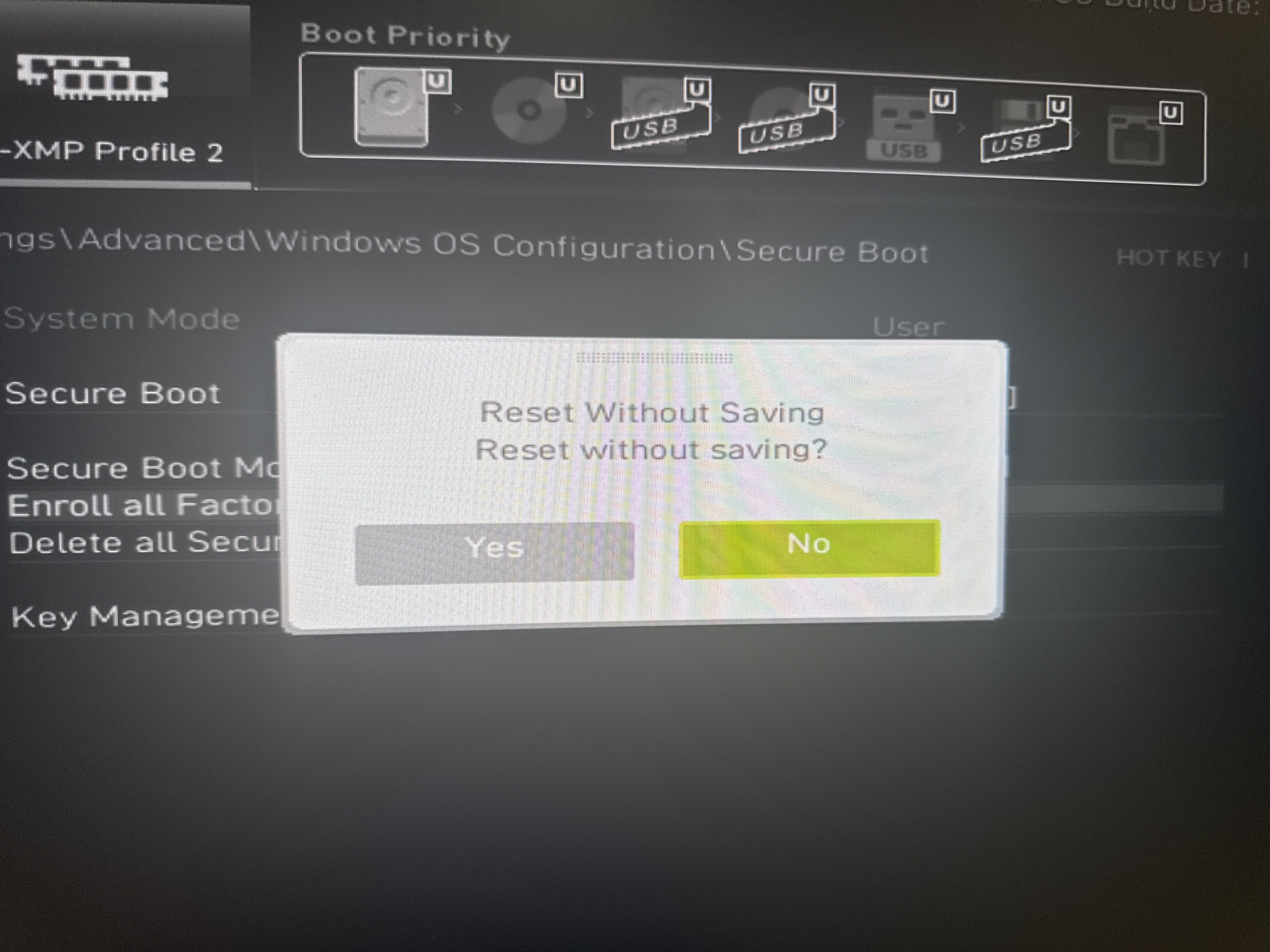
It feels like heaven to have a ssd
Here i press no
No

How does the fast boot up feel like :val_Heh:
The 50 second boot times from 7-8 minutes
🥵
sheeesh
So youre trying to hit on Isabella huh?
Hit? Nah
Make her mine?
Yeah
Ohhhh
Youre cool man i love ur vibe
Save and exit the bios
Press win+r
Type msinfo32
Show photo

Yes
Me when I doesn’t use Netflix:

:val_SusgeNoted:
Lmao
Click yes
^ then do this

I already did
:Spray_AllGood: try the game now
I can pay for ur netflix
:val_HelloBro:
Also press windows key
Type core isolation
And enable memory integrity
:val_Hampter:

Enter bios again
bro why pay for her netflix when you can watch together?
jk
Okay
That.....
Real :val_Heh:
IS BRILLIANT
Watch Netflix together but be careful.
Mine doesnt work well.

Careful of what :val_HUH:
OC
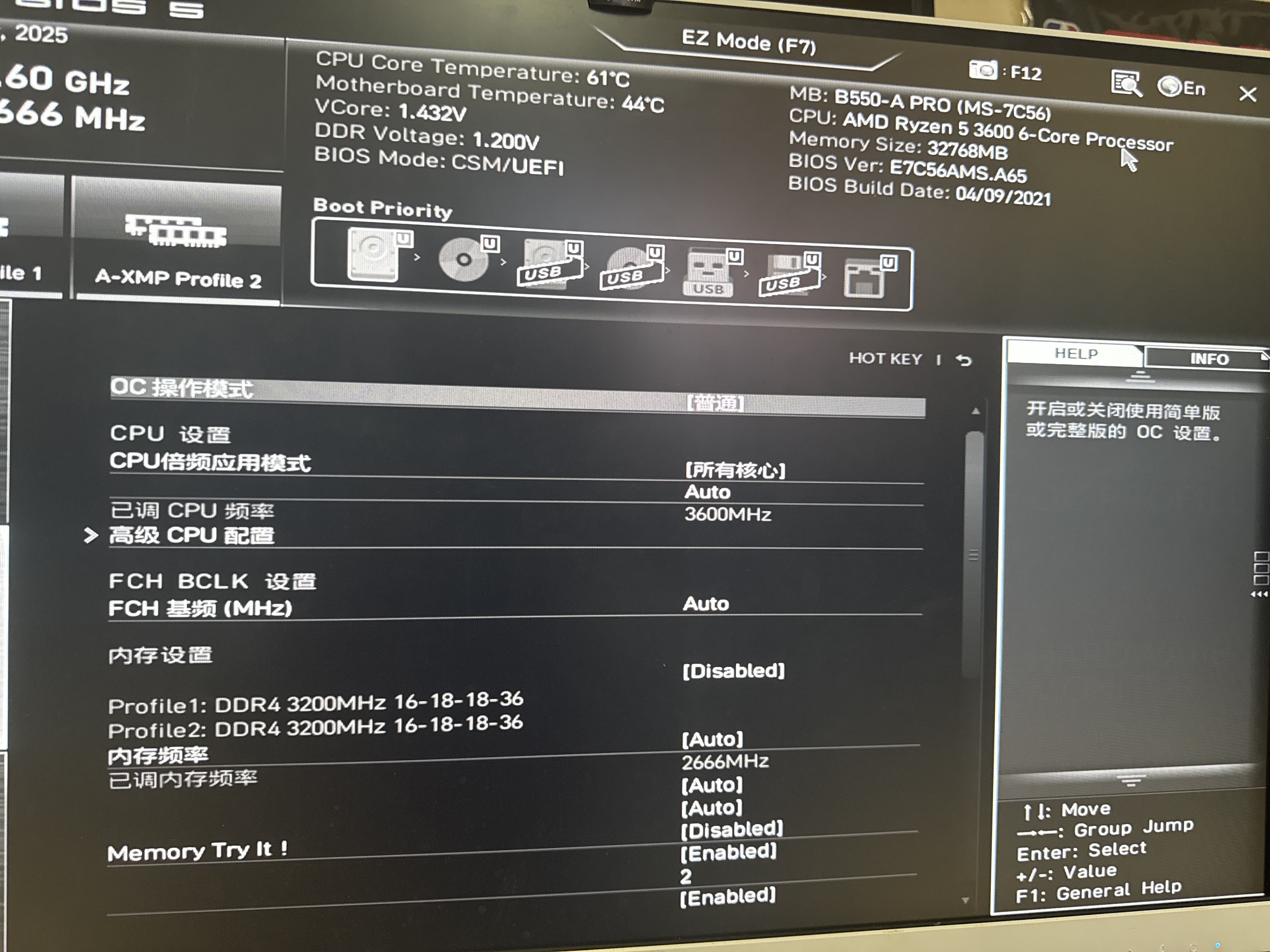
Nothing🙂
Why is it Chinese now ☠️
Idk
Btw im not Chinese
Can’t understand it.
Show option in advance rq
Wait what im not following
Here???

Mb
Open settings tab
Where is the settings
I cant find it😭


Oh my god
Im so blind
Bruh

Wtf
You’re cooked
Uhh….
What now??
Lmao
I’m pretty sure it should be in OC
Go back and scroll down

Second last
Cpu whatever


Yeah this

Open that
@John || جون :val_SusgeNoted:

Crazy
Yeah….
Exit bios
Boot back into windows
And enter bios again
Okay
It does say EN on the top :val_SusgeNoted:
Yes
Still in chinese

Go here

Ok I just looked up the mobo
Judging from that formal I’ll make a wild judgment
So……
Enable the first option
MAYBE
:val_HelloBro:
Bruh
Theres nothing in here

Lmao🤣
We can update bios and it might prob fix
But later I gtg now
Or CMOS reset
Okay.
Ill try it first
HVCI problem
https://download.msi.com/bos_exe/mb/7C56vAI.zip
download this
And get a usb as well
Uhhh i dont have a usb…..
But I have a external hard drive
i downloaded it
What now?
Sure connect it
Then press windows key + x
Open disk management
Show ss
so uhm @Isabella✨ hello

I just fixed the HVCI problem
This happens now.
If I pressed OK nothing shows up unlike the other problem that you solved when I click OK the riot website will pop up but now nothing
So im not sure what to to here
I checked VAN9005 and its Different texts so yeah Idk how.
You need to enable TPM
Go back to bios
Settings > security > trusted computing
Okay
Wait

So enable this one?
Yes
Then?

Should I save and exit? Or there’s something that we need to do?
yo @Isabella✨ thanks for your help!! I can play my account now thankyou!