Valorant not starting
does anyone know how to fix my val opening up but only being a black screen for 5 seconds then closing
61 Replies
Open task manager > performance tab
Show ss
i have this same issue
Show ss
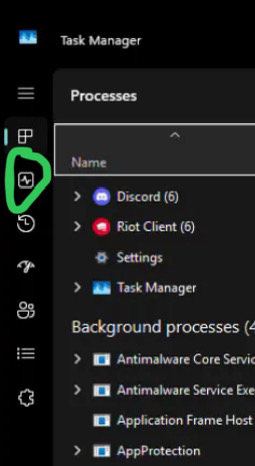

Click on gpu
Show ss
is it possible for u to take my pc acess or join a vc ?


Press windows key
Type installed apps and open it
From there delete everything related to NVIDIA
then download and install this driver
https://us.download.nvidia.com/Windows/572.83/572.83-desktop-win10-win11-64bit-international-dch-whql.exe
Click on gpu 1
Show ss
Crazy how you’re offering randoms access to your pc 😭😭
okay

i trust u
cause i have seen u help others over this chat fora while :/
i have tried reinstalling from my pc , game , gpu drivers a 100 times from a week now and im soo fed up
mine actually opens when i click play but its just a black screen then closes after like 5 seconds
Press windows key
Type installed apps and open it
From there delete everything related to NVIDIA
then download and install this driver
https://us.download.nvidia.com/Windows/572.83/572.83-desktop-win10-win11-64bit-international-dch-whql.exe
Do you get a black screen as well
My network is slow rn so video ain’t working

i dont get black screen
if i click play
the game doenst even launch
it trys to llaunch for a second
but then alter nothing happens
@Isabella✨ do i uninstall even the control panel ?
or everything else apart from it
Yes
You can reinstall it from Microsoft store
Then I’m guessing reinstalling the drivers might not be the solution for yoy
i had recently reset my pc
after that it stopped working
Just do the driver install for now
lemme try
@Isabella✨ can u check this
i did everything even restalled still having this issue
@chraikan
Error: Unable to find or access C:\Users\saith\AppData\Local\VALORANT\Saved\Logs while generating VAL-2025-04-06
getting this error log

@Isabella✨ getting this
C:\Riot Games\VALORANT\live
Right click Valorant
Properties
Compatibility
Uncheck all of the boxes
Apply
Ok
C:\Riot Games\VALORANT\live\ShooterGame\Binaries\Win64
Right click VALORANT-Win64-Shipping
Properties
Compatibility
Uncheck all of the boxes
Apply
Ok
did the same getting same issue
Cap
Open compatibility pages of each of these and show ss

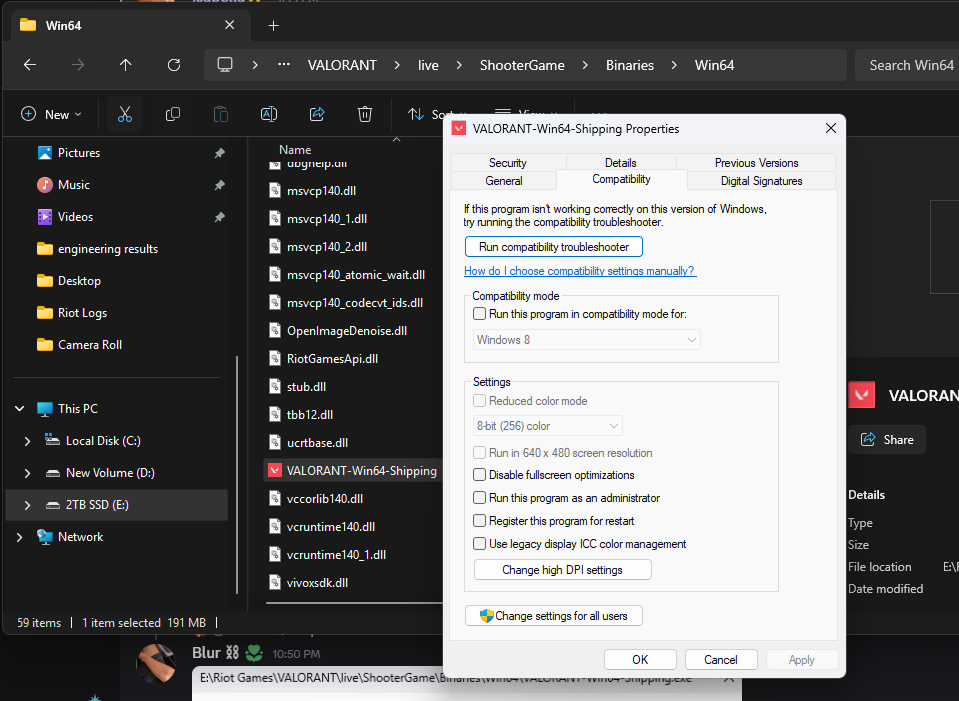


here u go all
Is your E drive an external drive
So tell me this, why does the first ss say C: drive and second ss say E: drive
:val_SusgeNoted:
i reinstalled it to E
recently again
thinking i had some permission issue in C
its Nvme sdd
thats why everything now says E
but sadly im facing same issue all over
@Isabella✨

:val_Okayge:

Scroll up

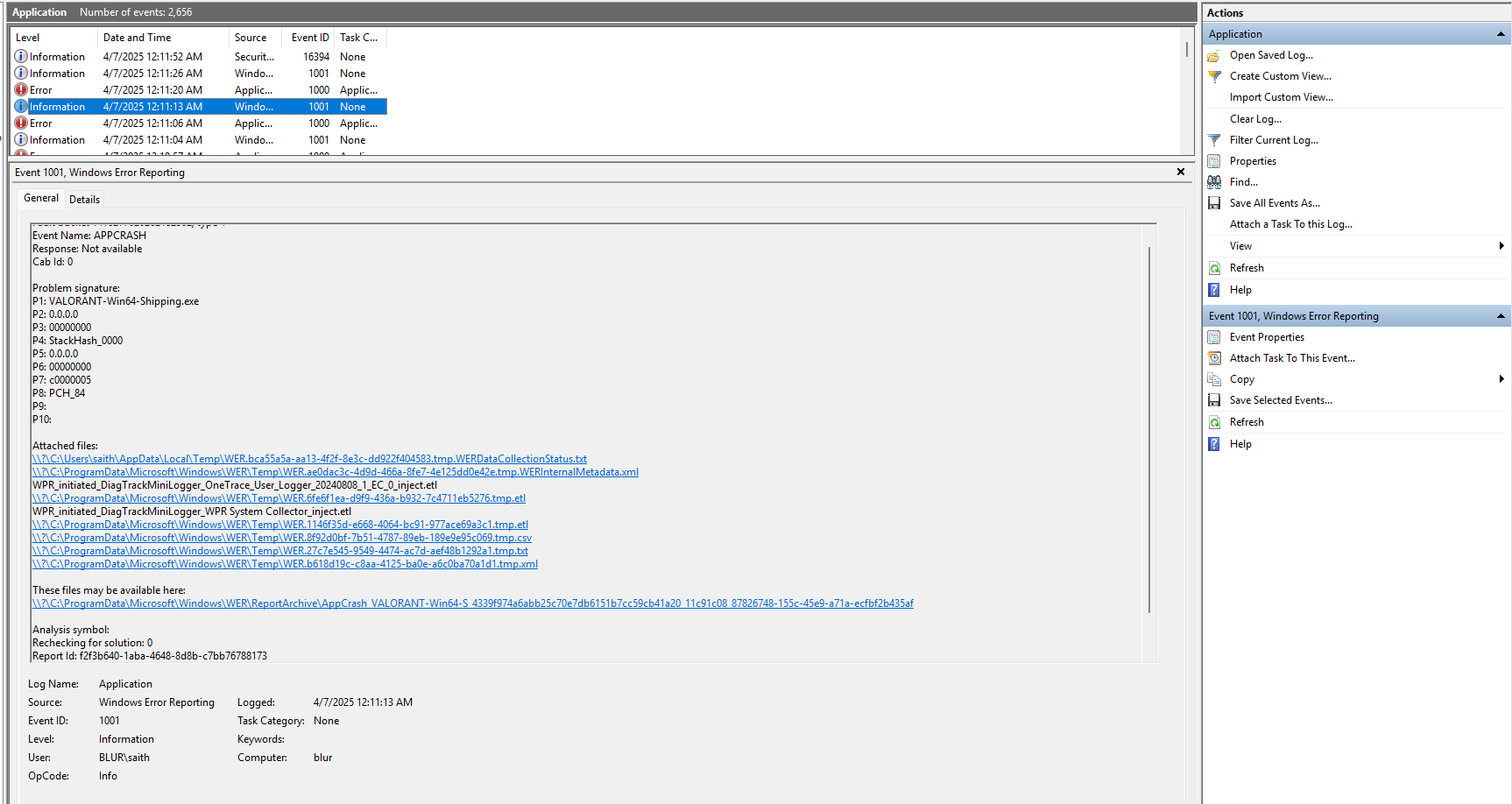
Why I can't join vc
You need to reach level 1
Doesn’t really say anything tbh
how to fix :(( i see many ppl facing this on twitter and else where
please help

Idk why you keep sending that
I didn’t ask for that in the first place 😭
please help me isabella :((
im going crazy
its been 3 days
and im just trying to fix this issue
i raised a ticket to riot support too
Also when you first sent this
I sent the solution in like 10 min
But you decided to reinstall to another drive ☠️
as soon as u sent me the solution
i tried it
i have the same issue even now
if i run the valorant app from my explorer
i get that issue
even now that exists
What if you open riot client and run Val
i get no issue then
just like before
when it was on C
see this video please @Isabella✨
Try this
Press windows key
Search “msconfig”
And open “System Configuration”
Head to “Services” tab
Check “Hide all Microsoft services”
And then “Disable all”
And find “vgc” and enable that only
Open “Task Manager”
Then head to “Startup Apps”
And disable all
Then restart your pc

vgc shows stopped
lemme try starting it from services
Just set it automatic on services and do the rest step I told you and restart
these two aint getting disabled

omfg i love you @Isabella✨

:val_KekwSob: :val_Hampter: 💗
u mean soo much to me
for baring me
💗
How?