I CAnt load valorant
Basically whats happening is everytime i go to click on valorant it brings me to riot games page i click play on valorant it closes riot opens valorant then goes back to the same page i clicked play on
369 Replies
Open task manager > performance tab
Show ss

thanks for helping me
Also click on cpu
Show ss

hello?
@Isabella✨ ?
Press windows key
Type installed apps and open it
From there search for nvidia
And delete everything related to nvidia
Once you’ve deleted them
https://us.download.nvidia.com/Windows/572.83/572.83-desktop-win10-win11-64bit-international-dch-whql.exe
download and install the driver^
ok thank you give me a min and ill get back to u
Ok
this right?
Yes
should the driver be taking long to download?
it finished installing
whats the next step?
Restart your pc
And try the game
still just sends me to this screen after i click play

https://downloadmirror.intel.com/764512/gfx_win_101.2115.exe
download this
Double click on the file once it’s downloaded and show the options pls
this popped up

Alright
So when you click play
The game opens and then closes correct?
Yes
Press windows key
Type Event viewer
Open Windows logs > applications
Click on the latest error show ss
can we hop in vc ill screenshare, so u can see i literally will have only vanguard open double click valorant, it brings me to the riot main menu page instead i click play it closes then re opens on the page
ok ill try that

Maximize the page

Click on other errors as well
And show ss



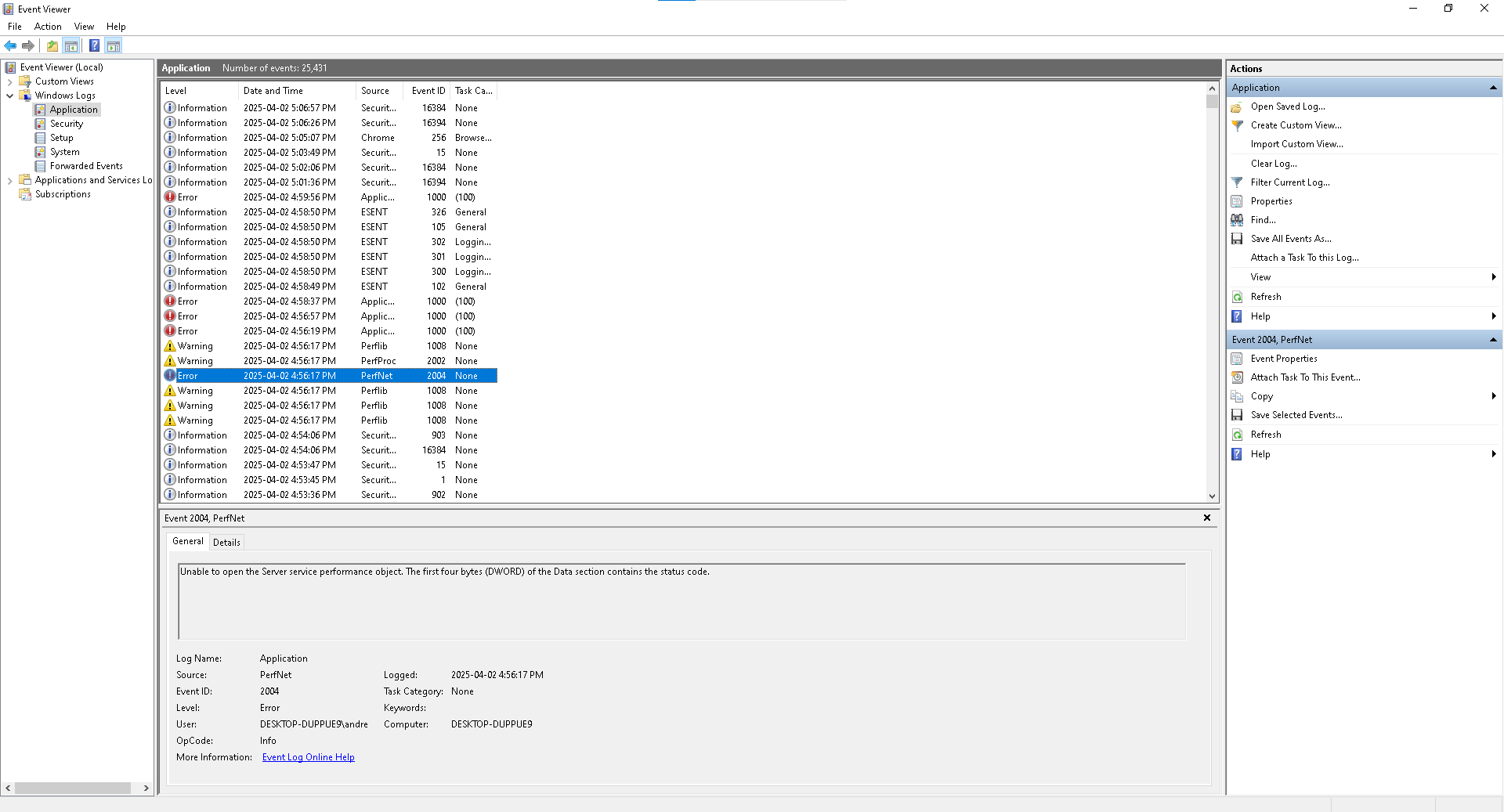
Hmm not really showing here
Press windows key + r
Type msinfo32
Show ss

We can try enabling secure boot
Restart your pc and spam del key to enter bios
Use your phone to text here
ok
k
K it’s open
Show pic
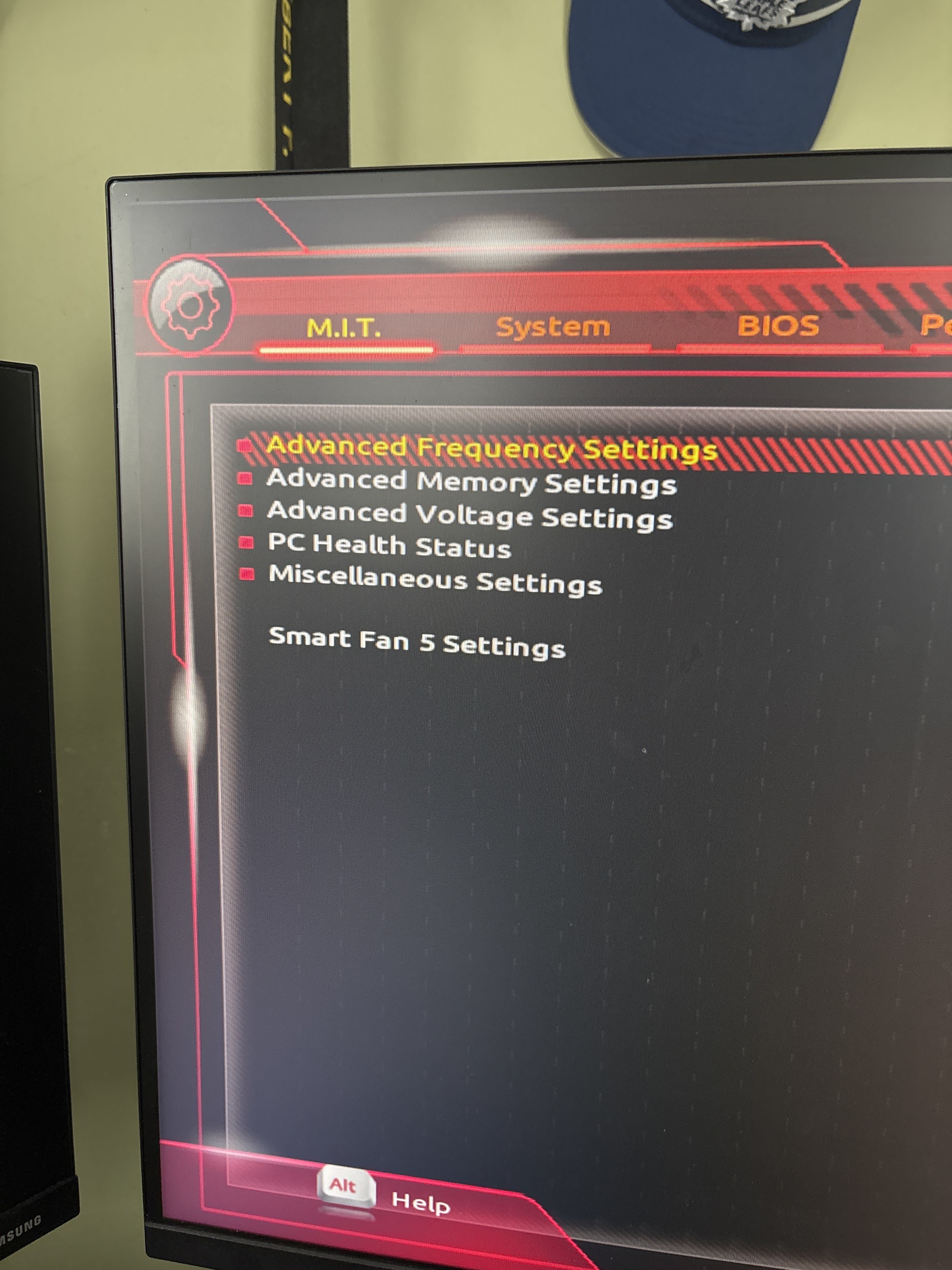
Open bios tab
Show pic
U said click bios right

Change “Windows 8/10 Feature” to “Windows 8/10”
Then you’ll get the “CSM” option
Disable “CSM”
Show pic after
Wait hold up I clicked on windows feature

What I do here
Sry I’m rlly bad at pc stuff lmao
Click again
If it doesn’t work hit enter on keyboard

Change it to windows 8/10?
Yes
Ok I did that what’s next?
Show pic again

I click on csm right?
Now change “CSM Support” to “Disabled”
Yes
Ok I did that
Now save and exit tab
Click on save and exit
And spam del key again as it restarts
Ok I did that

Bios tab again
Scroll down and open secure boot

Enable secure boot
Show pic again after
Click secure boot mode or attempt secure boot
Attempt secure boot
K I did that

Show pic rq
Ok
Now open key management

Click on install factory default keys
Click yes for Install factory defaults
Click NO for reset without saving
sorry for rushing in but are you meta :be_bluesus:
😭😭😭😭😭😭😭
Huh
They banned me gang
dw isabella knows !
for what 💀💀
Some dumb video bruh
Only one thing popped up unlocked yes
shii what was it
Clicked

No worries, go to save and exit tab
And save and exit
K I did
Ok once your pc restarts
Press windows key + r
Type msinfo32
Show ss

Alright try to start the game now
ok
check dms gangy
now its not even opening the riot page lol
its doing the same thing

Also are you opening the game as admin?
idk
idk what opening at as admin means
yo
i know why u cant launch
wh6y
windows 10 pro 1904 isnt support anymore u gotta update
how i update?
settings
windows update
ok im checking for updates
ye
And how do you know he is on 1904?
1909 or newer only

That’s 1905
Which is indeed supported
still not new enough
Dec. 1, 2023 they changed it
1909 and newer only
I have the exact issue as him
the valo website says 19014+ but it has issues all the time
Press windows key + r
Type msinfo32
Show ss
k im downloading them rn needed to restart for me
its been sitting like this ever since

Can you upgrade to windows 11?
wait it out
if u want but not necessary
me?
I think valorant messed up on this new update
can i upgraded to it/
?
what do you mean? Do you have the option to update/upgrade to like windows 11
I’m pretty sure 19045 is the latest
no were at 22H2 now
?
i just updated
any other steps or i try the game now?
try
yay
it did the same exact thing

just brings me here
i try to pres play
brings me back here
Press windows key + r
Type winver
Show ss
^
delete
ur email is there
😭
idc tbh lmao
but ok
all good
Told you 19045 is latest for windows 10
yea

do i need to get windows 11?
no
No
Download auto runs from the system internal suite
https://learn.microsoft.com/en-us/sysinternals/downloads/autoruns
When you have it open press file, and then run as administrator
Then uncheck anything that is red or yellow
Except Vanguard and anything that fails to be unchecked
Restart your computer and then try the game again
Autoruns - Sysinternals
See what programs are configured to startup automatically when your system boots and you login.
can we hop in vc pls 🙏
it would be so much easier if u guys just say stuff while i screensahre
i can vc later today what time is it for u
5:53pm
k wait
im on this page
now what
will u be on past 8:00
click download?

probably ye
ususally dont sleep till 9-10ish
yea


this is downloaded and in file
Right click and unzip
like extract all?
Yes
k done

and what the next step?
u said uncheck how i do that

Double click
Once you open that
Click on files on top left
Then click on run as administrator

here
sry
how i run as adminstrator

File
ok i did it

It’s still scanning let it complete
Let me know once it says “ready” on bottom left
ok it says ready

click on it?
From the top for each yellow and red items
Uncheck it
same with red ones?

Yes


Some might give you an error, don’t mind it
everything red or yellow i clock on
Yes uncheck them


Yeah no worries do the next ones
they all wont let me check em
No problem
Did you uncheck everything that you could?
yes
Ok restart your pc
ok i did that
Alright try the game now
if this doesnt work ima cry
all i wanna do is play val with my gym bro
same thing

Hmm
its so weird i dont get it
Your game is installed on internal drive right?
Try doing a clean boot
Hopefully this works
Press windows key
Search “msconfig”
And open “System Configuration”
Head to “Services” tab
Check “Hide all Microsoft services”
And then “Disable all”
And find “vgc” and enable that only
Open “Task Manager”
Then head to “Startup Apps”
And disable all
Then restart your pc
yes
Alright do those above steps
ok i did
Try the game now
NO WAY
U ARE THE BEST
I LOVE U OMFG
its opening

ITS OPEN OMFG
:val_Heh:
if u were here rn i could kiss u THANK YOU SO MUCH
E KITTENS LOOK OUT
IM JK IM JK
i just told my buddy issac hes so happy too we hoping on rn
THANK YOU
BRUH
it just crashed oml
i tried doing swiftplay
…
and it said i dont have the shit for it for my settings
hold up ima reload and try again to show u screenshot
oh now its working
idk what happened
Don’t load into any match
Head to the range or deathmatch
And stay there for a while
Just to be sure

ok ok
Aha no worries
one sec ill do that mb
Nah we gotta fix this first
Press windows key + r
Type msinfo32
Show ss again (full page)

MIGHT be possible
what is
Restart your pc and spam del key and enter bios
And use your phone
@Clappy ^
Mb

Peripherals tab

First enable “Intel platform trust technology”
Ima go eat real quick sry parents getting upset brb 5m
:val_HUH:
I’m back what am I doing?
Hopefully you ate your veggies too
I did

What am I doing
Does it pic look brown

Idk why it shows brown on my part
…
^
Enable PTT
Done
Then open trusted computing
Show pic

Good
Save and exit tab
And save and exit
Once your pc restarts
Press windows key + r
Type tpm.msc
And ss (maximize the page)

my pc tweaked for a second mb
Hmm
Enter bios again rq
Peripherals tab
Show pic

Click on system show pic
2 things we can do
Either Update bios or disable vbs :val_SusgeNoted:
I choose simpler step :val_Heh:

Open MIT
Nvm exit bios
Just exit it?
Shouldn’t matter you can save and exit too
Ok
What now
Open command prompt as admin then type :
And show ss of the result

this whole line right?
bcdedit /set hypervisorlaunchtype off
Yes
Said it completed successfully

Ok restart your pc rq
Ok
Now what
After you restart your pc
Press windows key + r
Type msinfo32
Show ss again
Also run the game
And wait in the range
Or dm

now i load the game and sit in shooting range?
Yes pls
ok i in game
im in shooting range rn running around
Should be good to go tbh
does it work now
goated isabella !
:val_Heh:
i was eating cereal while watching this chat
LMFAOAO
actually crazy
HOW R U ALREADY LEVEL 5 WHAT
im having big network problems though
and my frames take random dips

Times 10 more like but wth :val_CAUGHT:
yo it seems choppy
like ill be running around and freze
get 0 frames
but usually sitting at like 250+
Record it with your phone rq

Video
Also are you using Ethernet or wifi
No I don’t see it :val_SusgeNoted:
It seems more like a wifi problem
At the very beginning
That’s just internet issue I’d suspect
How I fix that
I sit at 0 ping in Fortnite?
Can’t compare them
Or like 0-10
Really damn alright
Thanks for the help
How much ping do you have rn
Uh 70
And normally how much did you have
On val
Beforehand?
Idk
Been like a year+
Not this Christmas the Christmas before that was last time I played
Cus I couldn’t get it working
What server are you playing on?
Idk how check that
😭
I’m lowkey slow
My phone seems slow rn
Like it takes a while to send to u
Leave the range
So I’m just thinking Cus we just had a storm and everything is so cold that it’s just slow rn
On top of your player card you can select the server
Possible
If you’re using wifi
Try using Ethernet
im using ethernet lol
thats why i was so confused
cus im used to shit being very fast
ye its being slow rn
500 not 850
That mobo tho☠️
huh?
what mobo mean
Motherboard
what wrong?
oh its shit
ye ik
idk what to replace with though
cus shit at pcs
No it doesn’t exist on official list
just good at they games LMAO
what does that mean?
Just to confirm
Would you be able to open up your pc case, and check the name written on the motherboard
Take pic of it, if possible
Uhm
Sure
Give me a min but why?
Just a little confused is something wrong?
No, if the real the model is something else, then we can find the drivers for the lan adapter
Oh ok ok ye ye im in a game rn so just give me a sec
It’s ranked so kinda csnt leave I would feel to bad
Yeah don’t leave ranked, you’ll get banned for leaving ☠️🙏🏻
Not only ranked, but any team based match
Actually damn
Didn’t realize they that strict
It's b150m
But there are too many versions
@Clappy can you send me your bios homepage ss
sure on sec

Yo @AbhimสŇyu
@Isabella✨ we having problems now
CANT OPEN STEAM LMAO
Not really a problem
You can go here^
And select steam services alongside
Yup
ok thank you
i did that
savour fr lmao
@AbhimสŇyu it shows the same tbh
No problem, as for the network issue, whenever you can, ingame head to video settings > stats and enable all network related graphs and move around in the range for a while and drop the vid
ok thank u i will later not at pc rn brothe rplaying with friends
I'll give you lan drivers
You can install them and see if it works
Also your bios is way too outdated
Latest is from 2024
idk how to update everything lol
i didnt even know that thing existed till now
xd
I'll tell you
:val_SusgeNoted:
That’s why I asked for the name written on the mobo if possible
Haha
Ok I can do that now hold up
It should be near the graphics card slot
The pcie one
The b150m gaming has latest bios version of F20h
D3h has F25d
:val_CatBigStare:
That’s the gpu
On the motherboard
Wait

@Clappy
What
Yo u guys so smart like im so confused rn
Why it didn't get sent
It shows me this
I see the pic
Yes
I’m just confused what I do
That's your mobo layout 😭

Check corner of ur mobo to find the rev version
What does it say on yoyr mobo
His is too packed
The cooler blocking it off
U gotta remove the graphics card if u can to see it
I see it hold up
Good
:val_HUH:
:val_Heh:
GA-B150M-SE-SI
LOL
what’s so funny?
HOLLY SHIT I JUST SAW THIS

That's ur gunk
😭😭😭
When you last cleaned your pc 💀💀💀
Look at corners you will find rev version
I bought it just over a year ago
Ok
Wait the intake vents are downwards tf
Ima be honest I do not see it
Download hwidinfo
On my pc?
Yes
Hold up everything unplugged
I gotta plug it back n everything 1 sec
sry i got side tracked this?

Yup
which one
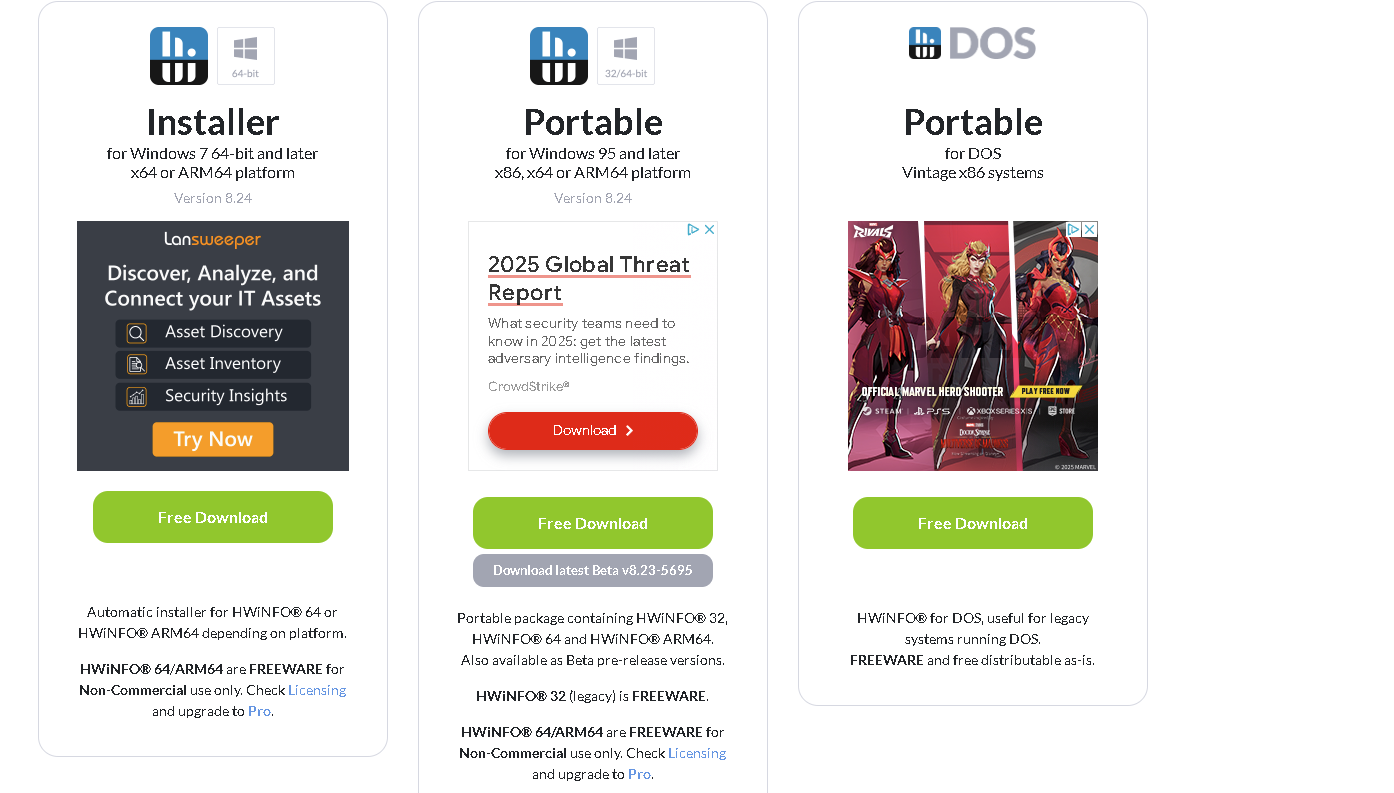
First 1

Local
K started it up


@AbhimสŇyu ^
Let’s try something
Open device manager > expand network adapters
And show ss

Alright imma send you a link in dms
Check that
Eh
Go into motherboard
Ok
And send ss
K one sec helping parents with stuff rn
@AbhimสŇyu take notes
imma give u better one
Don’t fuck the chair
☠️
Also I bought repo since you wanted to play
:val_CAUGHT:
wait
are u
:val_HelloBro:
check dms
im confused
what am i doing lmao
@AbhimสŇyu ^
Sending me motherboard ss in hwid info
sry
