secure boot problem
I updated my pc from windows 10 to 11 a couple months back and now I cant play val cuz it needs secure boot which is on in my bois, but shows that its off in windows itself how do i fix this please
Solution:Jump to solution
Click on enroll all factory default keys
Click yes for install
Click NO for reset without saving...
30 Replies
Press windows key + r
Type msinfo32
Show ss

Enter bios
Show pic with your phone
alr gimme a sec
Once you’re in bios
Open settings > advanced > Windows OS config
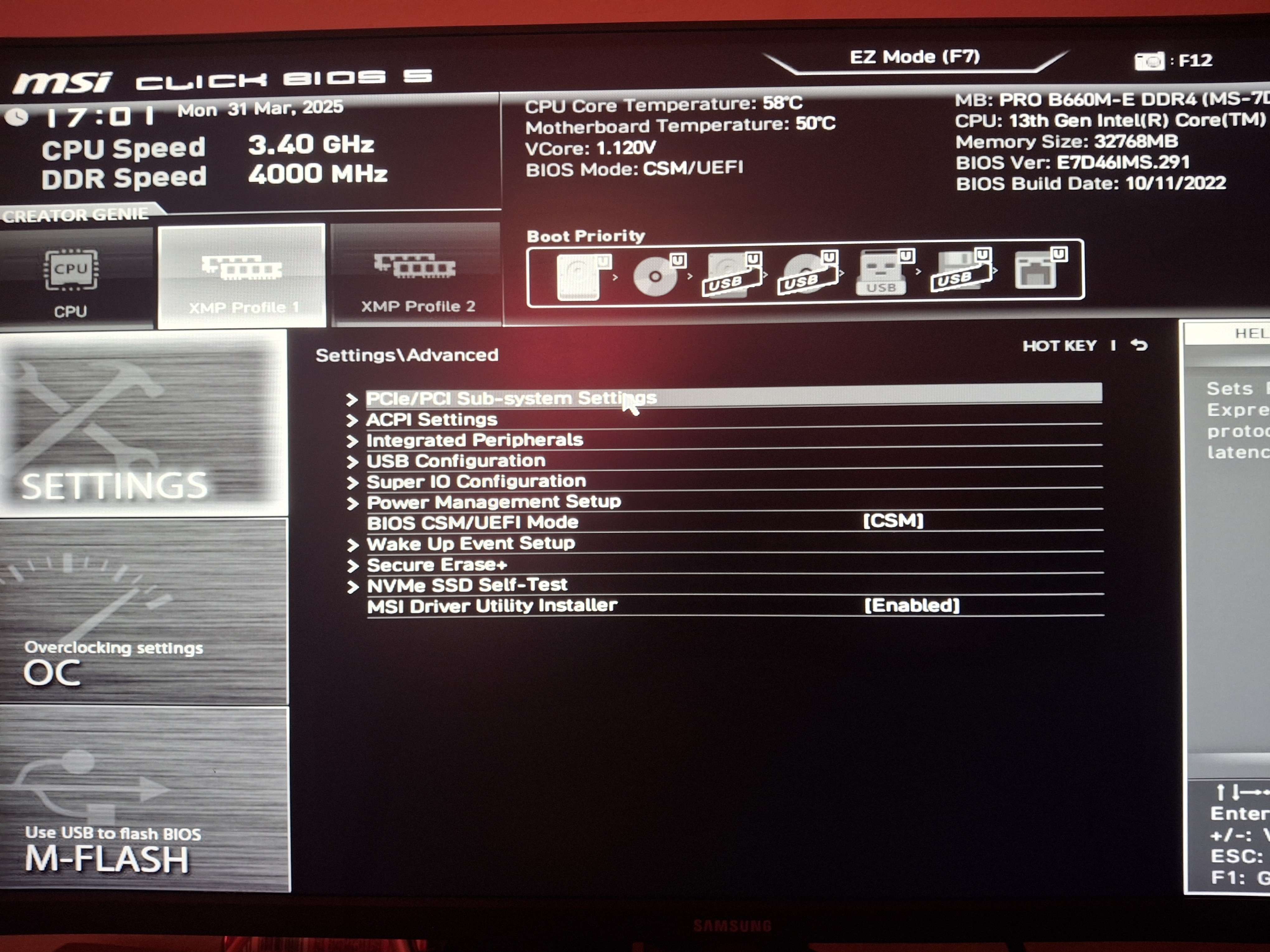
Change BIOS Mode to UEFI
Then show pic again
It is in UEFI
Show pic


Change that to UEFI
and show pic of that page again

Now save and exit
And enter bios again
Click on “x” top right
And save and exit
And spam del again
And then?
Show pic of bios

Go to main page

Open security
Then open secure boot

Secure boot

Change secure boot mode to custom
Open key management
Show pic

Solution
Click on enroll all factory default keys
Click yes for install
Click NO for reset without saving
Okay did it
Then click on “x” top right
Save and exit
Once your pc restarts
Press windows key + r
Type msinfo32
Show ss
Alr
My pc just a little slow right when it starts up so itll probs be like 5-10 mins till I send it
tysm its on now
