Proton runners missing in Lutris
Hey guys i just did a clean install of bazzite:
Unfortunately im missing the "proton 9.0 Beta" and "Proton experimental" runner in lutris. I only see the "wine-ge-8-26-..." runner in the respective lutris runner tab.
Just two days ago i downloaded and nstalled a clean version via the official image-selector-website where those runners were out-of-the-box available.
Any quick fixes/hints?
My current image is:
I dont know which image i downloaded or installed two days ago. I used the image picker on https://bazzite.gg/
I am unsure if i maybe selected "Desktop" two days ago.
Im am very sure that i selected "Home Theater PC" for the current installation.
Bazzite - The next generation of Linux gaming
Bazzite is a custom Fedora Atomic image built with cloud native technology that brings the best of Linux gaming to all of your devices - including your favorite handheld..
12 Replies
I am very sure that - except of the "What hardware are you using?" - every other answer in the image-picker remained the same between both installations.
Pressing the green circled button brought me the GE-Proton runner back, despite the red circled info remained the same. So it told me before and after pressing "Check again" the same red circled info. But im still confused where "Proton 9.0 (Beta)" and "Proton experimentell" went - and how to get them back.

Which options do you get in the wine options?

its in german but u get the idea

"proton 9.0" randomly appeared - without any action taken by myself - in steams download view:
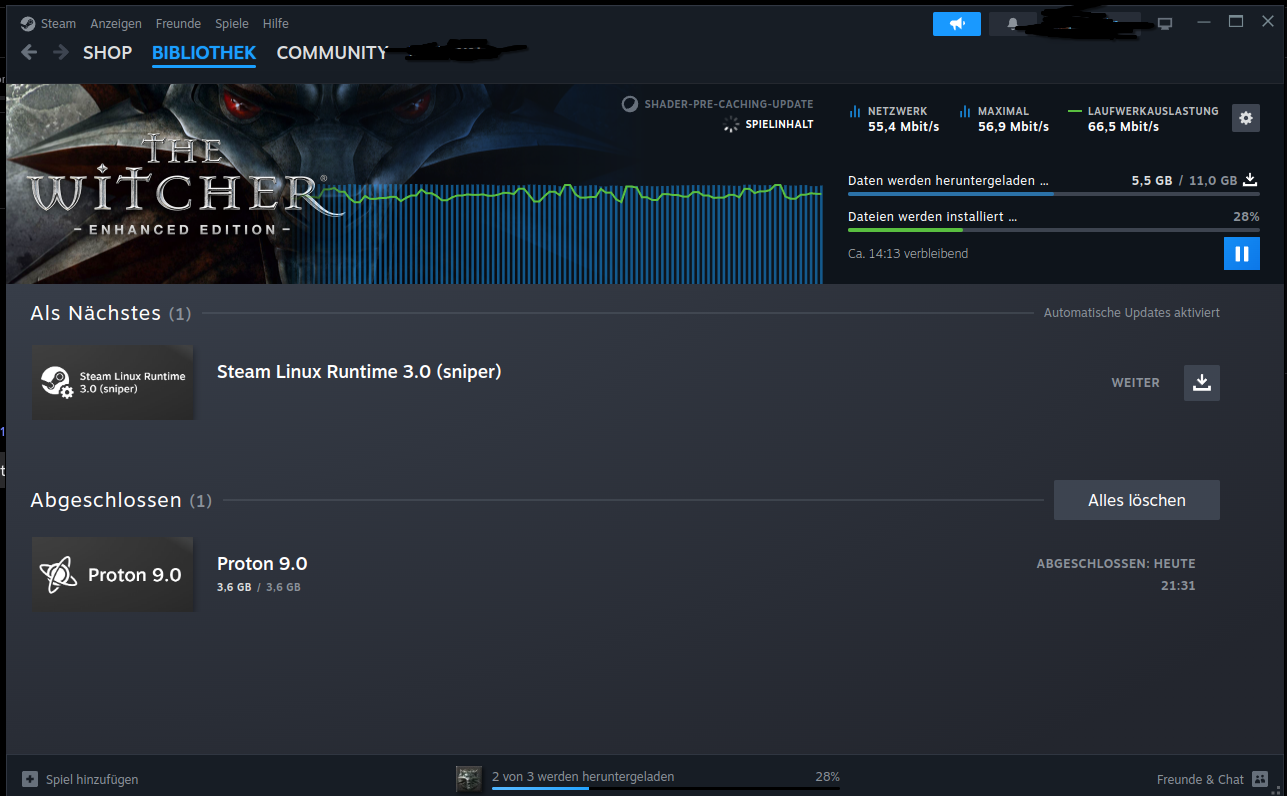
and now lutris shows:

weird that steam did not download proton 9.0 directly after setup
that probably explains why i got it from the start. I set up lutris after getting my regular games in steam
the only question i have remaining is:
Is there any way to enforce the "Proton 9.0" download in steam directly after setup of bazzite? (without downloading/installing any games in steam)
Solution
you can install it from the steam library if you enable tools in the list
thank you, ill mark this as solved
no worries. hf gaming