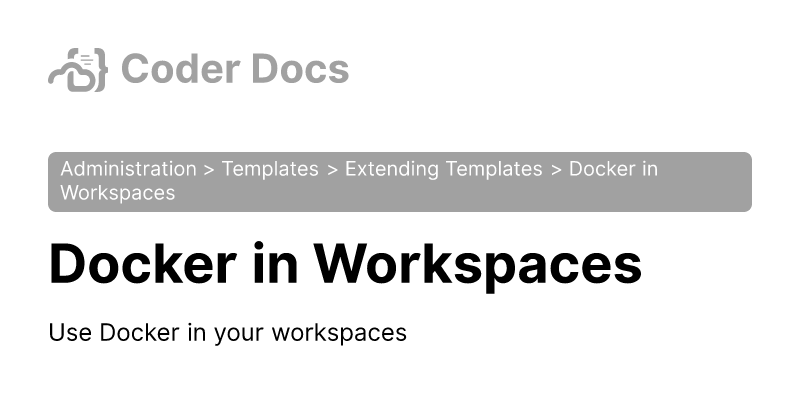Issue in docker-in-docker devcontainer
getting below issue while running docker-in-docker in devcontainer:
"Cannot connect to the Docker daemon at unix:///var/run/docker.sock. Is the daemon runningg?"
15 Replies
<#1353752078425526282>
Category
Help needed
Product
code-server
Platform
Linux
Logs
Please post any relevant logs/error messages.
"Cannot connect to the Docker daemon at unix:///var/run/docker.sock. Is the daemon running"
https://discord.com/channels/747933592273027093/1336093480379748383 Probably the same problem as mine. You need to install sysbox
@Roshan ^
also, what happens when you run
sudo dockerd?Thanks guys, that issue is resolved.
I have updated terraform template, under docker_container section I have added
privileged = true and rebuild the workspace after that I can able to use docker.
I'm facing below issue while doing networking with docker inside devcontainer:
vscode ➜ /workspaces/hyperledger/fabric-samples/test-network (main) $ ./network.sh up
Using docker and docker-compose
Starting nodes with CLI timeout of '5' tries and CLI delay of '3' seconds and using database 'leveldb'
LOCAL_VERSION=v2.5.12
DOCKER_IMAGE_VERSION=v2.5.12
WARN[0000] /workspaces/hyperledger/fabric-samples/test-network/compose/compose-test-net.yaml: the attribute version is obsolete, it will be ignored, please remove it to avoid potential confusion
WARN[0000] /workspaces/hyperledger/fabric-samples/test-network/compose/docker/docker-compose-test-net.yaml: the attribute version is obsolete, it will be ignored, please remove it to avoid potential confusion
[+] Running 0/3
⠙ Container orderer.example.com Starting 0.1s
⠙ Container peer0.org1.example.com Starting 0.1s
⠙ Container peer0.org2.example.com Starting
Error response from daemon: failed to set up container networking: driver failed programming external connectivity on endpoint peer0.org2.example.com (9ae407712bf7593a0a5e30386b0657d7c1e8d59b3f1aaf2055fb4843066ee72e): Unable to enable DIRECT ACCESS FILTERING - DROP rule: (iptables failed: iptables --wait -t raw -A PREROUTING -p tcp -d 172.19.0.2 --dport 9051 ! -i br-b4dfe5cceafd -j DROP: iptables v1.8.7 (legacy): unknown option "--dport"
Try `iptables -h' or 'iptables --help' for more information.
(exit status 2))
CONTAINER ID IMAGE COMMAND CREATED STATUS PORTS NAMES
d9e3c248eaca hyperledger/fabric-peer:latest "peer node start" 11 hours ago Created peer0.org2.example.com
0dec3e86ca75 hyperledger/fabric-peer:latest "peer node start" 11 hours ago Created peer0.org1.example.com
dedae73355a8 hyperledger/fabric-orderer:latest "orderer" 11 hours ago Created orderer.example.comhey, while this does work, i would very well recommend installing sysbox instead
running privileged containers is very unsafe
try switching to sysbox, it should fix that
I tried this, facing above issue

how have you installed sysbox?
you mean on the host machine?
yeah
cc @Roshan
@Roshan On the host machine, what does your docker config look like?
This is what mine looks like and I can run the following
@Roshan closing this thread out for inactivity, but feel free to reopen it
@Phorcys closed the thread.