In game issue
I've noticed that during my valorant games, I'm unable to see who is actually talking in voice chat. I can only hear them, but I would like to be able to see who's talking as well. The icons of the player talking doesn't show up on the left and I'm hoping somebody knows how to fix this. If anybody does, please tell me how to.
12 Replies
Try update your audio driver, you can go to windows update, or download official web depends what audio sound brand you using.l, or do troubleshooting windows.
It's not the audio though, it's the fact I can't see who's talking in game despite being able to hear them
Yea it's mostly the driver i even have same problem in laptop where not only i can't hear audio teamnate but also in game to.
oh alright
what do you mean by downloading official web?
It's depends what your audio driver brands is it. Example if you have nvidia audio driver, or intel it could be that problem. If you don't have those option, try reinstalling the driver the one you currently using like realtek, and sony.
If still don't work try using trouble shooting option in windows
yeah I think mine is nvidia
Could be audio issue that has been outdated
i js bought a brand new gaming laptop last month tho
shouldnt be a computer issue
unless it somehow is
igh ty for ur help
like this
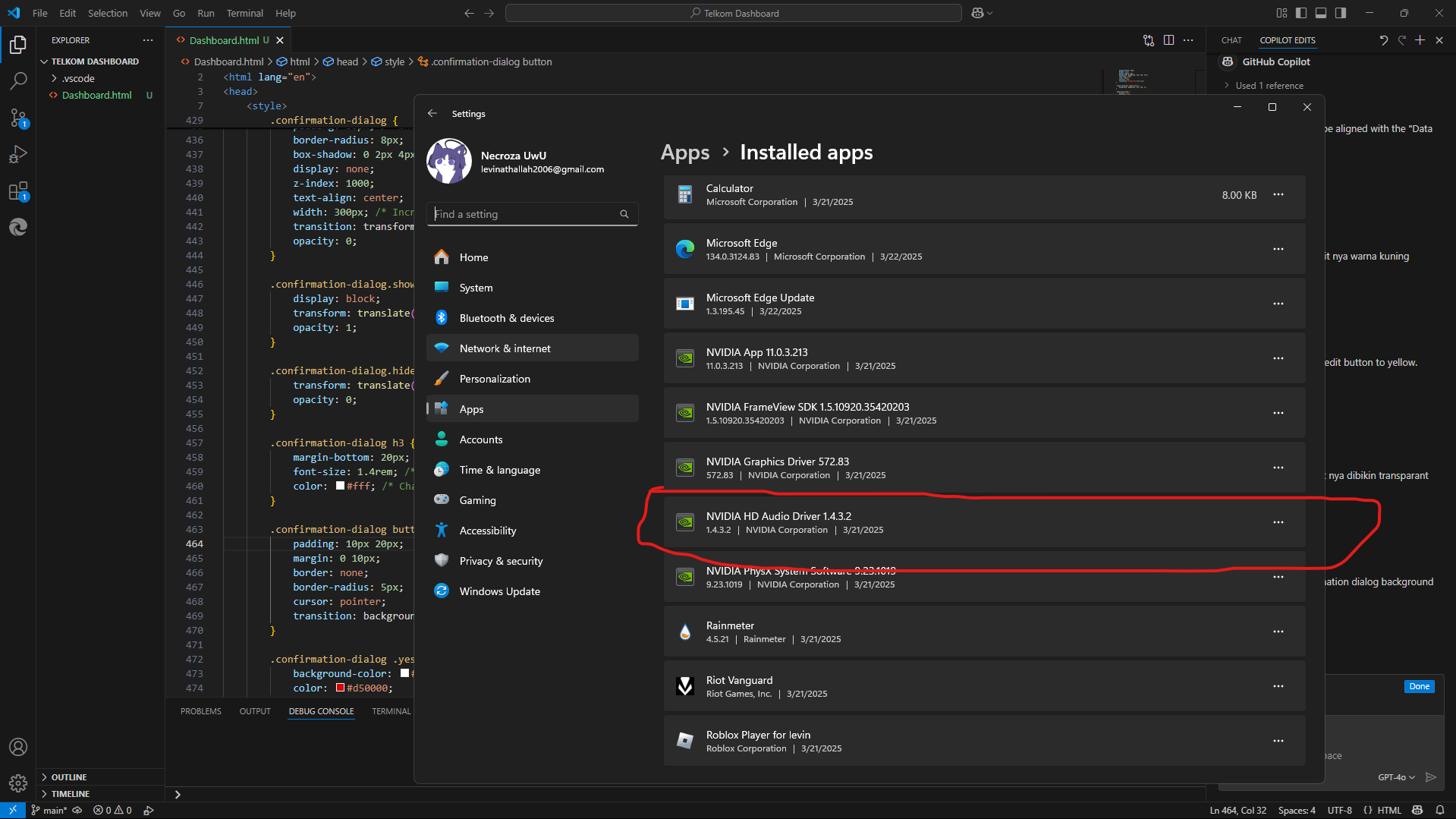
Np
owh that nice but hopefully you take care it carefully
👍
You can ping me if there any issue in downloading the driver