TPM, UEFI issue
What is that think ? I play like 3 - 5 minutes and have this. I didn't have this problem before, it literally happen yesterday.

181 Replies
Press windows key + r
Type msinfo32
Show ss
bios say outdated
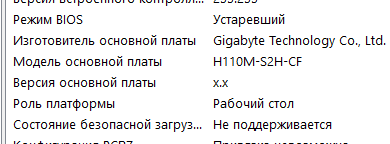
and tpm not supported
I am having the same issue and after i did a bit of research, i found out that it's because your account has been flagged as a posssible cheater. If none of the other steps that others have showed you fixes it, contact riot support.
I need to see the whole page

interesting, but i have 2 acc and this issue in all
Then you should activate secure boot and the tpm option in bios if you have it
to activate secure boot, you first have to deactivate this option

Press windows key + x
Open disk management
Show ss


Right click > properties > volume tab
Show ss
where is volume tab must supposted be



Ok now open cmd as admin
ok
Type
mbr2gpt.exe /validate /disk:0 /allowFullOS
show ss of the result

mbr2gpt.exe /convert /disk:0 /allowFullOS
show ss of the result once it completes
what is this dooing ?

Changing disk partition style to gpt
reagentc /enable
show ss

its cant
What does it say
failed to update boot configuration data
Ok now type
bcdboot C:\Windows /s C: /f UEFI
Show ss

successfully
Ok
Hey
Can u help me
Now restart your pc and spam del key to enter bios
And use your phone to text here
It problem
:val_HUH:

Help
Alt + f4
Relaunch the game
And when you’re in the loading screen press F11
Ty
im in bios

its gigabyte
Open bios feature
Show pic
Open system information first


Does that say language
set too English ?
Yes pls
oj
Then open bios feature
And show pic

Change windows 8/10 feature to “Windows 8/10”
Show pic of the options after

Disable CSM support


Press F10 save and exit
ok
and ?
Are you back in windows
yes
Press windows key + r
Type msinfo32
Show ss

uefi

What’s that
off
Alright
Enter bios again


where go now

Bios feature
Scroll down and open secure boot
enable ?

Yes enable

Change mode to custom

Click on “Enroll All Factory default keys”
Click YES on install factory defaults
Click NO on reset without saving
reset ?
i have only instal
Ok dw
and its all
Show pic now

Open peripheral tab
sorry what ?


Enable PTT
ok



Press F10
And save and exit
holly
What
:val_HUH:
my pc making loud sounds
its stoped
Once your pc restarts
Press windows key + r
Type msinfo32
Show ss
Also press windows key + r
Type tpm.msc
Show ss
booting up
Oh so my hacks is working
Good



its says its on
Good try the game now
ok
hmmmmmm
its passed like 6-7 minutes and working
so
THANKS YOUR SO MUCH BROOOOO 🙏🙏🙏❤️🩹❤️🩹❤️🩹
:AA_Umaru_Smile:
howd u even figure it out 😭
jesus
He is my student :val_HelloBro:
would all of your steps make changes in my computer?
if so, tell me what changes and what it'll do to my pc
U will feel a 0% difference with the pc itself tbh
:neko_Proud:
Depends on what motherboard you have
Also depends on whether or not it’s supported :c_yellowthumg:
this mine
Send the full page pls
Also what error are you getting?

same as this guy's issue
cant play without secure boot on and tpm
Alright restart your pc and spam del key to enter bios
And use your phone to text here
my fault just read this just now
its uefi+legacy should i just keep it that way
since theres a hdd thats legacy and it wont read it if i turned it on UEFI only
nvm its in uefi
That shouldn’t be a problem
yipee
anyways ye i need help
If you’re in bios
Show pic
mind i go to bios and use my phone to chat here and help me out?
Yeah sure
ai
hol on gotta install disc on my hone
@Isabella✨

What this issue then


Change boot mode to UEFI only
Ban for using cheats
But I don’t use cheats 😭
I’ve seen that video
When did you get banned
Like 2-3 days ago

Now save and exit
And spam del key again to enter bios
I’ve tried to appeal but it no work :( they solved with no response and I still can’t play
That means that they won’t revoke the ban.
alr im here
Did you by any chance use cheats on other games? (Roblox, fort)
WHY
I don’t play fort
Open security tab
Show pic
And I don’t cheat on Roblox

I have before but that was in Covid years before I got valorant
Show pic of the whole screen rq
Wanna see all the tabs pls

Show pic in advanced

open windows OS config
Show pic

Change to UEFI
alright done
Then save and exit
And see if it boots into windows first
im on my password screen now
Alright good
Restart and enter bios again
Then open advanced > windows OS config > secure boot
bios language turned japanese
Wha😭
nvm i can change it
LOL i mightve changed it accidentally

Change secure boot mode to custom
Then open key management
Show pic

Alright
Save and exit
Once your pc restarts
Press windows key + r
Type msinfo32
Show ss
hello

please tell me how to fix this problem
@Isabella✨ @doodie @裕子
You have to B&E that door
☠️
wild
what?
its stucked on "being recerfication"
;valsupport
:valQuestion: The community help forum is managed by the community and does not offer any official Riot support. You can create a support ticket at https://support-valorant.riotgames.com/hc/requests/new for official support.
Write a ticket, tell them you’re stuck here
They’ll open the door for you
alr ty

Alright you’re good to go
Try the game now
ill let you know
if it works
Am more cooked I need help
works, been a few mins now
thanks alot @Isabella✨
No problem :Spray_AllGood:
@Isabella✨ how long they take to answer
Couple hours or could be longer
alright thanks alot