Trying to make bazzite bootable again 😲
I updated my bazzite on the desktop, and everything was fine until I rebooted,
It then wouldn't boot , even with secure Boot off , I also noticed that in my Boot order instead of saying Bazzite, it says fedora? Now I'm getting this screen when trying to boot

7 Replies
If you were adding mount points or formatted a prevously mounted partition that can cause emergency/rescue mode among other things. If it's just some issue with your /etc/fstab file I have a video for getting back up and running https://youtu.be/-2wca_0CpXY
Mike's Tech Tips
YouTube
How to get your Linux system out of emergency mode
In this video we'll look at the scenarios that get Linux into emergency mode and the process of fixing your fstab file to get it out of emergency mode
timestamps
00:00 Introduction
00:31 Scenarios that cause Linux to go into emergency mode
00:54 The current issue
01:12 Summary of the solution
01:35 Getting into Grub
02:13 Editing Grub at boot t...
Thank you for responding!
It won't boot at all, I am using the install USB to get into the repair mode, but I will try this out to see if this works!
I should mention that the install of bazzite I'm trying to restore is on a bootable nvme drive, and I do have a extra install of bazzite on a separate nvme drive
Figured between the install USB and the extra install of bazzite I could somehow restore things!
I have ran the working one and mounted the non working one to have a look around and my Data is still there
Mounted it and seems like all my work and data is still here but the file system and efi boot is all wrong compared to the one on the top

This is how I messed it up in the first place, when I was on the desktop I clicked this to update and just clicked "y" to everything and it borked up everything once I restarted
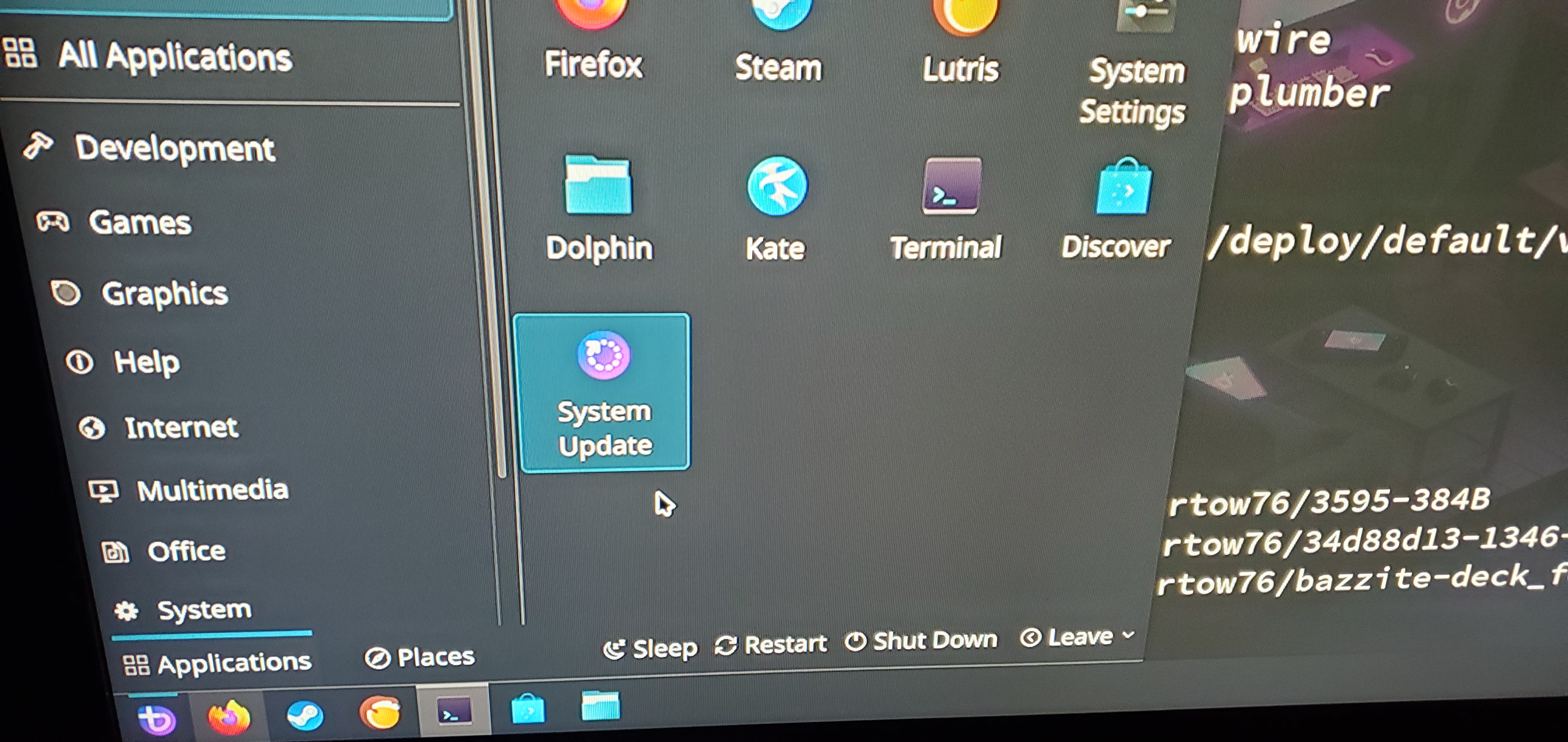
How do I rebuild the one on the bottom to not get rid of my data, but grab the latest bazzite-deck and make it bootable again using live Linux?
Disk configuration looks fine so it should work to just
chroot into your /dev/sdc3I'm a bit new when it comes to Linux, but I am learning, could you walk me through it?
I really want to learn in case this happens again!
In the above picture I have booted a working install of bazzite and plugged in the borked one to look at, if I bring up terminal, what do I type out to chroot into it, and what do I do after that to fix it? Step by step, thank you in advance
Tried to chroot into it by booting up another bazzite install and mounting the bad one and opening terminal to mkdir and then mount disk that was bad and the boot and it wouldn't let me, tried looking up different tutorials online and tried them also, with no luck, my grasp on restoring by this method is still new,
And I've got a lot to learn when it comes to terminal commands, so I just reinstalled!