"TPM 2.0" error
everytime i try to play the game after a couple of minutes it comes up with this error saying its not enabled.
Ive looked at a couple vidoes so far but i cant seem to find the switch to turn it on in my pc/bios please help

37 Replies
Press windows key + r
Type msinfo32
Show ss
okay

@Metamorphosis
Enter bios
Show pic with your phone
Before that
Press windows key + r
Type tpm.msc
Show ss rq
okay

Alright
Enter bios now
still want me to go into bios rn?
okay
Yes
how do i enter it without having to spam f2
my keyboard doesnt work jntil my pc is on 😭
;bios
To access your BIOS:
- Press the Windows key
- Type “Advanced Startup”
- Open “Change Advanced Startup Settings”
- Scroll down and click on “Restart Now”
Once you’re in “Advanced Startup Mode”:
- Click on “Troubleshoot”
- Click on “Advanced”
- Click on “UEFI setting”
- Click “Restart”
You can follow these steps
okay im there

go to advanced mode
Press F7
Then open advanced tab
Show pic

Advanced tab

PCH-FW configuration

Ok
Go to advanced > trusted computing

Enable security device support
okay
is that it?
Then open boot tab
Open CSM
Show pic

Alright
Exit tab
Save and exit
okay
now should i try valorant?
Once you’re pc restarts
Press windows key + r
Type tpm.msc
Show ss
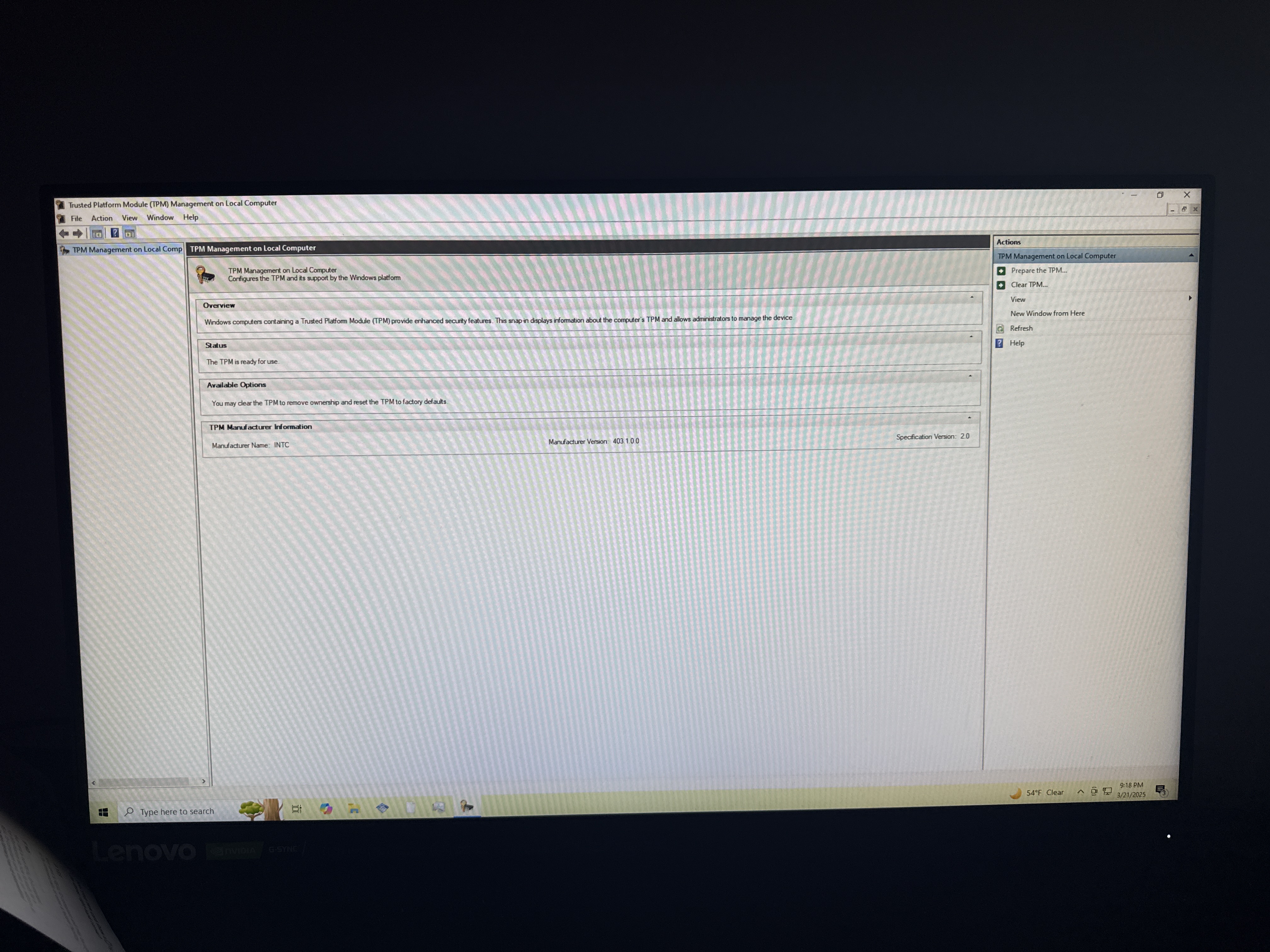
Alright
Try the game now
okay
looks good so far
thabk you so much man
:AA_Umaru_Smile:
Solution
Solution: Enable TPM from the bios