Vanguard issue

33 Replies
Do i just search it online and downlod?
@Igor
Open bios
thank you
i thiml i turned on my secure boot
but idk if its the eufi secure boot
open bios

I watched a YouTube video, and turned it on
Gonna go into a game of custom and see how ling itll last
man
I opened the bios
show ss
Hold on
In abit, im waiting for it to come up
👍

Here i go to troubleshoot right?
Then advanced options?

I opened that thing cus it has uefi like the problem i was having
Yes

Boot config and pressed the down button til i got to the enable part
And i clicked it on my pad
That should turn the uefi secure boot on, right?
Idk how to navigate in dell bios so I’ll need you to search for the things
First turn off secure boot
I watched it
And search for “CSM configuration”
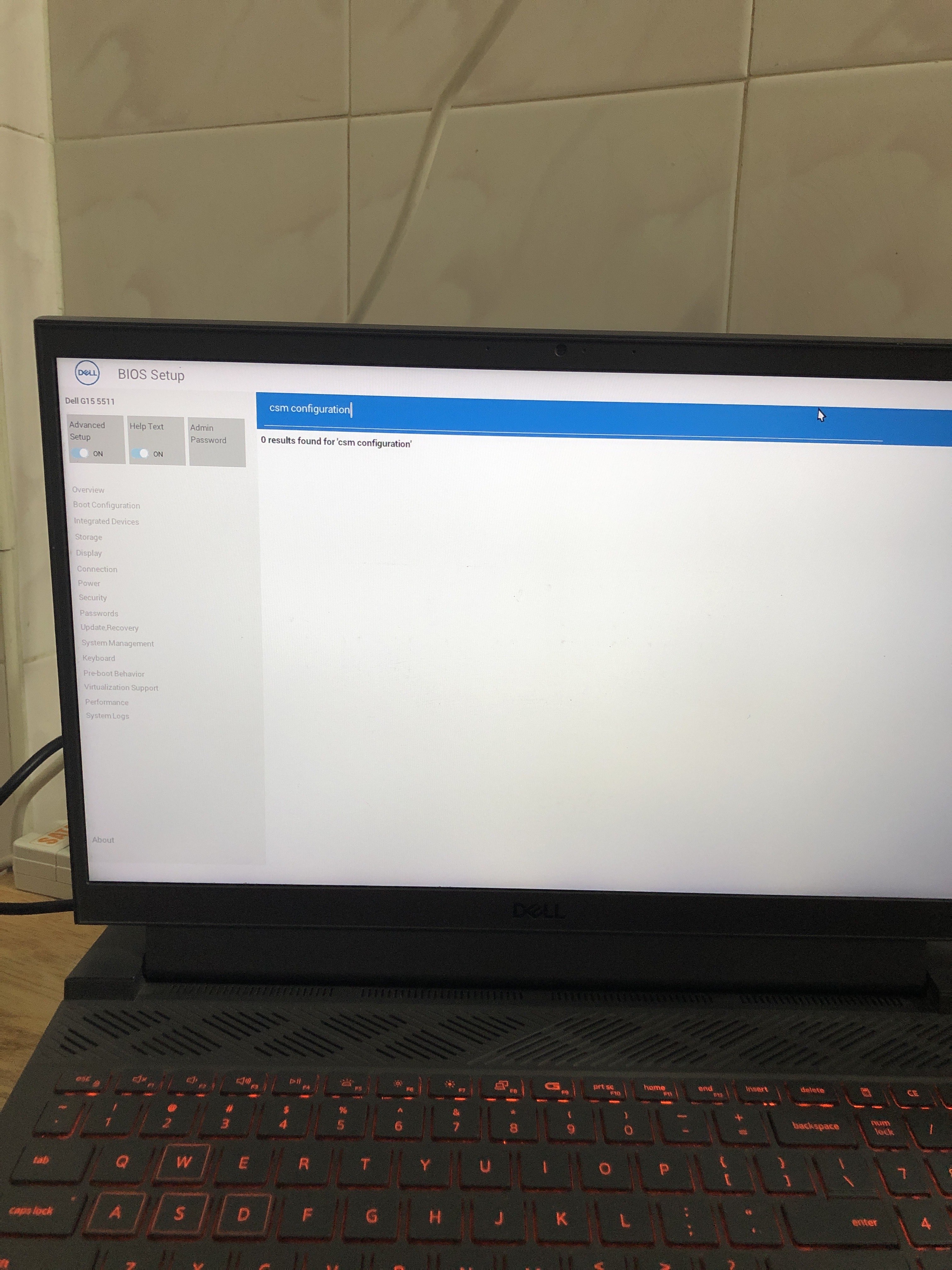
The only available type of configuration is the boot
What now,
I turned on the boot configuration enable to on but havent tested if it fixed my issue yet
Should i start practice mode in shooting range and see if it fixed it?
Im gonna do that for now
You should breath a lil bit
while I try to find where the f is the csm
@Metamorphosis u know whats the problem here?
Its alrdy on
Do that please
I jsut twsted practice mode
In shooting range rn, and game hasnt kicked me yet
Or given a pop up
It will not kick u now
Thank you guys for helping me
I have been having somany problems with my laptop lately since it was a handmedown
I thought this might be another issue with the laptop itself. Glad it isnt
Already 200$ into fixing up the parts for this poopbox
Solution
Solution:- enable secure boot from the bios
Dell bios doesnt have to config csm?
Im gonna go enjoy my game now. Thank you fellas so soooo much 🙏
Most of the time it just gives an option between legacy and UEFI
For the boot mode
And obv its set to uefi alrdy for basically every one of em