Cpu usages high
My cpu usages for valorant was never this high before and it started like 3 days ago and i started noticing it right now. I have a decent pc specs so there's not reason for my valorant cpu usages to be 50-70%. Whenever i tab out of valorant and tab back in, my game started lagging where i can still hear my team mate moving and comming and i can still move but i'm lagging. still haven't find a fix for this yet, might just factory reset to see if it fixes the issue
111 Replies
I have a amd ryzen 7 5800x3d 8 core
cap your frame rate and turn down graphics
i only use low graphics
cap ur frame rate
to ur refresh rate
right click the valorant icon > properties > compatibility > disable full screen optimizations > click button for more settings > override high dpi setting
thats a diff thing than this btw
oh i have done that
in game frame rate?
wait this lowkey worked
when i cap my frame rate my refresh rate it dropped down to 20%. but I dont like my things capped and i just notice that my cpu usages only goes high when i'm like in a match and it just boost to 70%
yeahh
going over ur refresh rate usually makes cpu usage sky rocket
did you go into ur valorant file location and change that one?
unsure if it does anything but id just make sure
i play on an imac and have been for 3 years, havent had too much of an issue playing even with uncapped refresh rates
only issue i run into is lag when i load into the first game i play, but it usually goes away after that
yes i did
bett
hope it runs better
thanks dud
i'm giving you advanced way that i got to 2% cpu usage in idle and 16% ram usage. i usually disable startup first and some windows services that uneccesary for you. another method is that disable windows feature that you don't need, and also disable windows HPET in device manager. and make you sure you defrag your ssd so it can slightly improve load time. (Note: Make sure you created restore point if doing something like this so you can restore to previous one) you also need coach to navigate something like this if you confused how to do it.
i found the issue
it was a setting in game
it was the low lateny shit
i had to turn it off
it wasnt my cpu problem
Alright keep your pc stay healthy bro
If you want advanced way there some method i can tell, but just make sure you create restore point
sure
tell me in dms
No don't cause i don't take dms mostly
ohh mn
mb
js tell me here then
1. Disable memory integrity
2. Disable hpet windows
3. Disable unnecessary service
4. Disable startup
5. Remove any kind xbox overlay or xbox dvr
6. Disable windows feature that you don't need
7. Disable unnecessary folder in task scheduler
8. Reduce visual effect in view advance
9. (optional) disable unnecessary windows defender (only if you don't download malicious download in browser or unknow app)
10. Update your windows to latest and make sure all your driver and stuff up to date.
Just reminder that create restore at this moment, once you created just revert back if there something problem.
i thought disabling hpet was bad
No, who said that? It's reduce latency and input lag for slightly noticeable for me
i saw from youtube videos
Bro. Never listen to youtube videos most of them are making it worse, i usually ask chatgpt for more clear info what does functional for especially if you don't know what you doin, without someone navigate how to do first
oh ight
i did most of it but dont know 3 and 7

this shit cant update
Try reinstall update in advanced setting if im not sure
This is the result after i disable most of them i said before

this off right

not sure what to do here
at all
Just disable don't delete
Click task scheduler libraly and disable xbl if there option

the hell is xbl
Xbox service
You don't need it
There more folder if you click task scheduler libraly
It's just take much ram usage

oh this
Yes
There alot more but im going to tell you later
alright thanks
lmk
Doesn't game bar need it?
Also you should not defrsg ssds.
Game bar is different it use overlay like nvidia but this one use alot more ram so if you already have nvidia overlay and amd overlay you don't need this
You should, i do it every week since it improve speed of ssd
No you should not.
1. The impact is nothing.
2. Reducing life expectency.
It makes hard disks faster because of the physically stored data in which the speed difference was major, in SSDS it makes no difference or close to that.
I was just asking if it works without that,
Ofc it works, xbox game bar are different things if you don't really care about xbox service
Yeah thanks then ill disable it.
I own hdd to for my video and photo, but i often use it whenever i make clip and tutorial.

Also you can remove it permanently btw
I did it by purpose cause i have been doing this overtime lol
Don't know where you found this but it's just not correct. Do a little bit of research and the general consensus is just not to.
You can do it from using powershell
delete xbox?
Yes
Could you give me the command?
That's also how my ram usage went to 17%
Hold on let me find the clipboard
Wait before you want delete it make sure create restore point first if you want it again
Antivirus is the biggest criminal for that but please dont suggest people to disable it, they might trust themself too much.
dw
My antimalware service executable only takes 130mb
on idle yeah, Windows runs random quick scans.
I'll dm you
Can't send command
It can go 70-20mb when playing games
I don't suggest them to disable it, even though i disable antivirus it and still run normal after a year.
Yeah it's just they might see "more performance" and think its better than an antivirus.
I have few alternative if you want disable antivirus. Is to do use 3rd party antivirus in while browsing those where mostly malware and malicious download/site comes from.
In extension
compresed zip/rar files are still an issue.
that's why i use clamav
for just scanning those
Yeah yk what youre doing so you're good, anyone else would just disable antivirus and do nothing else.
yea. most people i see they ignored that thing even thought can be fatal.
@Nec so what else
do i dissable
in task scheduler
Is there maps in task scheduler
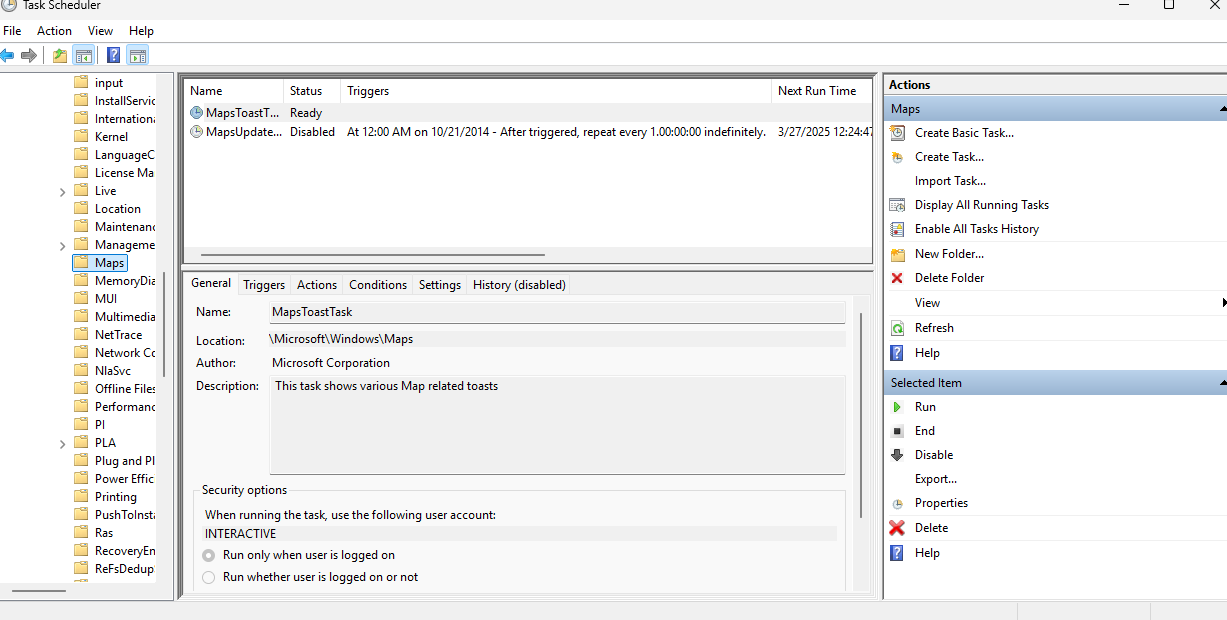
this
Yes
I think there 1-2 more i think
Could you make video cause im in bed
what do you want me to record
Just task schedule
so map toast task disable?
And make the size wider
So i can see the name of task scheduler folder
ight



Disable time zone
If you don't really need it
And location
Since you don't really want share location to internet
done
anything else i should disble?
Windows service
1. Windows search
2. Certificate propagation
3. Xbox service (there is 4 of them)
4. Workstation
5. Parentals controls
6. Phone service
7. Smart card
8. Distributed link tracking client
9. File history service
10. Windows insider
Make sure create restore point if there anything happen to your pc
where is all of this
Services in windows search
@vct done?
oh i lowkey forgot about this
ima do it rn
Dw, my coding just done recently
Yes disable that since it's hungry resources

all of this off
Yes related to xbox
Want use my settings preference?
sure
You can pause it if i was scroll bit fast
what is this
The workstation?
ok
i disbaled
all of it
disabled
oh yeah the print service is optional if you want disable it or not
if you use pc not for printing you can disable it
@vct here
alr thanks
does any of these improve fps
oh yeah i was bit scroll to fast in mid duration you can pause it
it reduce my ram and cpu usage down to 2% and 16% in idle
ight thanks
dont listen to her
she made my game crash

smh

LOL
wtf
bro accusing me make it crash even thought he delete him self i told him to update
lowkey, i wouldnt follow this. if your cpu usage gets high and temps get high, get a better cooler. or just tweak settings in valorant
especially if you dont know alot about pc's, then don't listen to random people on the internet
@vct @Nec
you could undervolt gpu
also you can do same as cpu to
it won't affect fps but it can make less heat
yea
no i never listen to it you know there bunch internet force you download hone or iq optimizer to boost performance. yea i don't follow like that type
yes, but even disabling the smallest of things can affect you're pc in a good way and in a bad way
but never download optimizers
yeah i deleted the optimizers
the only trusted app i use is amd ryzen master, intel xtu, and quick cpu those are optional
but i download quick cpu so i can do benchmark and stress test
cpu-z good for checking tempz n stuff
and the amd thing good for overclocking if u need more fps (i forgot what its called)
it's ryzen master
you know there is much more detail than cpu z? but i forgot what it's called
it's can also check temp and even realtime frequency
Nah it’s amd something idk
it's ryzen master bro

i have been doing something like this when i was first learning overclocking and undervolt