can't play
hello sry for my english but I need ur help... When I launch my game this error text appear and My screen freeze, I can only close valorant by using the ask manager, it's been like this since the last update I did yesterday. I managed to lauch a game one but my pc completely crashed in the first round

19 Replies
Open task manager > performance tab
Show ss
this ?

Click on gpu
Show ss

Press windows key
Type installed apps and open it
And delete everything related to nvidia
After that
https://us.download.nvidia.com/Windows/572.83/572.83-desktop-win10-win11-64bit-international-dch-whql.exe
download and install the driver ^
And download nvidia control panel from Microsoft store
I just deleted some folder that wasn't supposed to be here (apple app on windows WTF)
It look like it's working actually I will try a game
didn't worked so I need to delete this ?

Nope it didn't worked
Press windows key
Type Event viewer
Open Windows logs > applications
Click on the latest error show ss

Start the game
Wait for the error
And then check the event viewer page for new error

Could be that
Click on the next 3 errors and show ss



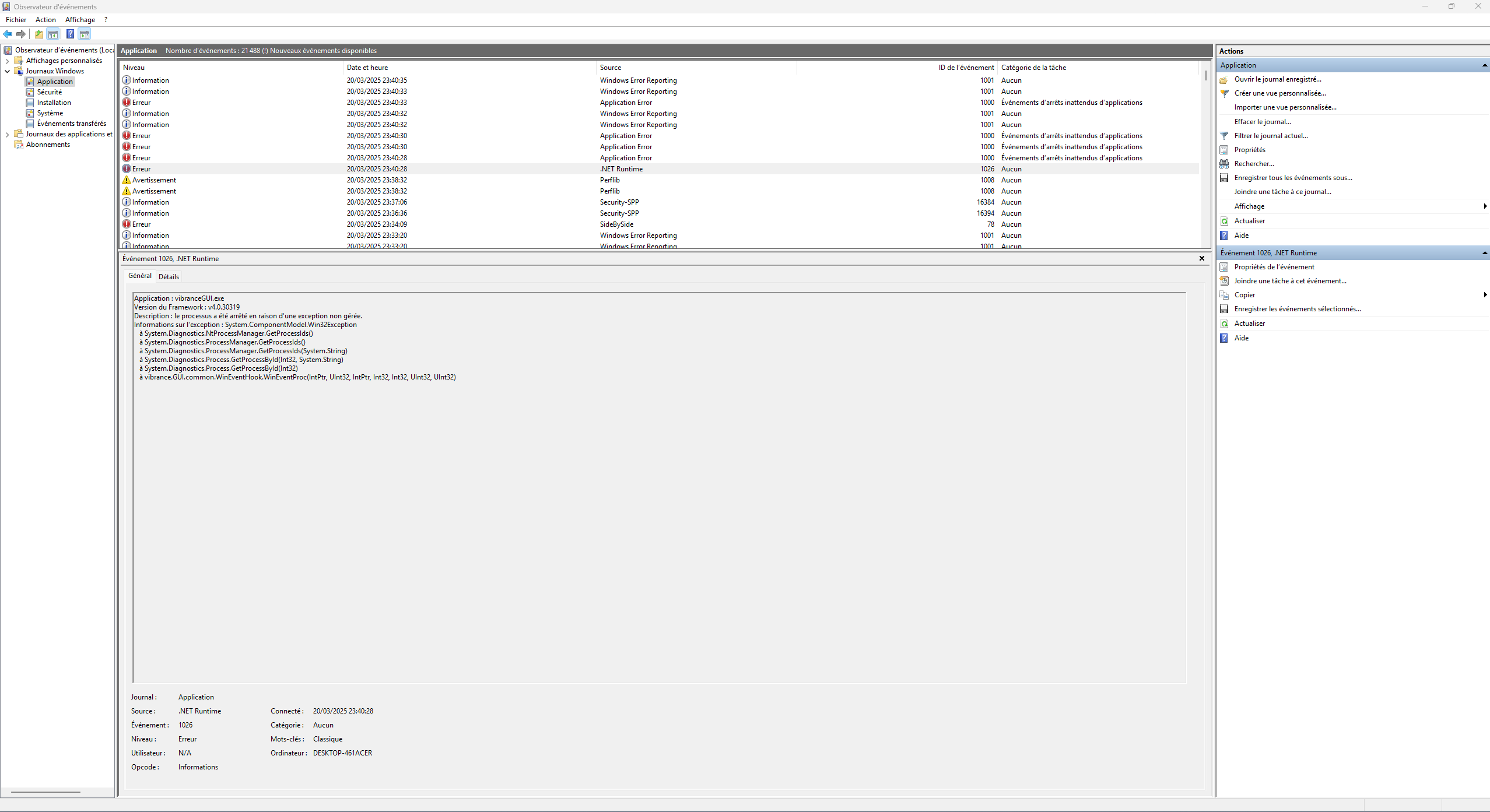
Let’s try this
Delete VibranceGUI
did it but now valorant don't want to lauch (stuck in the loading)
sry for taking ur time, I will search another solution tomorow 😴
;vgc
- Open the Task Manager > Details tab
- End the task on all VALORANT, Riot Client and VANGUARD-related apps/services
- Open the Control Panel > Uninstall a Program
- Uninstall Riot VANGUARD
- Open CMD as Admin and type these commands:
- sc delete vgc
- sc delete vgk
- Navigate to your C: Drive, then Program Files
- Find the VANGUARD folder and delete it
- Open the Riot Client and click update
- Restart your computer after the update
After you’re done with that:
- Press Windows key + R
- Type services.msc
- Look for vgc
- Right-click on vgc > Properties
- Change the startup type to automatic
- Start the services (if not started already)
We will be waiting for your response, thank you.
Sorry for my late reply, I wasn't at home. I just tried all of this but it didn't work.