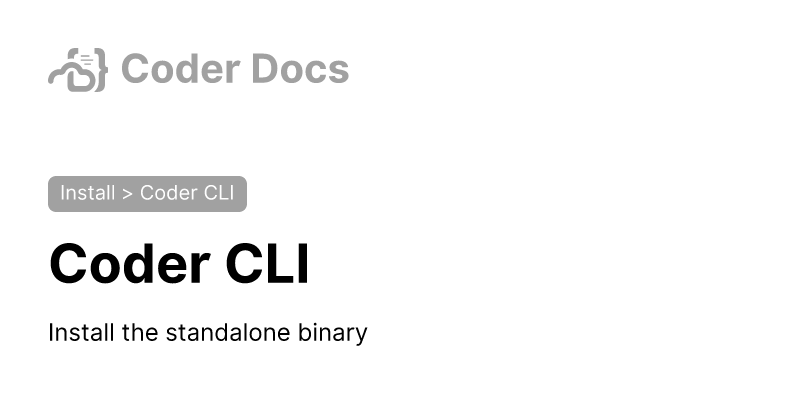Error while install Docker template
error log
i install coder with docker comose https://github.com/coder/coder/blob/main/docker-compose.yaml
GitHub
coder/docker-compose.yaml at main · coder/coder
Provision remote development environments via Terraform - coder/coder
64 Replies
<#1351458923466723380>
Category
Help needed
Product
Coder (v2)
Platform
macOS
Logs
Please post any relevant logs/error messages.
hi can anyone help me please
Did you follow the instructions at this part of the
docker-compose file?oh sorry no let me do it now
after i want ran
getent group docker it didn't shows anythingdo i have to create one?
try with sudo
umm command not found

are you running this on the same system where docker compsoe is installed and you are running Coder?
yes im running on same machine same system with docker compose

and coder is running healthy
I take it you're running on a Mac? If so, what tool are you using to run Docker containers
(@Asher)
yea im running on mac mini, use docker desktop to run the docker container
after i changed 998 to 0 it worked
but i have another question is how can in stall node.js in to developer env?
do i install it on the template or i have do it in every workspaces?
@Phorcys
i have checked your docs but all was changed into private
https://coder.com/blog/configuring-node-js-workspaces-in-coder
that is pretty bad, please don't
0 is
root
this is for v1, which is outdated
nice catchso what should i do?
i can't found the group id for docker
would you be able to run
stat /var/run/docker.sock?yeah i'm not sure you have a choice for this
you should use the docker socket via tcp or ssh instead of using a file mount
the issue with using the file-based approach on macOS is that you have to give the container access, and to do so the container user has to be part of the
docker group, in your case it would be the daemon group, but AFAIK it's a generic group and isn't used only by Docker
basically, using the file approach in this case creates a security hole
or, run Coder on something that's either a. not macOS or b. not a container, if you run Coder standalone and give it access to Docker it should be finebecause we only have mac so now we only have one option which is b
is there are installation guide for us?
you could use a Linux VM otherwise, but it's not that great
the performance will not be great
thanks
make sure to install brew first
i don't think we have a daemon for macOS though, so you might have to find a way to get
coder server to run at startuplet me first then i will let you know my progress
thanks you for your help
ok now i run
coder server and it worked
can i start the coder server in the background?
and how can i install nvm in default?
@Phorcysis these files must be here in default can i remove them?

and i have another question is right now im developing a angular web app and open the port on 4200
and i go to the website and i see this how can i display my website on this page?

and im sure the my webapp is opened

hello, can anyone help me please
hello?
@Phorcys
hey @Asher, sorry for the delay!
🙏
you can, by setting up a daemon
it seems on macOS you can use launchd
Super User
Run command on startup / login (Mac OS X)
I was wondering which file I should place this bash command in so it will be run on startup.
Start the MongoDB server
/Applications/MongoDB/bin/mongod --dbpath /usr/local/mongo/data --fork --log...
you can either edit the
coder_agent's startup_script to install nvm or build your own Docker image with nvm preinstalled
you shouldn't, these are your user's files, they store data for your profile
this is a linux thing though, not specific to coder
basically just treat them like system files
what URL are you accessing? the one in the screenshot or something else?
you should use the port forwarding feature for this, as you cannot access the machine's localhost directly, but you'll want to set up a wildcard domain for thiswhen i clicked on the localhost:4200 it redirected me to this page

but i didn't show my webpage
and i have tried using coder extension on vs code connected via ssh


and it can't access the page and loaded 1 mins still has no response
tried port fowarding but still an't access
@Atif sorry for the ping do you know how the port foward works?
am i did anything wrong?
I have a few suggestions.
Please check Coder docs for enabling wildcard access URL. It is needed for web port forwarding
For docker I would suggest using orbstack or Colima and not the docker desktop
That would also solve the isse where docker socker is owneyby root (0)
right now im not using host coder on docker desktop. i installed coder via
This is fine
I am talking about installing docker to provision workspaces
oo ok
can i use cloudflare tunnel for enabling wildcard access url?
You can try. I haven't done that myself. It's better to use a domain you own and set up coder behind a reverse proxy.
We have docs for that.
Caddy would be the easiest to follow
ok thank you it will try to follow the docs



@Atif it doesn't seems to be worked
its an http domian try removing thes
Is the service running on this port is on http or https?
im using cloudflare tunnel to forward to request to port http://localhost:3000
and coder is running on port 3000 locally
you should set up your domain as follows :
coder.hkdispenser.com for the instance
*.coder.hkdispenser.com for the wildcard subdomain
also, don't select https when forwarding the portyes i did that
any luck?
sorry no
I had the same issue, the docker compose file says to use 998 as group ID . but this may not be the case, it depends on when docker was installed.. the getent program doesnt exist in mac, but in order to fix this issue @Asher you will need to discover which GID your docker group is .. and replace that 998 in the docker compose with your actual group ID
aparently this is the command you want to find your docker's GID ^
could you send a screen recording when doing port forwarding in the ui?


yeah the app does seem reply
what does
curl http://localhost:4200 output?
is it configured to reply to that hostname?