42 Replies
@Metamorphosis
its happening again anything i can do?
Wot
Are you playing on a different PC
No
It must’ve not saved
I was playing all day yesterday
Press windows key + r
Type msinfo32
Show ss
And I just hopped on and it happened
Kk
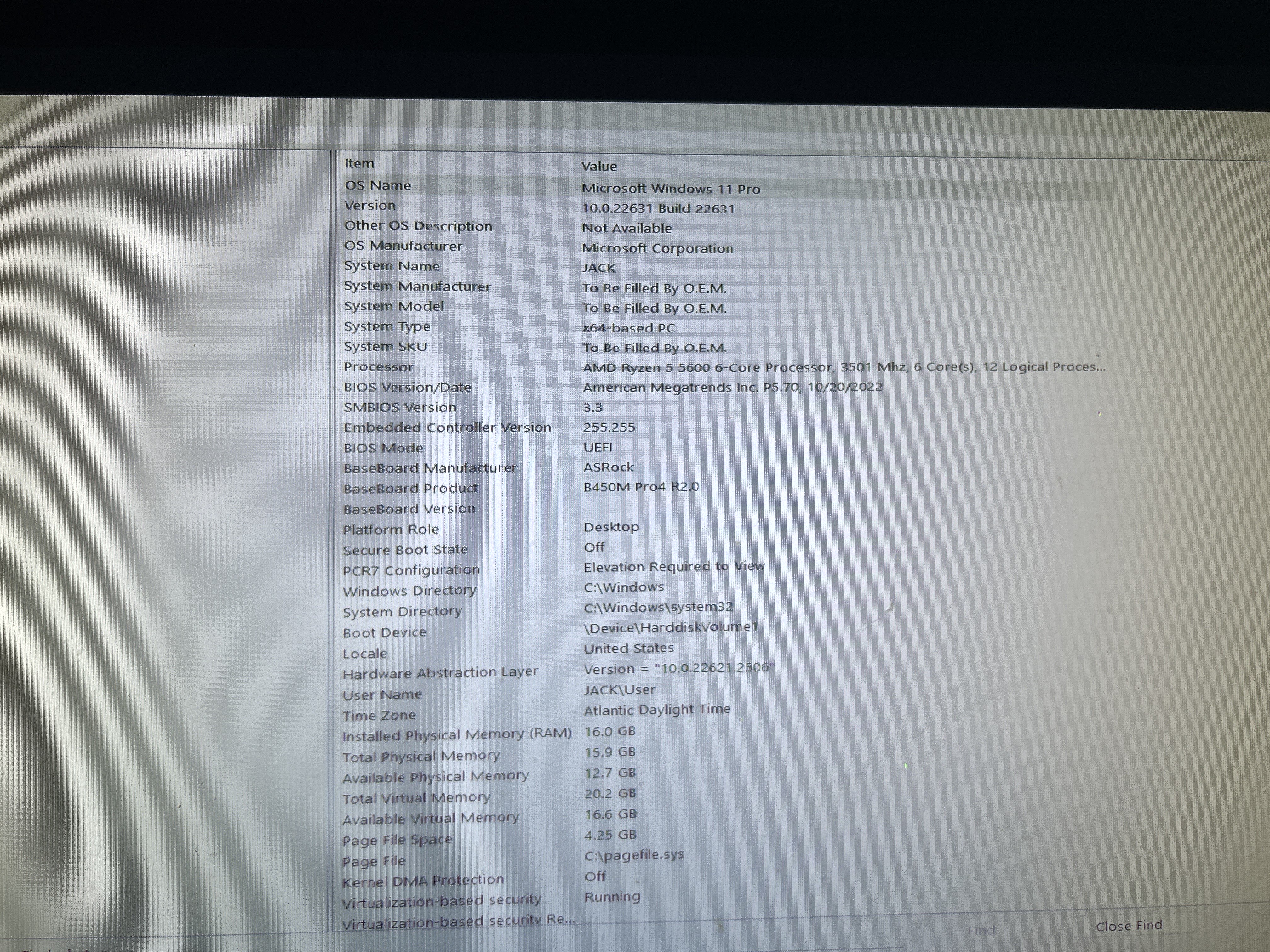
Alright restart pc spam F2
And use your phone to text here
Okay where now
Boot tab CSM show pic

:thonk:
Disable CSM
exit tab
And save and exit
Wait but I remember yesterday I was on this
And spam F2
Yup

Is secure boot supposed to be enabled
We’ll come back to that later
Did you disable CSM
No
disable it
Save and exit
And spam F2
Ok
What now
Saved and exited right?
Open boot tab > csm again
Show pic
Sorry had to fix monitor
Gimme one sec

I disabled it
But for some reason it’s still enabled
@Metamorphosis
U still there?
:pepesidestare:
Let’s update the bios
How

I disabled csm and saved and restarted
@Metamorphosis
Is it disabled now?
Yes
I restarted and it saved
Open secure boot now
Yes
On now
Show ss

Enable it
Click on install default secure boot keys
Click YES for install
click NO for reset without saving

Now save and exit
Kk
Anything else I should do
Check msinfo32 page rq

Ok try the game now
Alright
Thank you!
If it disables again we can update bios
