Bazzite boots into a blank screen with a cursor. Additionally, Bazzite seems to have 4 GRUB entries?
Laptop with an Intel i7 10875H and an RTX 2070 Super Max-P.
I downloaded it via "Other Laptop" > "GTX/RTX (for 2000/1600+ seroes)" > "Gnome" > No "Steam Gaming Mode".
GRUB detects four entries...? Only two boot into... well, something. But once it does boot, it's just some blank screen with a cursor. Ctrl+Alt+F2/3/4 does bring up a terminal, but it doesn't seem like there's anything useful to do there. Restarting gnome manually doesn't do anything.


63 Replies
The 4 boot entries are normal, are to be fixed in Fedora 42
Boot to one of the ostree:0 entries and you should be fine
You can try the KDE version to see if that works first, or alternatively reinstalling do this as last resort, obviously
just in case, check your version in the tty(ctrl alt F2/3/4) by using
It should be
or alternatively
and check if it works after a reboot
you shouldn't have to touch the boot entries
if it still gives you a black screen after a reboot, try to run
from a quick google search it seems it may or may not be related to the nvidia driver, but the posts seems quite old
if gdm still gives you a blackscreen after that, then maybe try the NVK driver by rebasing, using
or alternatively keep trying to get the nvidia driver to work, by running
I don't think I have internet yet.
My computer gets internet from a USB adapter which, to my knowledge, isn't even started yet.
You don't need internet to run any commands, except for
Wouldn't the rebasing ones need it?
hence the except for
@皇家海星 didn't seem to work sadly
The screen isn't necessarily black, idk if it's supposed to be, looks really dark gray. but my cursor DOES appear. Nothing else ever will though, let it simmer for an hour earlier, nothing appeared.
and yeah no wi-fi in this either so rebase won't work.
here's what
rpm-ostree status reported in the uploaded pic
try the rpm-ostree kargs one
@皇家海星 tried it :/ didn't work
hmmm
yea i guess you are left with reinstalling or rebasing
no internet so I can't rebase, reinstall you mean with the kde iso?
I'll try it but man, I really don't like KDE. It looks like an approximation of Windows from memory by someone who has been battling dementia for 50 years. Gnome reminds me a lot more of iOS/Mac
Why isn't Gnome working?
a lot of the time, something breaks on Gnome due to Gnome not following wayland protocols
the most well known one is server-side-decorations
and Gtk4 libadwaita just not working well with any DE other than Gnome
oh and there is no touchpad scroll speed adjustment on Gnome wayland for 7 years(now ongoing)
You can actually make KDE look like Gnome without it actually being Gnome
how do you do that?
You can change the icons for a start
and change the dock to fill content
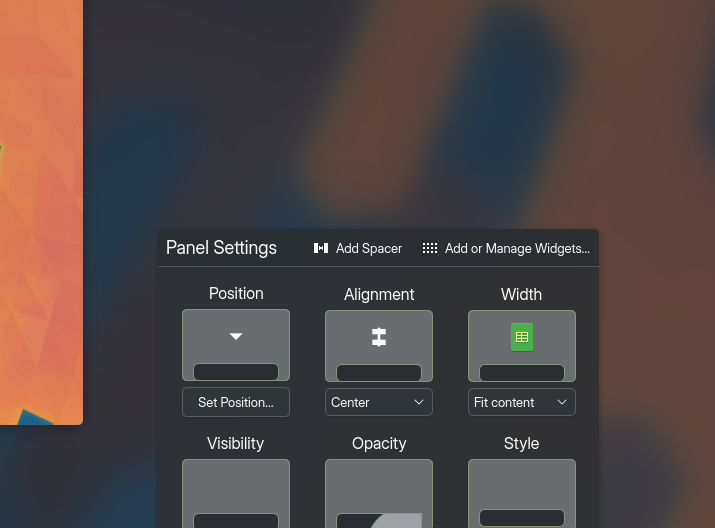
then why is the ISO even carried on the site
just realized that 🤔
Well, Fedora and Ubuntu ships it by default
I mean why is Bazzite literally carrying ISO(s) they know don't work
Gnome should work on Nvidia
yours is probably a one-off case
is it really a fault of nvidia? A blank screen and cursor do appear. I can move the cursor, but nothing else happens
would figure if it didn't like the GPU (and why wouldn't it? what does the UI have to do with the GPU?) it wouldn't output anything
just to be sure, you got past the login screen right?
no, I never got to anything. After it boots up from the grub menu and stuff it's just a blank, dark grey screen. I can move a cursor around, but nothing ever loads, like UI elements or I assume a login screen like you said
that would be a gdm problem
fwiw I couldn't get it working on the ROG Ally X either and people act like it's so simple there
but I chalked that up to the ROG Ally X being an awful device
which it is
if anything the ally x should work better, since it doesn't have to deal with nvidia stuff
it should also just work
I've tried Linux stuff many times over the years, it "just works" is never something I'd ever say about it lol
well, what bazzite does means if one type of system works, then it should always work on that type of system, the whole image based thing
actually, try to edit the kargs in rpm-ostree,
from to
see if that works
use the
if you are still trying to get gnome to work, that is
tried that on gnome, didn't work at all
also tried the KDE iso and nothing even loads for the installer
just gets hung on some black screen with text on it, and I guess it's nvidia-related because it's something about nouveau and iirc thats the GPU
is the 2070 Super that non-standard for this
that's weird
what does the text say?
since the installer should be the same for both isos
if you can, try again with the kde iso
it might just be that it errors out on the verification because windows touched it
yeah im positively certain that the error is just verification related
ok tried five more times:
one time it got to a light gray screen with a cursor, but installer never appeared
other 4 times hanged on this last message in blue text:
nouveau 0000:01:00.0: drm: [DRM/0000000d:kmsOutp] [BL_GET level:0] (ret:-22)
huh
but it worked on the gnome installer?
once after many tries, a lot of times on gnome it hung on that light gray screen or sometimes the nouveau one which looks like a command line/terminal
are you using the bazzite:stable iso or the bazzite-nvidia-open:stable iso
bazzite-nvidia-open-stable-amd64.iso, or for Gnome, bazzite-gnome-nvidia-open-stable-amd64.iso
then it shouldn't use the nouveau driver, that is really really weird
you can try one last time with the bazzite-nvidia:stable image
and what is that
base bazzite is NVK one, bazzite-nvidia is the one with the proprietary nvidia modules, and bazzite-nvidia-open is the new one with the new open source nvidia kernel modules
and how do you get to any of that, on the website to download bazzite what options are you selecting

would the GPU drivers there even do anything for me?
well, your installer is hanging on nouveau(basically open source reverse engineered nvidia drivers)
arent those drivers for GPUs far older than mine though
like are those even compatible w/ turing GPUs
they are
my 6900hs+3050 laptop used them very recently until I rebased to the nvidia-open image
am I going to be losing any functionality or anything
I mean I am going from Win10 to Bazzite for performance so... wouldn't really want to lose anything like VRR or HDR or DLSS, frame gen, stuff
VRR should work
HDR is still experimental
DLSS and frame gen doesn't exist on linux regardless of which driver you use
closest you can get is probably FSR/NIS through gamescope
wait so "switch to bazzite for performance" is... a myth?
well, running dxvk(which is how you play games on linux) tends to give you more performance
bazzite is also a lot less bloated than windows
how can it possibly perform better if VRR is a maybe, HDR is a no-go, and DLSS/frame gen aren't a thing
depends on how you see "perform better", bazzite usually beats windows if you don't use DLSS and framegen
I really find that hard to believe
especially since I apparently have to use a driver meant for a GPU far older than mine
and I have my doubts it'll even install or work anyway
takes so long to download these isos zzz
well, nvidia-open only existed since July last year
before then, even the 30 series runs on the nvidia proprietary modules
if the difference between "RTX/GTX (2000+)") and "GTX 9xx-10xx series") is "open source" and "nvidia proprietary"
those labels are so horrific and needed to be corrected eons ago
but if I'm not able to have DLSS/frame gen/VRR (possibly) something tells me the latter is actually meant for GTX 9xx/10xx and it isn't just nvidia proprietary
no, DLSS/framegen just is not a thing on linux, at all
and HDR isn't, either?
some compositors have it in an experimental stage, and it should be merged into the wayland protocol soon
how does it not have HDR already... that is not new at all...
the official nvidia statement is for turing and newer cards to start using the open kernel modules
which is why the website says RTX/GTX(2000+)
well, HDR also only really became a thing since windows 11 and OLED monitors
wayland is quite slow in this regard, yes, but linux also had to transition from Xorg to Wayland in that time so ig that is justifiable
I agree it just doesn't look good from an outside point of view, but that is how it is
@皇家海星 ok well I tried that one for GTX 9xx-10xx series, still doesn't get to an installer
rip
all 3 options (Install with this media, Test & install, and the Install with basic graphics) get hung on that same blue text line: nouveau 0000:01:00.0: drm: [DRM/0000000d:kmsOutp] [BL_GET level:0] (ret:-22)
i guess you just have to wait for more experienced people to help now
also tried Nobara Linux's GNOME version. gets to the wallpaper then... hangs, no further prompts or anything. similar to the few times I've gotten past the nouveau error for Bazzite, as I figure that light gray background is the "wallpaper" for the installer
and like I said I couldn't get Bazzite to work on the ROG Ally X either where it's supposed to be "set and forget" easy according to all of the streamers
when it installed there, it'd either hang on the GRUB menu (since the ROG Ally X, lacking a keyboard, can't navigate it, and none of the gamepad buttons do anything), or, if the timeout was on the right installation of four, it'd go to a... blank screen with a cursor
if the ROG Ally X wasn't such a disappointing waste of money I'd care more about that, but figured to mention it anyway
https://discord.com/channels/1072614816579063828/1087140957096517672/1351092110652211232
do you have another screen plugged in?
also check nvidia optimus settings in your UEFI BIOS