My pc keep getting fps spike how can i fix it?
i have i5 4590 intel hd 4600 4gb ddr3 500gb hdd
263 Replies
what should i upgrade to make my gameplay playful
i got 30-89 fps when playing valorant do i need to upgrade my ram to 8gb
@Metamorphosis
or i need to change my c drive from using hdd to ssd?
yes, valorant doesnt run well on hdd
First of all that ram
Ssd will not help with fps drops for the most part
Upgrade ur ram
oh okay
alr
@aak u prefer ddr3 16gb ram or 8gb ddr4 ram
you can only upgrade to 16gb DDR3, because your cpu doesn't support DDR4 speeds
oh okay thx for telling me im almost buy the ddr4
👍
you're welcome
preciate it
Get urself an ssd drive and your problem is fixed duh
fr?
the problem hhd or the ram?
Yeah hdd is way slower than an ssd not only valorant your whole pc would run faster
my motherboard doesnt have a part to put the ssd tho
If your ram is 4gb get another 4gb ram duel slot rams also makes ur pc faster too
ouuh
so i dont need to buy 8x8 gb to get an 16
Might consider a new pc don't waste ur money for now
alright
Hell no bro according to ur pc 8 gb is more than enough
But in duel slot
I mean 4x4 would do great
alright
im just going buy another 4 gb ddr3
Yeah don't spent your precious money recklessly
cost around 5 dollar
Yeah that would work
okay
how about ssd sata?
would it work too?
If you have a slot that is great
It would work just fine
alr
so i just need to make file clone after buy an ssd
File clone? no
Reset ur pc
U c drive should be in ssd drive
Your C drive should be in ssd
is it automaticly download the system 32 on my ssd after i change it from hhd to ssd?
Yeah
ouu
i already tried buy new hdd and try change it
But u have to format both disk
First
it jus show error like my hdd doesnt detect at al
oou
Secure ur personal data and format the disk
how can i do that
Or better go to the shop and they will do it for u
They will charge around 300 to 400 rs or 3-5 dollars
im saving😅 🙏
ouuhh
Ok so do it your self formatting a ac drive hdd can be tricky
can u send some youtube vd about formotting my new hdd?
im lowkey doesnt know alot about this thng
Just search and u will find a lot of vds
i just done reinstalling everthg and delete everthng tht has on my comp rn
just done it
what it called?
Simple formatting c drive
okay
Techie Leopard
YouTube
FIXED! - Extend Volume Option Greyed Out in Windows 10 or 11 | Exte...
A quick tutorial on, how to fix if the extend volume is greyed out or disabled in your Windows 10 or 11 computer. Fix extend C drive option greyed out.
looks like this?
No bro
U missed the whole point
what
U have to buy an ssd
Do you have an ssd?
Sata ssd or any ssd
Slot in ur pc
no
but i already buy new hdd
i want to renew it with my new hdd
going just throw the old one to trash
Tricknology
YouTube
How To Format Hard Disk Completely Including All the Partition in W...
Here in this video, I will show you guys how to format hard disk drive using CMD including all the partition under that hard disk in Windows 10.
Sometimes we are not getting delete partition option in Disk management window, in that case you can follow my steps.
Commnads:
Diskpart
list disk
select disk
clean
create partition primary
assign
...
this one?
Just remove the old one
i tried it before
its just doesnt want to load
And with the help of booted pendrive just reinstalled the windows
oh
like a
rufus?
Yeh
oo ik tht
but how can i do tht
just plug the bootable and go to bios
find the boot menu?
Remove the old hdd add the new hdd and go to boot menu
That is eazy
uh
ok i try
Yeah
do i need to shut down first?
or jst restart and go to bios
@tiny._beast
its show no boot device found
@tiny._beast
Did you remove your old hdd?
yes
Did you plug in the bootable usb?
i put a new one
yes
32 gb
i already make a rufus window 10
Ok restart pc and spam the boot key for your pc
ok
What mobo do you have
dell
do i need to get to bios?
give me sec i take a camera
No
Spam F12
F2 is for bios
oh okay
do i need to plug the rufus?
i mean bootable
Yup
oh okay

Did you put the usb before or after thst
just now yeah
it show this
Restart pc and spam F12 again

how can i restart
i can go back to window
Hold down power key and turn it off
And turn on again
ohh
alr alr
its show preparing time boot

@Metamorphosis
UEFI USB
Boot mode is set to legacy
Might have to change in bios first
Sorry my phone was dead
o sht
Restart again and Spam F2 key
i miss take enter the usb
I mean the phone's battery was dead
it show this thng
Not a problem
oh alr

its take me to this place
oh alr
wht do i do
Press next
Restart and Spam F2 key
Will have to change in bios first
wht if i just restart it @Metamorphosis
ok
Bro just join vc and open your cam and show ur pc that would be better
im in @Metamorphosis
Show pic

idk how
Advanced boot option
Show pic
Wait
my english is bad
No prob if we can understand you we are cool

Who is @Pyzz
its me
alt acc
Ooh
wht wrong
So that is you uploading pic that was confusing
oh yeah
i didnt relize im in diff acc rn
@Metamorphosis
Disable legacy option
okay
Then open boot sequence
Show pic
When u were here u just have to press next and the installation would have been started
idk tht

i cant
Close that
Open boot sequence
Press ok^
okay

Select UEFI

done
Click apply at the bottom
k
ok
done
Now open advanced boot option
And disable legacy rom

okay

Press exit
And spam F12
okay

its show this
Did you spam F12
yes
Is you usb plugged in
yes
let me restart again
ok
Is your usb working properly?
yes yes
look

Now UEFI USB
enter?
Yes
Yes
okay
its just black screen do i need to wait?
oh nvm
its booting

Next
Select your preferred language
done
install?

Yes
okay

Custom

Do you want to make partitions? Or 1 is good for you?
partitions?
anythng tht can make my pc go back to normal
click next
i cant
Why
Oh it says can’t be installed
Wait
look at my next it doesnt coloring its just doesnt let me
Click on delete
u sure?
Yes

i click on bottom window cant be installed on
i show detail

Wait a minute is this an external hdd bro ?
its show this when i want to delete it
yes
its look same like my old one
why? that's just a storage system, how this change anything in the gaming performance?
but diff brand
Is it internal or external? Cause game for sure won’t run on external

its look like this
Wow bro great knowledge @Metamorphosis can u please enlighten him how storage effects gaming
the brand tht im using rn is wd blue
Just delete the hdd
what?
External hdd don't have similar properties as the internal hdd
They are both lions but of different breeds
i play in a HD too, i5 3470, gt 1030 4gb VRAM and 12gb ddr3 but my game keeps on +120 fps bro @Iblame
maybe it's just your ram
my hdd got 100 usage
with discord open
@Iblame what is your GPU?
ouwhh
hd 4600
what is this gpu bro? 😭
tht one
idk man
search it
so wht do i do now?
@Metamorphosis
change that immediately
im thinking to buy rx 580
get a RTX 2060 or a RX 580 if u don't have too much
ye, that's a great idea man
yea
Just remove the external hdd and and add the old hdd back
alright
but im stuck at this window setup
do i just need to restart?
if you have money to waste on a kinda good GPU get a RTX 3060 and upgrade motherboard to b550m and ryzen 5 5600g @Iblame
External won't be able to run a thing
this build is fire trust
im stuck at this part
ouu
wait
@tiny._beast
oh i cant send it
nvm
What u can't send bro?
link tht i buy the hdd
What
The outershell is prove enough it is an external hdd
do i need just restart it and put my old hdd?
Is your hdd connected through usb
Or inside the pc
inside
😑
i mean
Man i am going to sleep

it is insdie?
Press shift + F10
done
its show command promp
Yes
yeah
wht nex
t
Type diskpart
ok

next?
Scratch that
Type exit
done
mbr2gpt.exe /validate /disk:0 /allowFullOS
type this
Show pic
okay
do i need to space the /
Sure
okay
done

@Metamorphosis
:val_Uhh:
Type diskpart again
Type list disk
Show pic
Wait a min :susdge:
ae
okau

@Metamorphosis
:pepesidestare:
Close cmd
:val_Hampter:
okay
Click on delete
Press ok
ok
done
Then press new
And press ok

Click on new
oky

Apply

Ok

Press next now
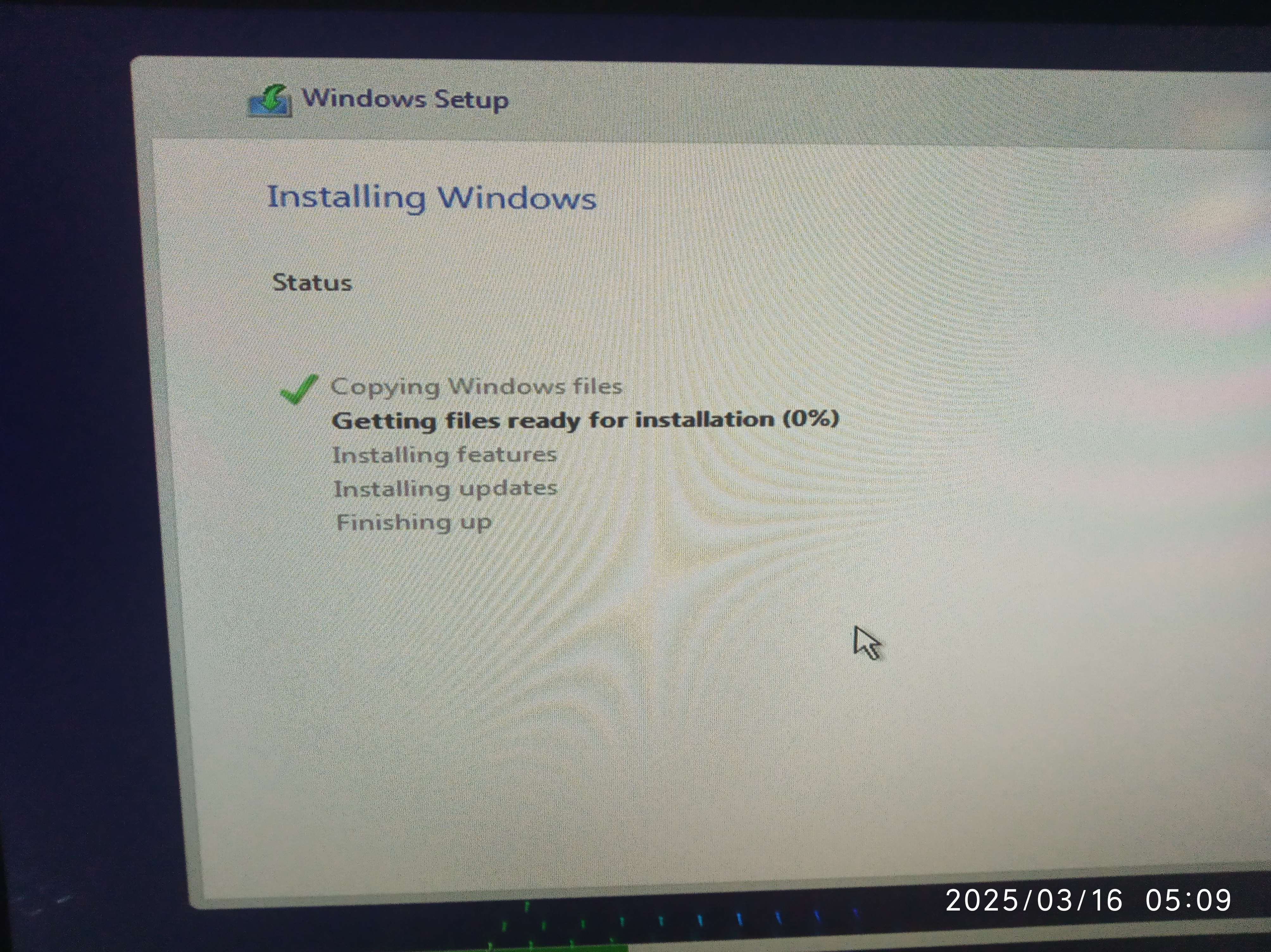
u r profesor 🤑
I asked you to delete first :susdge:
:val_Hampter:
what
delete whattttt
Like at the beginning
Nvm now
:c_yellowthumg:
this one??
i already delete it
Nvm nvm
:val_CAUGHT:
almost done
Not really :val_Uhh:
:val_Hampter:
its boot up

its auto restart
its
look like new window

nvm seen like this before
😮
how much usage normaly u got on ur hdd
idk i feel like its getting more lagging then before😭
@Metamorphosis
Download all the drivers

how do i do tht

my monitor screen got line like this
@Metamorphosis
What
thx for helping im so appriceate ur help
You’re welcome
:AA_Umaru_Smile: