Not able to get bazzite installed. The troubleshooting guide isn’t working either.
When I do the command prompt, it gives “no such file or directory” and it doesn’t even list “”BOOT fedora”

48 Replies
you were going to remove windows alltogether right?
Yes I was. But it’s still just not working.
IF YES
run
wipefs -a /dev/nvme0n1 from that command line and try the install againI’m just gonna give up for now. I don’t have the time right now to do all of that.
I’m gonna reinstall the stock windows from the cloud recovery for now.
It’s so dumb that I have to do all of this just to get it working. I mean what’s the point for even installing bazzite? Does it make games run better?
according to DigitalFoundry they found less stutters in bazzite. thats all i can say since i do not use windows
a lot of the issues with the installer is caused by windows which is annoying and then the installer is not detailed with the errors
running the
wipefs -a command on the whole disk will essentially make the disk look like a blank disk as it removes all the filesystem headers, meaning whatever windows has done to prevent the install shouldnt even matter@HikariKnight if there a way to wipe the ssd instead of having to remove the ssd from the rog ally and inserting it into my ps5 to wipe it? It has boot lock or whatever it is that windows has
from that same command line you linked it should be possible
you can also try booting gparted live and just remove all the partitions manually
I heard that gparted doesn’t work
I’ll try that command line
wipefs might work then
the annoying thing with windows is that even if you want to replace it with bazzite, you still have to turn off fast startup and bitlocker in windows which is annoying
What if I didn’t do that?
run it without running the mount command
wipefs might get you around it, havent tried it on bitlocker volumes before

Do I use that command first?
yep just
wipefs -a /dev/nvme0n1
and it should say it wipes a bunch of labels or somethingOkay let me try it
Failed
and if that doesnt work, reinstall windows and make sure you disable bitlocker and fast startup and stuff before the bazzite install
pic of the error please

ok yeah thats bitlocker
sadly you will have to do cloud recovery and disable it first 😭
That will take hours… I’m just about to give up…
its mentioned in the install guide though
Installing Bazzite on Handheld PCs - Bazzite Documentation
Bazzite is a custom image built upon Fedora Atomic Desktops that brings the best of Linux gaming to all of your devices.
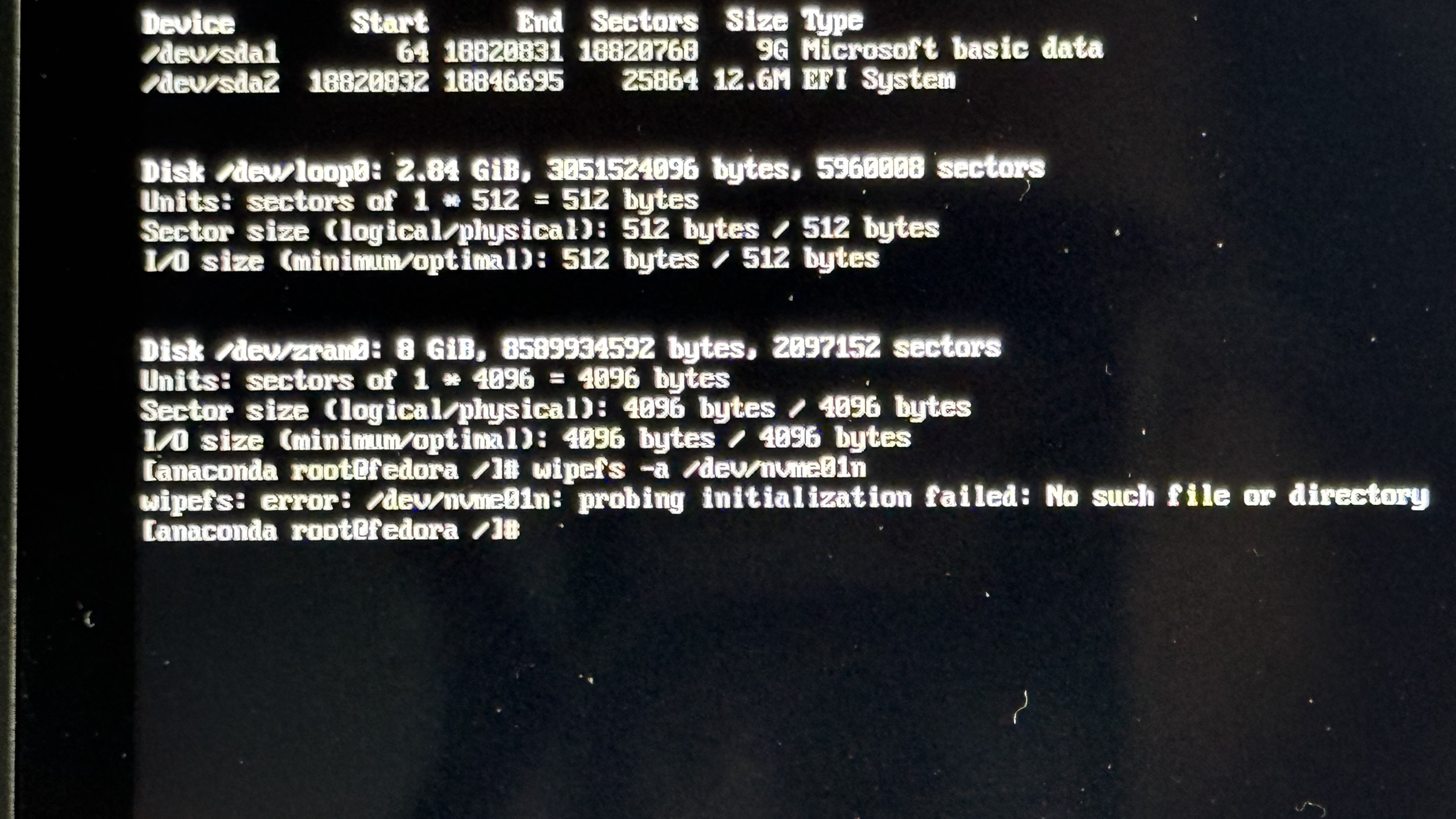
Oh I made a mistake
if windows is already recovered on the device though and bootable you can disable bitlocker without cloud recovery
sorry just reading back on some of your messages in #🎮gaming-general
No I erased the ssd and formatted using my ps5.
ok
Then I was in the middle of cloud recovery until you mentioned that wipefs command and thought I’d cancel the cloud recovery and try it again. But I guess it installs bitlocker first somehow
it installs windows with bitlocker pre-enabled
so pretty sure the image they flash is pre-encrypted
Oh… well that changes everything then…
you can try uhh lets see
dd if=/dev/zero of=/dev/nvme0n1 bs=4M if you havent started cloud recovery again
doubt it will change anything thoughI’m just gonna reinstall from cloud recovery…
yeah i think that would be the best course
How do I disable bitlocker on windows though once I get it up and running?
and then disable bitlocker and fast startup properly
almost all the dual boot guides for bazzite on youtube cover it
I don’t want dual boot though
then let me introduce you to the concept of "ignore the rest of the video"
😄
Oh I never heard of that concept. Sounds like a splendid idea…
i know!
🤯
retrogamecorps have a video where he shows how to do it before he swaps the ssd on i believe the ally x
Retro Game Corps
YouTube
SteamOS on Handheld PCs! Bazzite Setup Guide
This guide will show you how to install and dual-boot Bazzite on your Windows-based handheld so that you get the best of both worlds -- all the comforts the Steam Deck console experience, but the ability to also play Windows games that don't work on SteamOS. For this guide we'll focus on the ASUS ROG Ally X, but you can use just about any handh...
oh actually he forgot to turn off fast startup on that guide and was lucky 🤣 well either way thats where you find bitlocker
and mike shows how to disable fast startup
https://www.youtube.com/watch?v=pbxM_1ZJCCc&t=389s
Mike's Tech Tips
YouTube
How to dual-boot Windows 11 and Bazzite (new version)
Bazzite has changed quite a bit in the 10 months since I first used it. This is an updated version of my previous Bazzite dual boot guide.
Note: If you have an AZERTY layout for your keyboard, when you get to the MOK screen, you'll need to enter universqlblue rather than universalblue. Same goes for any other keyboard layout where the letters a...
i linked to the exact moments in the videos
i have to run to work now
Does bazzite somehow make games run better performance wise?
i already answered this
literally here
Digital Foundry
YouTube
Bazzite - 'SteamOS' For Windows PC Handhelds - Is It A Game-Changer?
Every time we review a PC Windows gaming handheld, the key criticism is always the same: the OS simply isn't good enough for mobile use. And yet SteamOS is. Enter Bazzite, a Linux install that replicates and customises the SteamOS experience for windows machines, including the Asus ROG Ally. Does it work? How well does it work? What about perfor...
keep in mind the video is almost half a year old