Installed Bazzite OS, now cannot boot from other drives.
I am using a PC with four different storage drives, having been using Windows 11 for over a year now. I decided to spare one of those drives to try out Bazzite OS to transition towards Linux gaming, making sure to allow it to reformat and erase everything on that one storage drive and nothing else. It appears to work! However, I find myself unable to boot into Windows 11. Strangely, the storage drive containing the partition and everything within it appears to be intact, but my ASRock utility menu doesn't appear to recognize it as a boot drive, and it appears I cannot find it in my boot menu period.
Did I do something wrong during installation? Is there a way to access my windows 11 OS again?
Update: Adding some more information
- Installation type is with desktop nvidia rtx, KDE Plasma, and Steam Game mode enabled.
- Secure Boot is off.
- One m.2 containing windows is present, and needed to be mounted every time I boot
- System Update was ran.
- Followed instructions below, which was to click the drive to mount in dolphin, invoke grub in terminal, set grub to appear every boot, then reboot. Grub never shows up and it goes straight to Bazzite.
- Fast boot was enabled initially. Did disable and try to mount the drive and regenerate grub again, but it had no effect.
- I am considering running off a Windows USB and run a repair next chance I get, which will be in the evening. I have every intention of wanting this to he a dual boot situation.
Final Update: It is likely that my windows partition wasn't a UEFI partition, but a CSM/Legacy one. Only options I had is to either
1) Mess with my bios.
2) Perform a fix that involves shrinking the partition and flag the new partition created from the shrinkage (which didn't work for me due to an error), found here https://discord.com/channels/1072614816579063828/1349914185806516386/1350328612540383253
3) Reinstall Windows, making sure CSM is turned off prior.
60 Replies
check in dolphin that your drive with windows exists
dolphin is the file explorer
if it exists, mount it(click on it)
then
in any terminal app you like
then use grub to boot into windows
if you want the grub menu to always show, the there should be some option in ujust to do that
run to see them
Thanks for the tip!
I did exactly as you stated. On desktop mode, opened dolphin, then my ssd containing windows to mount it, then went on Terminal to regenerate grub. But it seems like no matter what, grub just won't open. I thought it was because I enabled auto show, so I went back to set it back to auto hide (suppose to show, then hide after a successful boot), and the result is the same. My PC just boots immediately into Bazzite.
I should note that it has me needing to mount the m.2 containing windows every time I boot.
Did a bit of research, and I couldn't find anything definite, but I do know that there are at least a few forum posts that talk about it. One solution I saw is to use a windows boot USB and try windows repair. I think I got mine hanging around somewhere so I'll give it a shot tomorrow evening. Otherwise, any and all tips are appreciated!
To add a bit more, I've doubled checked to see if Secure Boot was enabled, but it's not. I'll update the initial post with these details.
check if you have ultrafast boot enabled in your UEFI/BIOS
if yes, disable it
I can take a minute to try it.
I do have fast boot enabled, so I went ahead and disabled it.
Afterward, it boots into Bazzite. Went to desktop mode to repeat the steps. Mount the m.2, regenerate grub, ensured it would always show. Then reboot again.
Unfortunately, the results hadn't changed.
no grub screen?
is your m.2 sata or nvme
and when you regenerate grub, do you see it say "detected windows installation" or something like that
No grub screen. Nvme.
I did not see anything on terminal that mentioned windows.
hmmm
yea easiest way is probably to use the windows auto repair thing. Maybe the EFI partition got messed up somehow
I should be able to see in about 10 hours from now. Just gotta locate my Rufus usb, or make one. If it helps to know, I have Windows 11 pro.
Not huge on it, but I got it for a big discount, and I am able to debloat the heck out of it so it isn't too bad to use.
If you run
ujust regenerate-grub and you get output that looks something like this then, it's found your windows install
you should be able to force grub to show up on boot with ujust configure-grub show
If it finds nothing, you may have installed Bazzite with UEFI enabled but you had Windows with CSM/Legacy mode.
I would run this in Bazzite. sudo fdisk -l if your disk that has Windows on it looks like this, the important one is the EFI System partition then you are in luck, if not then you might have installed Windows with CSM/Legacy mode
Might be onto something. I'll try this later today. Thanks for these references!
Will try these suggestions soon!
Finally home. Gonna try now
Device Start End Sectors Size Type
/dev/nvme0n1p1 2048 34815 32768 16M Microsoft reserved
/dev/nvme0n1p2 34816 3905712127 3905677312 1.8T Microsoft basic data
/dev/nvme0n1p3 3905712128 3907026943 1314816 642M Windows recovery environment
If you don't mind me replying to you, it seems you are correct.
What do you suggest I do?
I did locate my windows USB. Maybe I should consider trying Windows Repair?I did this a while ago so it's a bit hazy but it is fixable without a reinstall
* Backup anything important
* Boot a live USB of Linux Mint and skrink your Windows partition a little. Make an FAT32 partition and give it the esp flag (essentially makes it an EFI partition)
* Disconnect the Bazzite drive so you don't accidentally change anything on Bazzite while fixing Windows
* Use Microsoft's documentation for repairing the EFI boot loader.
Or you can re-install Windows but note that you'll want to disconnect the Bazzite drive else it will write it's EFI bootloader to the Bazzite one.
So run linux mint to essentially fix Windows huh. Suppose it's worth a shot.
Ok, I'm in linux mint GParted right now. Just to be sure
When you say Windows Partition, what exactly are you referring to?
By windows partition I mean your partition that is your c drive, you'll need to shrink it a little to make space to make a FAT32 partition. Only need to shrink it by like 300 megs
It isn't Microsoft reserved that is 16mb, right?
Probably not back up neither so...
The basic data partition. That's gotta be it, right?
Actually, if you change your boot to support CSM/Legacy boot, can you get back into Windows?
I played with my bios a while ago and uhhh, I thought I bricked my motherboard for a long moment >>
Here is what the boot tab looks like

The description on the right reads
"Enable to launch the Compatibility Support Module. Keep CSM disabled when use onboard iGPU output to display."
I had to remove my nvmes on this one and use the jumper pins to restart my bios to default, which is why you're not seeing anything there. They are both back in now, and still only Bazzite shows
Also, I went ahead and shrunk the partition. The least it'd let me do is 3.72gb (It's a 2tb nvme), but it isn't showing me the option to manage flags.
I haven't confirmed my actions yet. Should I do that now to try it?
Let me see if I can show you a screenshot
I am able to manage flags on the partition it seems
Manage flags for the EFI partition that you just made then enable esp.

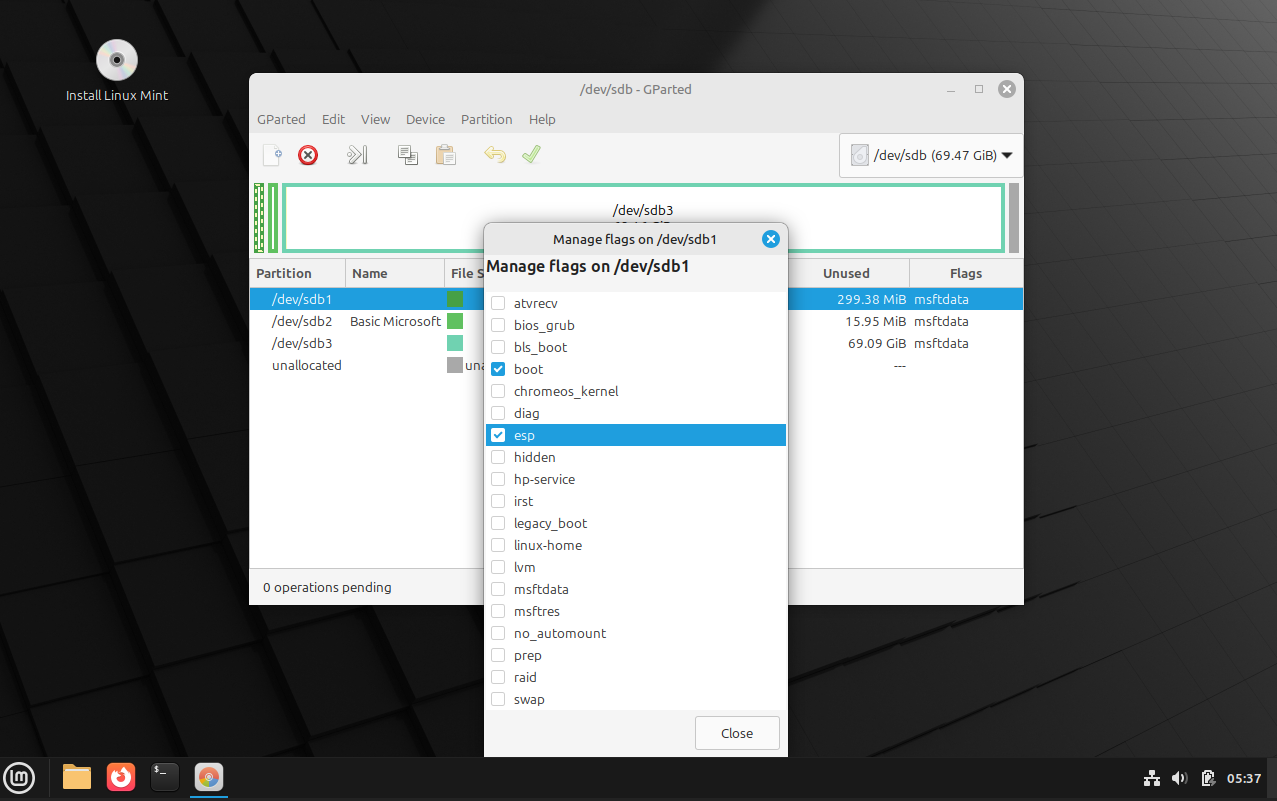
Then you try and repair windows and it can repair the EFI partition and put it's files there
Worked for me but it was a very long time ago
I shrunk my 1.82tb to shave off 3.72gb (typing in the amount didn't seem to let me do it), then create a partition for fat32.
I try to manage flags, but it won't let me. Grayed out
Also check the partition table make sure that it is gpt... if it's dos or mbr you going to be re-installing windows

You can see the partition table information if you select View >> Device information
It's gpt
You might need to apply the changes before it will let you change the flags
Also don't make the fat32 partition 3.7Gb that's a bit much
That's good, no re-install needed then
Huh. Dunno what it did differently but now it lets me make a partition exactly at 300mb. Maybe I misclicked?
Anyway, let's try it
Here is the guide that I think I used for the fixing Windows to use the EFI partition https://woshub.com/how-to-repair-uefi-bootloader-in-windows-8/ I think it was this, it should work for 10 and 11 too
I'm running into an error that's preventing me from shrinking my partition
What's the error?


oooo yeah that's a problem. You going to have to get back into Windows to fix that. might need to try enable CSM boot in BIOS and let Windows do a repair and try this again later
Idk, last time I did that, I'm not sure if I played with a setting, but it just stopped working properly until I hit the jumper. Is it really wise to do that?

It was also off by default and I didn't have any problems running Windows until I set up Bazzite
Try change your boot option to the other drive (boot option #1 and see what happens)

Only option, regardless of CSM toggle
So it doesn't even show the other drive at all?
Aside from USB of course
Not as a boot option, no
You know what might have happened. Windows sometimes puts it's EFI partition on the first drive that it sees and not the drive that you actually installed onto... So when you cleared the drive to install Bazzite you might have deleted the Windows EFI partition. That would explain why CSM was disabled and then Windows broke when you installed Bazzite
So what it sounds like to me is a reinstallation is going to have to happen
Sadly yes 😦
Ok. I can still access the drive. I just need to figure out how to access some of my files
You might be able to mount it in Bazzite and copy important files over
Perhaps if I can find my user folder
While I have you, perhaps I can ask some questions for first time Bazzite start up so I can at least properly play some games?
Are no games working for you? Did you enable this? Compatibility mode for all titles? It makes almost your whole game library work. At least the ones without Online Anti cheat

I'm using an nvidia rtx 4060ti, starting off in steam gaming mode. Tried playing Like a Dragon Pirate Yakuza in Hawaii, but the framerate on the menu tanked drastically, and it only goes up to 1920x1080 for some reason. Same problem with Bloodstained Ritual of the Night. I'm wondering if I missed something
Try switch to desktop mode and see if you have the same issue. Also try open the Steam side menu (CTRL+2) and see if you have a framerate limiter enabled
It seems to work fine now on my 1080p display. I had that problem yesterday on my 4k tv. Lemme see something
Frame drops on my 4ktv. Maybe from initial boot?
My TV can also refresh at 120hz but it's capped at 60
On desktop mode I can do 4k but frames definitely drop during game play
In game mode check the frame rate limiter

It's not on
No clue then on that sorry. I only game on old hardware
Ok. Thanks for all the help!
I went ahead and updated the OP. Sad to say that I have to start over on Windows, and Bazzite has been giving grief with my build so far. I hope this doesn't happen to anyone else, but I do hope this thread can be helpful to whoever runs into this problem. I'm going to try to reinstall Windows, and if I run into any other problems, I'll update this. Thank you everyone for the time you spent helping me figure this all out!
yea this is probably the cause unfortunately
I did reinstall Windows 11 and I can confirm that I can now go between both boot drives from my bios. I'll try grub later, but it's safe to say that this is resolved.
Is Testing branch usually unstable? Or is it just my 9070xt? Getting a lot of random bugs, despite only playing Elden Ring. Sometimes it runs perfect. Sometimes the screen is black but I hear audio. It never runs properly on Desktop Mode. Sometimes the whole system crashes.
I don't mind it, but I'm curious if this is par for the course
Also, the grub menu never pops up so I can't get back to Windows, despite adding an entry and setting the timeout to 10s lol
Usually yes, but sometimes no, it is testing after all.
Try run
ujust regenerate-grub then ujust configure-grub show see if it shows up then.