van 9005
hi i am facing this error i tried almost every method possible but it seems nothing changed i am getting this error over and over please help

94 Replies
hm
Press win+r
Type msinfo32
Show ss

it says open
then what
Open cmd as admin
Type this command
bcdedit.exe /set hypervisiorlaunchtype off
Show result
i tried it but it doesnt work for me
Do it
Again
oke just for u

bcdedit /set hypervisorlaunchtype off
xd
Copy paste this
then restart?
Nah
Open windows settings
Search for core isolation
There show ss
i restarted xd
Show ss in core isolation anyway
this?

Aren't u on an admin account?
Also
Press win+r
Type msinfo32
Show ss
Take a new ss and not the old one
i bought this pc few days ago i dont know

then what?

HKEY_LOCAL_MACHINE\SOFTWARE\Microsoft\Windows\CurrentVersion\Policies where can i find it?
Press windows key
Type regedit
then/
?

this pops up
Close that
Press windows key + r
Type regedit
And hit enter
ha oki

Typo
It’s regedit
yea it pops up
i changed the value to 0 and restarted
then what?
??
yessir
@Metamorphosis @Jidat
???????
Open core isolation page
Show ss

it doesnt changed
Open regedit
Go to this path:
HKEY_LOCAL_MACHINE\SYSTEM\CurrentControlSet\Control\DeviceGuard\Scenarios\HypervisionEnforcedCodeIntegrity\
show ss
It might support tpm :AG_SubaThink:

Double click enabled
Show ss

Change value to 0
Press ok
And restart
oky
done
then?
Open core isolation page
Show ss

Did you disable now?
yea
Restart again
Then try the game
u mean no i didnt changed anything
i restarted and its turned off by itself
Ok then try the game and see if you get any error
oke i üill be right back
will
yeah again issue came back nothing changed
???
Show new ss of the error
its same as the old one
Restart your pc and spam F2 key to enter bios
Use your phone to text here
wait
Yeah iam on it
Show pic in bios
I am in bios mode

Press F7
Yea
Show pic
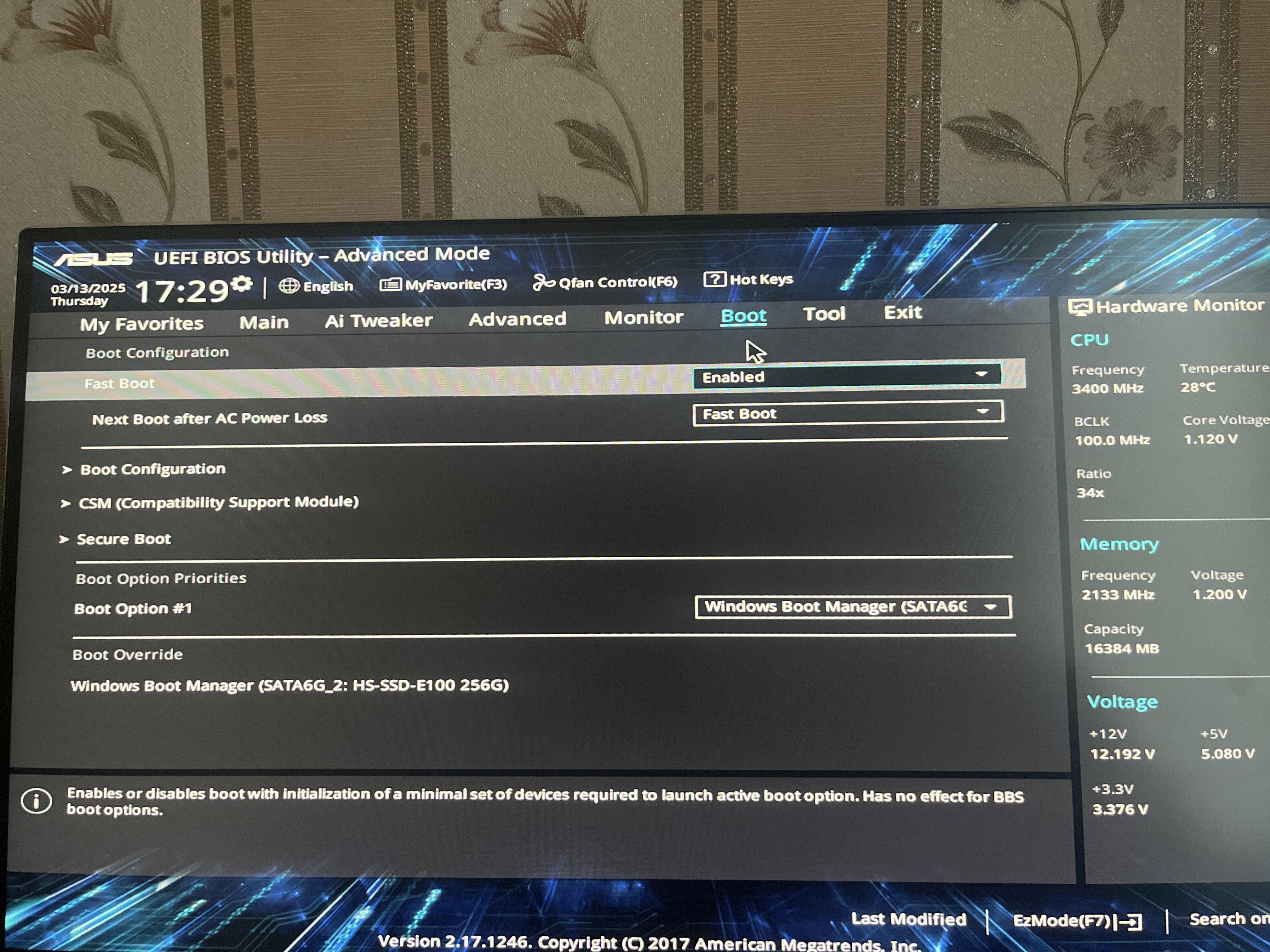
Open csm show pic

Now open advanced tab show pic

Open PCH-FW Configuration
Then?
Show pic

Change TPM device selection to Firmware TPM
show pic after changing
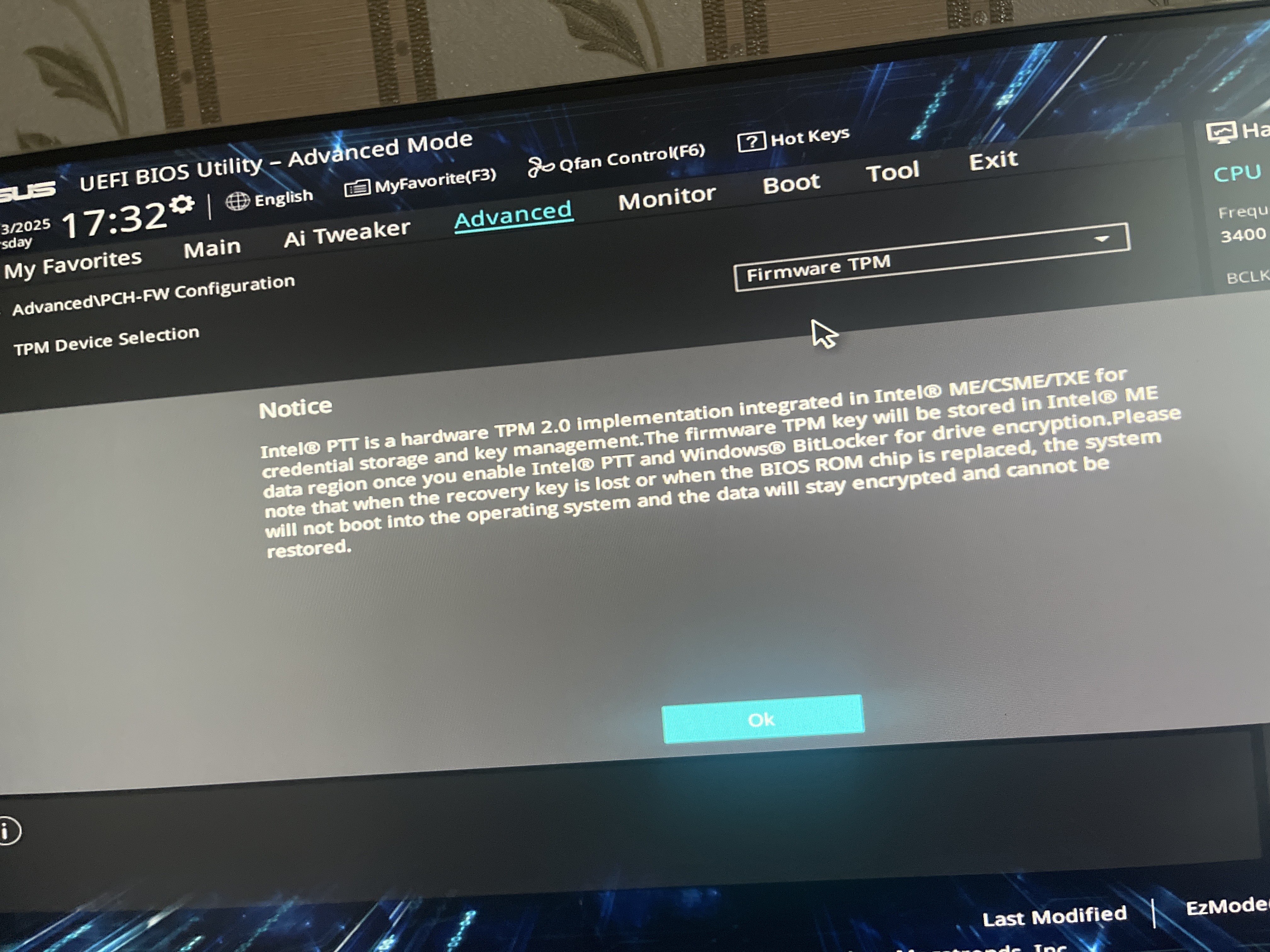
Press ok
I did
Now exit tab
And save and exit

This?
Press ok
Once you’re back in windows
Press windows key + r
Type tpm.msc
Show ss
Ok

It says tpm is ready to use
Ok try the game now
Okey
Yo I think it is fixed
I played arond 5 min or sm usually it crashes after 2 min
Thank u soo muchh for helping me
:AA_Umaru_Smile:
Bro when i am turning of the pc it is opening again
Nvm i solved it
guys I need help
I have this error

I do all metods
but I HAVE THE SAME
@Metamorphosis
PLS HELp me
guys anyone
look

I have it desable
but when I open valorant
I will got the sam error
Make a new post pls
Also show the full msinfo32 page in that post
post where
and how
Make a new post
oh k
how
but how
srr if I am stupid
hi?
ohh I KNOW