failed to resolve lockfile: failed parsing lockfile: unexpected end of JSON input
Won't let me install/uninstall mods. I've tried doing both repeatedly, but it just gives me the error in the title every time. The only 2 that installed before this started happening were 'Mod Update Notifier' and 'Stock Exchange'. Playing singleplayer.
37 Replies
Automated responses for SamMilk123456 (667516856814534686)
failedparsinglockfile
Your profile's lockfile has somehow became corrupted. Delete the
something-lock.json file with your profile's name from your game install directory.
-# Rule logic: https://regex101.com/r/qVEqAj/Key Details for SMMDebug-2025-03-11-14-58-52.zip
the something-lock.json file isnt in the install directory either
can you send a screenshot of that directory please?
yeah

Ok, most likely SMM is for some reason unable to create the lockfile, which is causing the problem. Sometimes windows Does A Thing™️ which can cause this, so some things to try:
* Run SMM as an administrator by right clicking it in the start menu
* Reboot your PC
* Make sure there's space on the drive for the file to be created
alr ill try those and get back to u, thanks
no worries, good luck!
oh it was the 3rd

lord
that'll do it!
still doing the thing, should i try reinstalling SMM and/or satisfactory?
I suspect your installations are fine
once there's space, give it a go, and if the game behaves weirdly then verify files in steam
alr
gave me this, guessing i just press yes? just checking so i dont damage whatever
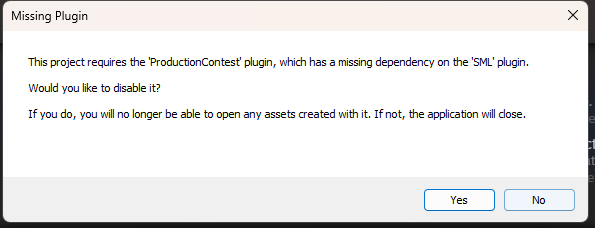
have you reopened SMM and installed all available updates?
nothing will get damaged either way
i think yea
also sorry if im asking too much
but you're definitely missing mod files
no worries, that's what this forum is for!
also, same issue as before is still happening. gives same error whenever i try to install/uninstall mods
actually, quick update, i can do stuff, it just doesnt take effect until i relaunch SML
*SMM
>smmsml
SMM is the app that you download and interact with. It downloads files (mods) to where they should go, so that you don't need to deal with them, nor with the mods' dependencies.
SML is the mod loader (it used to load mods, now the engine does it thanks to the way mods are packaged) which provides APIs that mods use to cleanly interact with the game. The Mod Manager will download it for you if you need it, you don't need to install it directly yourself.
You don't need to launch the game from SMM - if you launch from Steam or Epic, your mods will still be loaded. More info here:
https://docs.ficsit.app/satisfactory-modding/latest/CommunityResources/AcronymVault.html#_satisfactory_mod_manager_smm
(just nitpicking don't bother reading if it isn't interesting to you 😆 )
>debughere
We need more information to help you. Before launching the game again, open the Mod Manager and use the "Generate debug info" option, then send the zip file produced here in this channel.
If you need to access older log files, see https://docs.ficsit.app/satisfactory-modding/latest/faq.html#Files_Logs
o do u need another debug file?
Automated responses for SamMilk123456 (667516856814534686)
failedparsinglockfile
Your profile's lockfile has somehow became corrupted. Delete the
something-lock.json file with your profile's name from your game install directory.
-# Rule logic: https://regex101.com/r/qVEqAj/Key Details for SMMDebug-2025-03-11-16-41-58.zip
still not a something-lock file
and you've cleared space on the drive?
yep
ok probably back to the original suggestions then - reboot, try SMM, if it still fails start SMM as an administrator
this happens when i try to do admin

it installed on the wrong directory i think
or wrong user cuz there are 2 on my pc
Ok running as admin probably isn't helping 😆
might be worth trying an SMM reinstall, if your drive was almost out of space it's possible something got a bit screwed - pretty much reached the edge of my knowledge now tho
alr, ill try that
mightve worked, how do i see if they actually loaded?
there should be a 'mods' button on the main menu
oh there isnt
well it's launching now, good enough for me, thx!