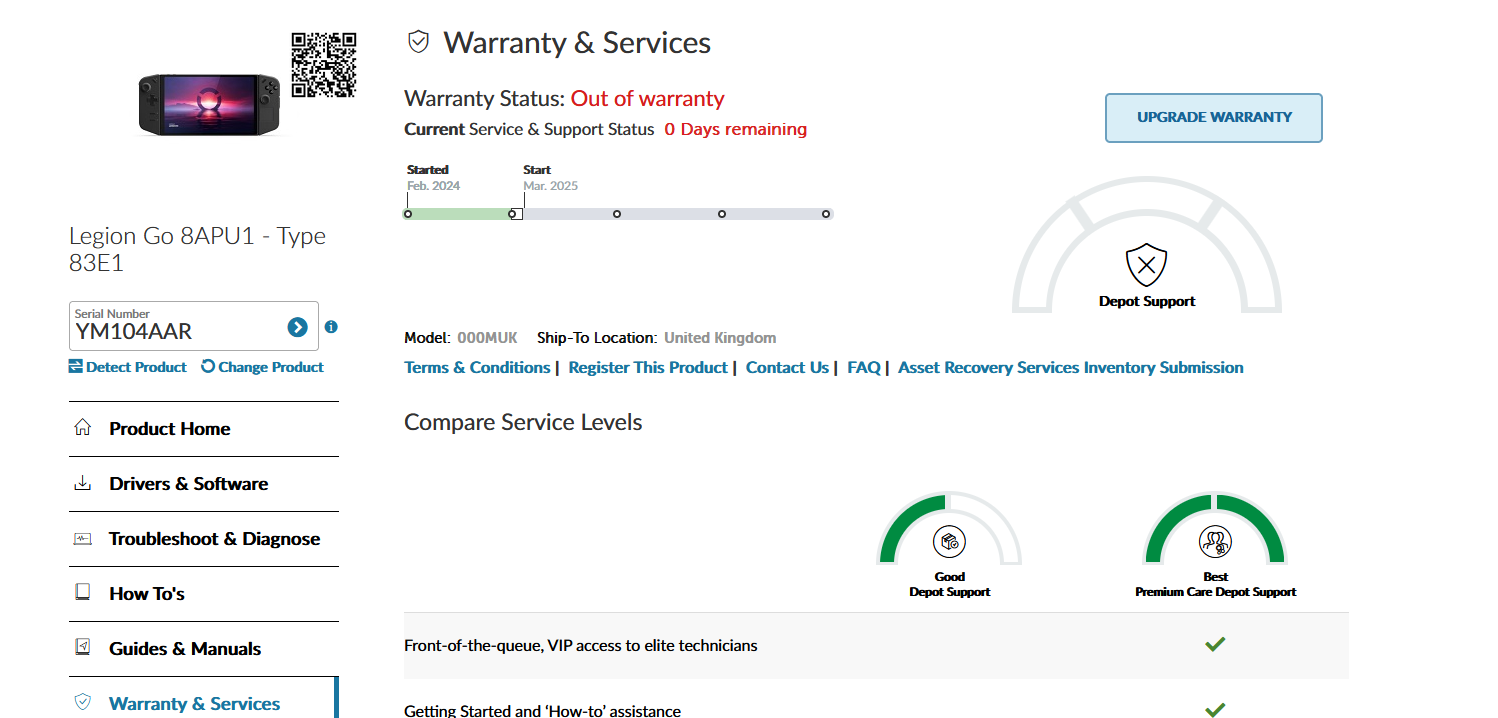Fuzzy bottom half of screen on Legion Go running bazzite.
The bottom half of my Legion Go is fuzzy and occasionally the whole screen flickers. I have tried the troubleshooting step regarding fuzzy screens (I used the rm command but that file didnt exist).
I don't know what else to try. I've tried playing around with the display settings but nothing changes and the screen is always fuzzy.
Any ideas?

48 Replies
Lenovo Legion Go - Bazzite Documentation
Bazzite is a custom image built upon Fedora Atomic Desktops that brings the best of Linux gaming to all of your devices.
I have tried those commands but they didn't work
do not be in desktop mode when you switch to TTY as desktop mode will restore the files when you reboot or go back to gamemode because the files vanished while in the desktop mode
see my last message
how do you go to TTY if you aren't in desktop mode
same way you do it in desktop mode
TTY is not the same as opening the terminal
I only see a steam login page when in gaming mode
please read the documentation which explains how to go into TTY if you actually read it
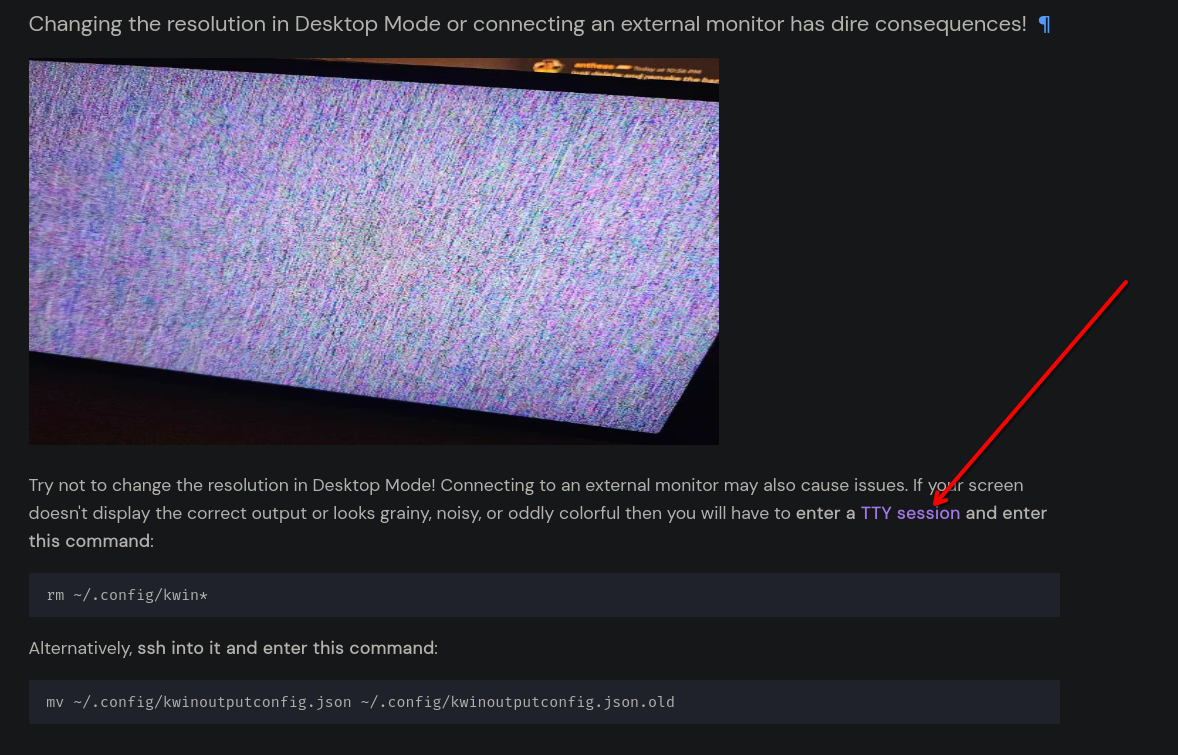
access the TTY when youre in gamemode, not desktop mode, as desktop mode will recover the deleted config files when you leave desktop mode because they vanished while dekstop mode was running
it couldn't find any matching file. This is a new install of bazzite. I purchased the legion Go with this issue with the hopes of fixing the screen. I did a clean install of the official Legion Go Windows 11 image and couldnt fix the issue there. Today I did a clean install of Bazzite

The previous user was running Bazzite. His ebay listing said that it was working one day then had this screen issue after. After doing some research it looks like users who use Bazzite on the Legion Go can run into this issue if they change their resolution while in desktop mode or using an external display
uh
that issue seems to be even in tty
that is not normal
does it happen also in gamemode?
yup, it happens everywhere
the screen is busted
yep the issue is only in desktop mode though, not anywhere else
I bought a replacement screen from AliExpress and it had the same issue so I think it's not even the screen thats the issue. The video out via USB-C works fine. I'm considering jerry rigging a custom screen panel with some 3D printed screen adapter
your issue is different and if its in gamemode and TTY it indicates its an issue with the screen (or rather how the screen reports its capabilities)
could even be as simple as because this screen is different than what originally comes on the go, it does not like the options meant for the legion go (this is determined from the dmi product id, aka sysid)
so if I purchase the official screen part from lenovo it will fix the issue? It costs about £145 (it's out of warranty). I'm considering just getting a portable monitor and using that instead, I might even be able to mount it to the legion go with a 3D printed part.
Do you have any suggestions for any display panels I could use that will work with a single USB-C PD cable to provide power/video/touch
I've seen some raspberry pi type screens online
in theory yes, as i suspect the screen is just not compatible with what we do to make the legion go work as we expect the official screen which is a portrait display so we rotate it and set the correct resolution (and i suspect the issue is related to this but i am not a hardware person so i cannot tell for sure).
no idea what this would do if the replacement screen for example is native landscape
and no i dont have any recommendations for a portable screen since i dont own any
okay thanks for your help, seems like this device is destined to become either a fully docked console or a DIY project.
@antheas youre more of a hardware person than me, am i correct in my assumption that the cause is most likely related to the screen rotation and us expecting the screen to be portrait because it is a legion go.
since this looks like similar to what we get when we change display mode to something the official screen does not support (like changing the resolution in desktop mode)
Your screen is broken
Probably due to a fall
they replaced it though
I bought a replacement screen from AliExpress that said was compatible with the Legion Go and it still had the fuzzyness
With an OEM part?
not an OEM part
You still get the same issue as before?
yes it had the same issue when I installed the replacement screen
Well it looks like half of the mipi lines of the edp to mipi converter are broken
could it be the MIPI to EDP flex cable that is broken somehow?
I can't find a replacement for that, Lenovo don't even sell that 😦
Seems like it might be that
But it could be the ic
Could be lots of things
The issue with the screen on bazzite is because if you feed the converter a resolution it doesn't support it becomes like that
But it's the whole screen
In your case it's a hardware fault
@antheas do you have any suggestions for some screen panels I could use as a replacement screen that I could mount to the Legion Go. I want a single USB-C port to power the screen and touch screen
No, did you buy it for a good price?
£115
it was an impulse buy
So almost free
It's a steal even if you only end up using it as a mini PC
thats a very good price even with the hardware issue
my thought exactly
problem is I already have a gaming PC so I don't think I would use it as a mini PC (first world problems)
I've recently got into 3D modeling so I'm thinking I could design a contraption to house a USB-C powered touch panel that I could use one of the USB-C ports to power
Too messy not worth it
keep in mind the legion go already has pretty trash battery so having to power a 2nd screen (even though the first one doesnt work) will make it drain way faster
Give fixing the screen a second try
Very likely the previous owner opened it to change the SSD and broke something
Otherwise it's still in warranty
The only way to fix the screen is to spend £145 for the official Lenovo part. It's also not a guarantee that replacing the screen will fix the issue in which case I will lose £145
If you changed the screen it's not the screen
It's not in warranty, when I enter the serial number into the Lenovo website it says that the warranty ended in February this year
I think it's the ribbon cable
How? EU warranty is 2 years
So you bought a second hand us unit with a hardware fault
I live in the UK, Lenovo wanted me to purchase an extra warranty to extend it
yeah its second hand with the faulty screen
Are Lenovo supposed to cover it for 2 years? Should I ask Lenovo about this?
oh do you think its an American model ?
UK doesn't have 2 year warranty?
I'm not sure to be honest. I'm not the original purchaser so I don't even have a receipt to show Lenovo or a store
By law
It says its out of warranty so they wont be able to fix it unless I pay for the part cost and labour costs which will probably come to £200