Cannot control fan on Onexfly F1 Pro
I am having difficulties controlling the fan on my Onexfly F1 Pro in Desktop mode.
I have installed cooler control but it does not detect my fan. The app fan-control also does not detect my fan.
I am not sure where to go from here. Can anyone point me in the right direction? All my fan does is turn on and off constantly (in desktop mode).
Thanks!
37 Replies
use handheld daemon to control the fan
I’ve looked everywhere in hhd for a place where you can control the fans, but still cannot find that option in the onexplayer version of bazzite (if the version is what’s making it difficult).
I’ve tried every option in hhd but they don’t seem to do anything for controlling the fans, unfortunately.
Thank you though!
That would mean that for some reason your device is missing
Send a bug report from hhd
I added f1 pro a while ago
Ok sounds good! I’ll send a bug report 👍
I need the link
Snap a pic from hhd tdp controls when it's expanded
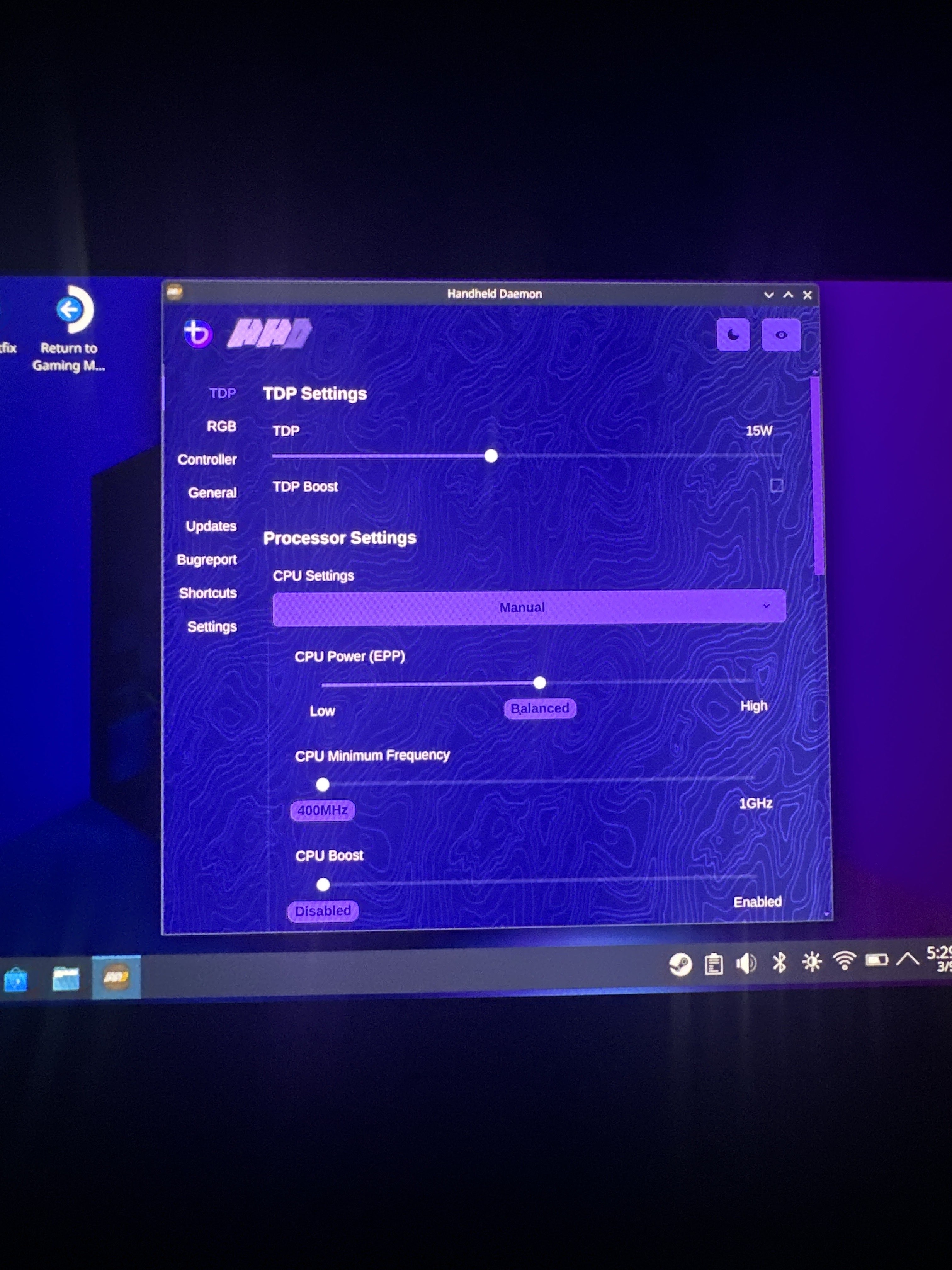


Ok I'll give it a sniff again
And get back to you
Thank you!!
The turbo button works right?
It doesn’t really do anything when I press it
You need to update actually
You're on an older version
Where I made an oupsie
Ahh ok
Forgive me for asking, how do I go updating it?
Updates tab
Press apply

Can I use ujust?
Press reset to remove lact and coolercontrol
You won't need them anyway
Ok
I just used ujust update, but after it’s done I will hit reset
Sweet!! It worked
Thank you!
I would also like to control the fans from my f1 pro, but don't have the fan controls in hdd. following this thread. Thanks for any help in advance 👍🏻
just update
Hey thanks for getting back to me. I did check for updates but it is saying non are available. Am I checking in the correct place? Or is that updates for bazzite itself, rather than hdd? Thanks in advance for your help



I'll try running it via ujust update
Weird
Ok so I ran the ujust update and now have it 👍🏻.
However the update has made my display colors in gaming mode really washed out

Desktop mode is fine, but gaming mode the colors across the display are very washed out
Happens sometimes with hdr
Yeah same thing happens when hdr is enabled in desktop. Unfortunately I cannot disable it from gaming mode as the toggle is gone
You're playing an HDR game?
No it's the entire ui of steam (all games included) in gaming mode, from the point the bazzite logo boots.
Other people having similar issues here https://www.reddit.com/r/Bazzite/s/KALlGHSwss
I have the toggle in desktop mode, but not gaming mode. Colors are fine in desktop mode, washed out in gaming mode for me.
@Kyle Gospo thoughts?
We did not touch HDR stuff afaik
we did not
I'll test my HTPC tonight
Thank you, much appreciated. Please let me know if there's anything I can do to help. When I get home I can submit a proper bug report / upload my system info if that helps
@antheas I saw you posted on reddit, that the issue was with the steam client. I wanted to let you know that I rolled back my bazzite image using the rollback util and it didn't fix my issues with the color in steam, which would confirm your thoughts around the steam client.
I'm not sure where to look but if you wanted to share a github link I can go through the PRs and try and search for the issue 👍🏻
I don't have an HDR device other than a deck
Hmm do you know if there's anyway to switch / downgrade the steam client? I tried the beta channel but it has the same issue
I have just been using big picture mode in desktop mode. I have the same washed out Game Mode issue after the latest steam client update, unfortunately