Crash in installer manual partitions luks enabled
Creating manual partitions during install and get an error when selecting encrypt after entering passcode
Solution: Jump to solution
Jump to solution
I can reproduce your issue.
But I think I have a solution, so far this is working. Select BTRFS Volume for device type and set the mount point to /. Then I can set encryption on with no error...

14 Replies
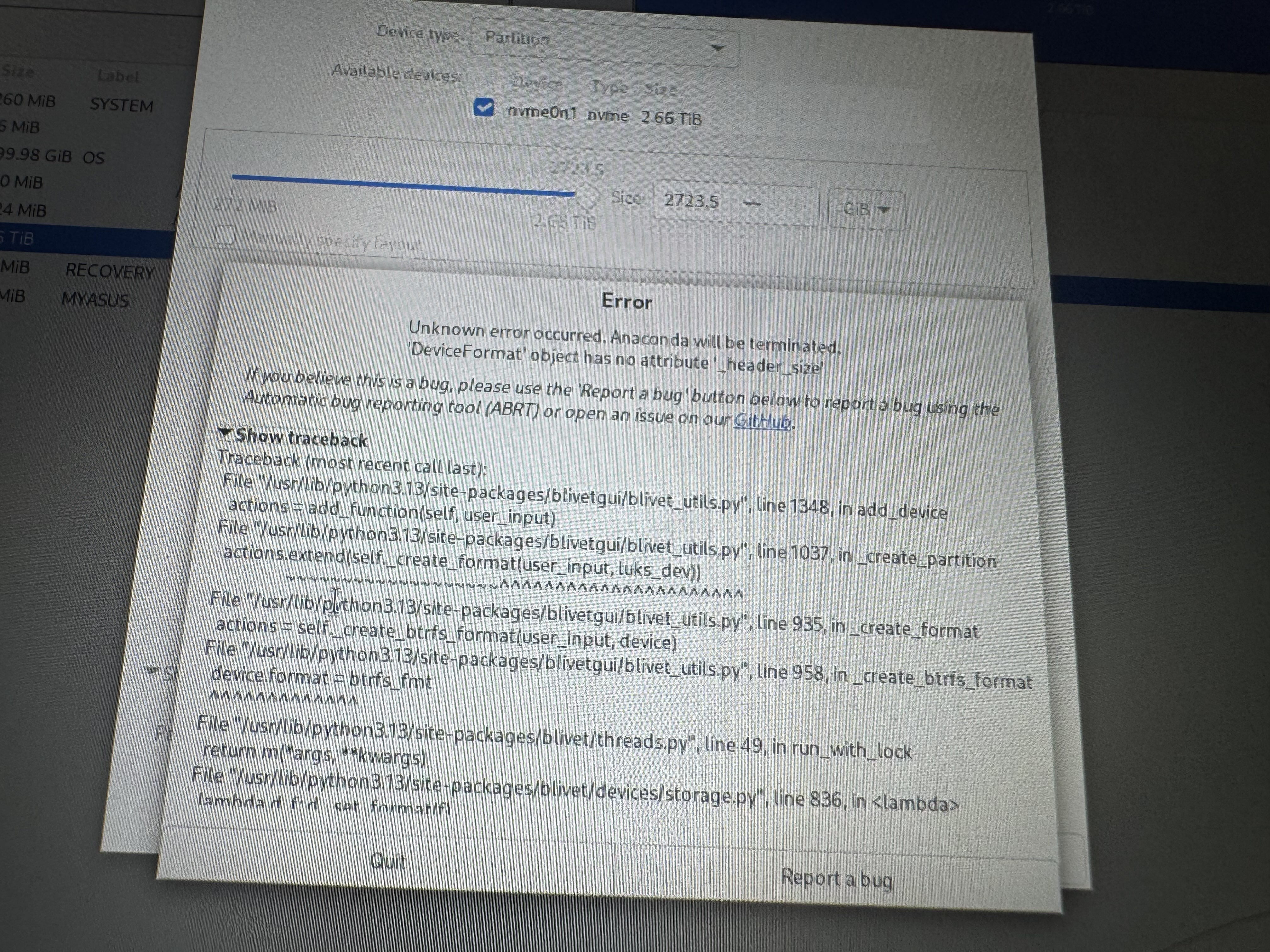

Following this tutorial here. Only deviation is selecting "Encrypt" on the BTRFS partition.
SpiceVader
YouTube
Best of both worlds! Steam Deck Win11 Dual Boot setup and SSD upgra...
UPDATE: Per Bazzite's latest install ISO they mention NOT using the DRD mode now. So skip that step if you are having problems booting the USB drive.
Valve said that Dual boot would be an option on the Steam Deck, but it's been 2 years and there's nothing official yet. Let's set up Bazzite and Windows on a 512GB SSD!
Software, Hardware and gu...
Solution
I can reproduce your issue.
But I think I have a solution, so far this is working. Select BTRFS Volume for device type and set the mount point to /. Then I can set encryption on with no error

Then just add the two sub volumes rather than the three
e.g. one for /var and one for /var/home

Testing it in a VM will let you know if it installs
So far so good

Working in a VM

Damn
Now no way to enable post install is there?
Might wipe out my install tomorrow and retry
You probably can enable it somehow post install. I've just never figured it out
btrfs partitions are a bit of a mystery to me still
Seems to be working so far. Installing now. Yup its working tyvm!
I should probably add that to the docs. Some people want encryption and they dual booting on the same drive