UEFI secure boot enabled and HVCI enabled
Does anyone know how to fix this its only on my main account. When i join on my friends account it doesnt show up

25 Replies
Press windows + r
Type msinfo32
And show ss
k

Press windows key
Type core isolation
And enable Memory Integrity

Yes enable it
And restart your pc
And spam del key to enter bios
ok
Use your phone to text here
1 minute

Settings > advanced > Windows OS config
Show pic
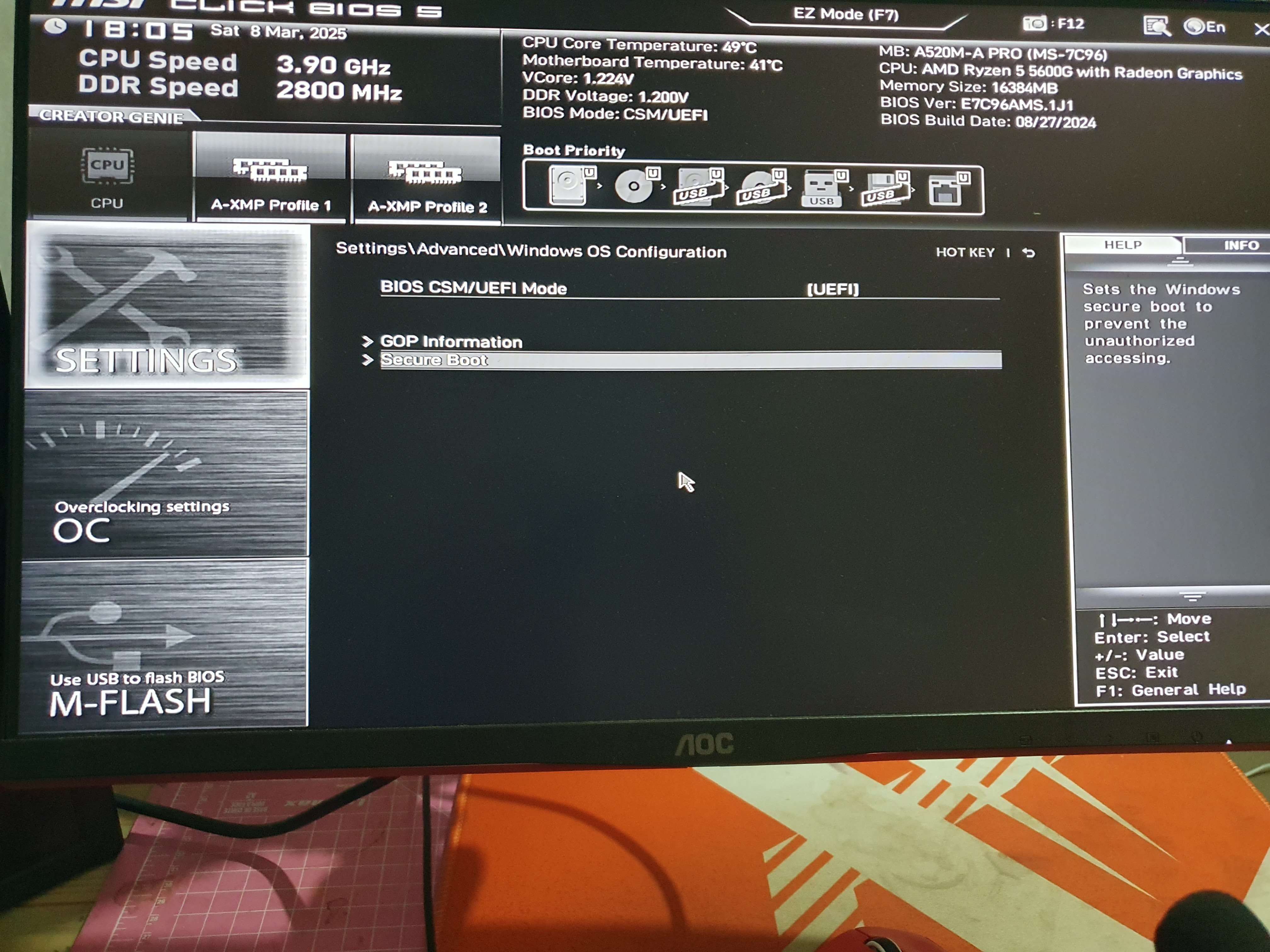
Open secure boot

Solution
Enable secure boot
Change secure boot mode to custom
Open key management
Show pic

Click on “x” on top right
And save and exit
and it be fixed?
its allright?
Press windows key + r
Type msinfo32
And show ss
k

Alright try the game now
ok
ty
its work
tyyyy
:neko_Proud: