Secure Boot required to play but I don't know how to enable it
I play on PC. I understand that there's something I need to do in my BIOS, I just don't know where to look and I'm too scared to change anything since I don't understand most things there.
Please do note that I've been looking in every tab and section in my BIOS, there's no setting called "Secure Boot" or the likes.
System Info tells me Secure Boot is off, and my TPM Manager says my TPM is ready to use, if that matters.
So how do I activate Secure Boot? No tutorial on YouTube seems to work, as they either have a completely different BIOS layout, or it's not the very same one that I have, so following their guides does not help me in the end as I don't have the same options available.
I have an B650 Aorus Elite AX motherboard, and I do believe it is all up to date.
This problem is driving me insane, I've tried everything I can think of on my own. Please fellow gamers, you are my only hope now. If you need any more information to help me, I gladly share it if I can.
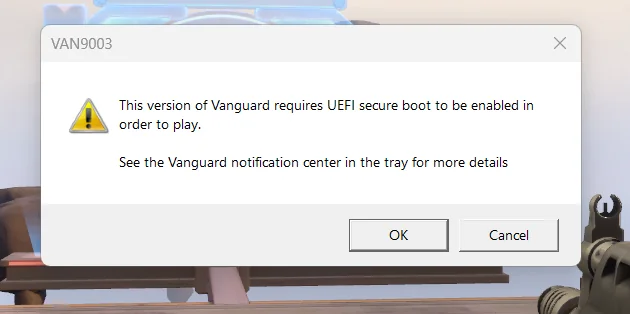
42 Replies
Press windows key + r
Type msinfo32
And show ss
I'm sorry, 'ss'?
Screenshot

Alright restart pc and spam del key to enter bios
And use your phone to text here
In the middle of something right now, but I sure will be available in a couple of hours, if that's fine
Not a problem
@Metamorphosis Hey, you free?
Yes hi
Ok I'll get into my bios now
Alright
What you wanna know first?
Open boot tab
Show pic

Disable “CSM Support”
Alright, and then?
Go to save & exit tab
Save and exit
And spam del key again to enter bios
Ok, done
Now open boot tab again
Open secure boot
Show pic
I see a secure boot option now!

Yes open it
It's enabled but not active?
Change secure boot mode to custom
Open key management
Show pic

Did you enable it or was it already enabled
I enabled
Click on restore factory keys
Click yes to install
And no for reset without saving
Wait no I just understood your question. It was already enabled, just not active. I set the secure boot mode to custom, I thought that was what you asked about

^ do this
Ok, done
Open key management
Show pic rq

Alright now save and exit tab
And save and exit
Need to go into bios again or is this it?
No
Go to windows now
Now
Press windows key + r
Type msinfo32
And show ss

😄
Alright good
Now try the game
Excited!
I believe it's working! I got past the point when the error message usually pops up! THANK YOU SO MUCH FOR THE HELP
:neko_Proud: