Installing Vanguard
How long can this take?
I have been sitting for quite some time.
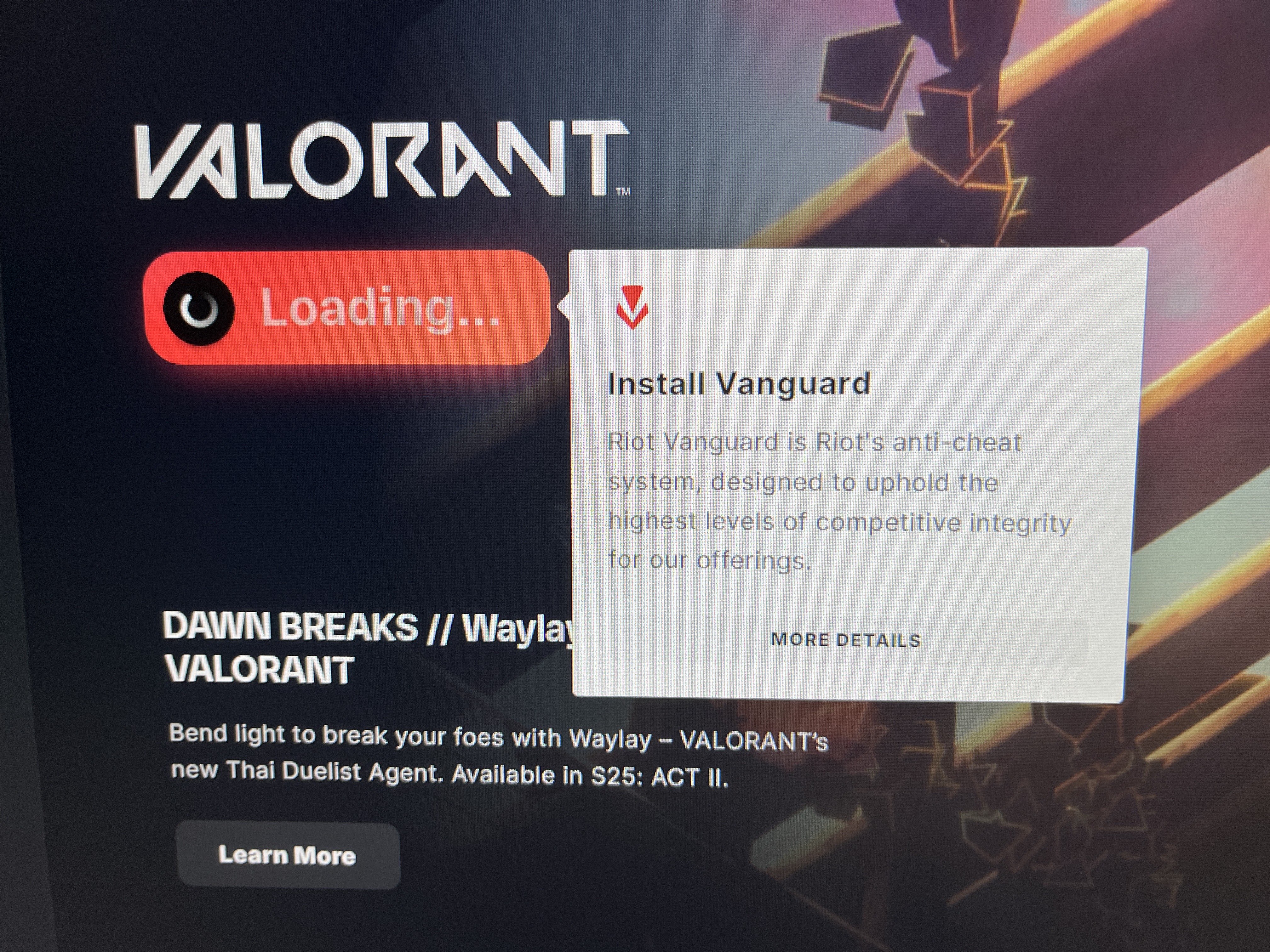
18 Replies
They tell me that I can't start the repair of missing or corrupted files either!
Reinstall vanguard
;valsupport
:valQuestion: The community help forum is managed by the community and does not offer any official Riot support. You can create a support ticket at https://support-valorant.riotgames.com/hc/requests/new for official support.
FUCK I MEANT
;vgc
- Open the Task Manager > Details tab
- End the task on all VALORANT, Riot Client and VANGUARD-related apps/services
- Open the Control Panel > Uninstall a Program
- Uninstall Riot VANGUARD
- Open CMD as Admin and type these commands:
- sc delete vgc
- sc delete vgk
- Navigate to your C: Drive, then Program Files
- Find the VANGUARD folder and delete it
- Open the Riot Client and click update
- Restart your computer after the update
After you’re done with that:
- Press Windows key + R
- Type services.msc
- Look for vgc
- Right-click on vgc > Properties
- Change the startup type to automatic
- Start the services (if not started already)
We will be waiting for your response, thank you.
^ follow these steps
I am not allowed to install Vanguard.
You’ll have to delete existing 1 first
Apparently the computer wont let me.
From control panel?
Features "Uninstall or change a program" apparently it takes five hours to uninstall Riot Vanguard or it instead just doesn't at all.
Alright wait
No nevermind my support-ticket.
Go to C:/Program Files and delete vanguard folder
I'll perhaps uninstall it tomorrow (it's about one hour till my time to sleep anyway) and tomorrow a friend of mine will check on the disk that stopped working.
If he fixes it then I'll reinstall Riot Vanguard and put it in it's correct area.
Alright
Have fun with yours.
:waves: