49 Replies
Press windows key + r
Type msinfo32
And show ss


What is the next step?
Nice crosshair :monkey_eatbanana:
Press windows key + x
Open disk management
Show ss


What is the next step?

Right click > properties > volume tab
Show ss

Ok now open cmd as admin.
Type
mbr2gpt.exe /validate /disk:0 /allowFullOS
show ss of the result

What is the next step?
mbr2gpt.exe /convert /disk:0 /allowFullOS
wait for it to complete
Show ss
🤓☝🏼

What is the next step?
Restart your pc and spam F2 key to enter bios
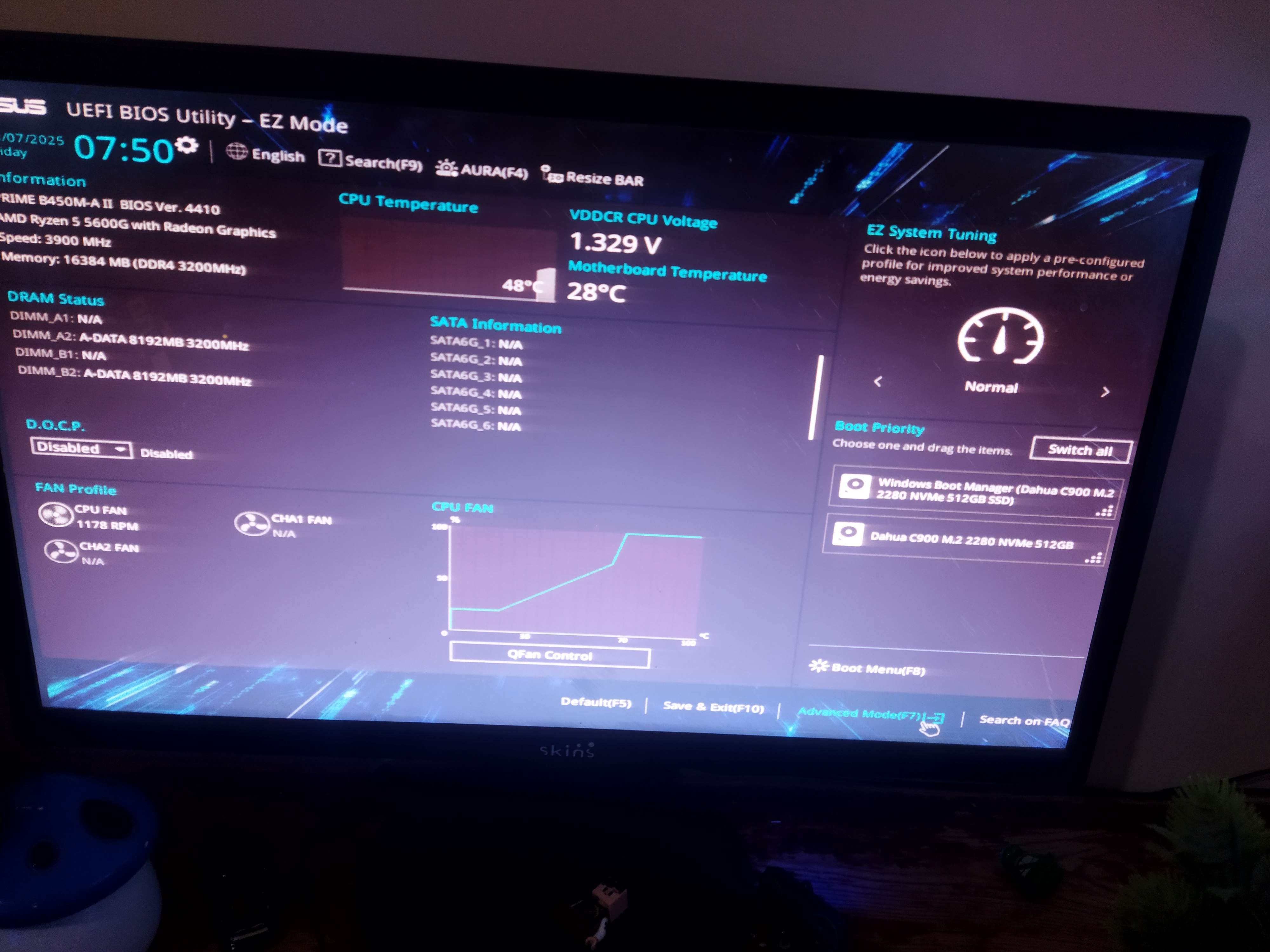
Press F7

Boot tab
Open CSM
show pic

change Launch CSM to disabled
What is the next step?
Go exit tab
Save and exit
And spam F2 key to enter bios again
Ok
What is the next step?
Boot tab
Open secure boot
Show pic

Secure boot
Open that

Solution
Change “OS Type” to “Windows UEFI”
Then open key management
Show pic
Ok
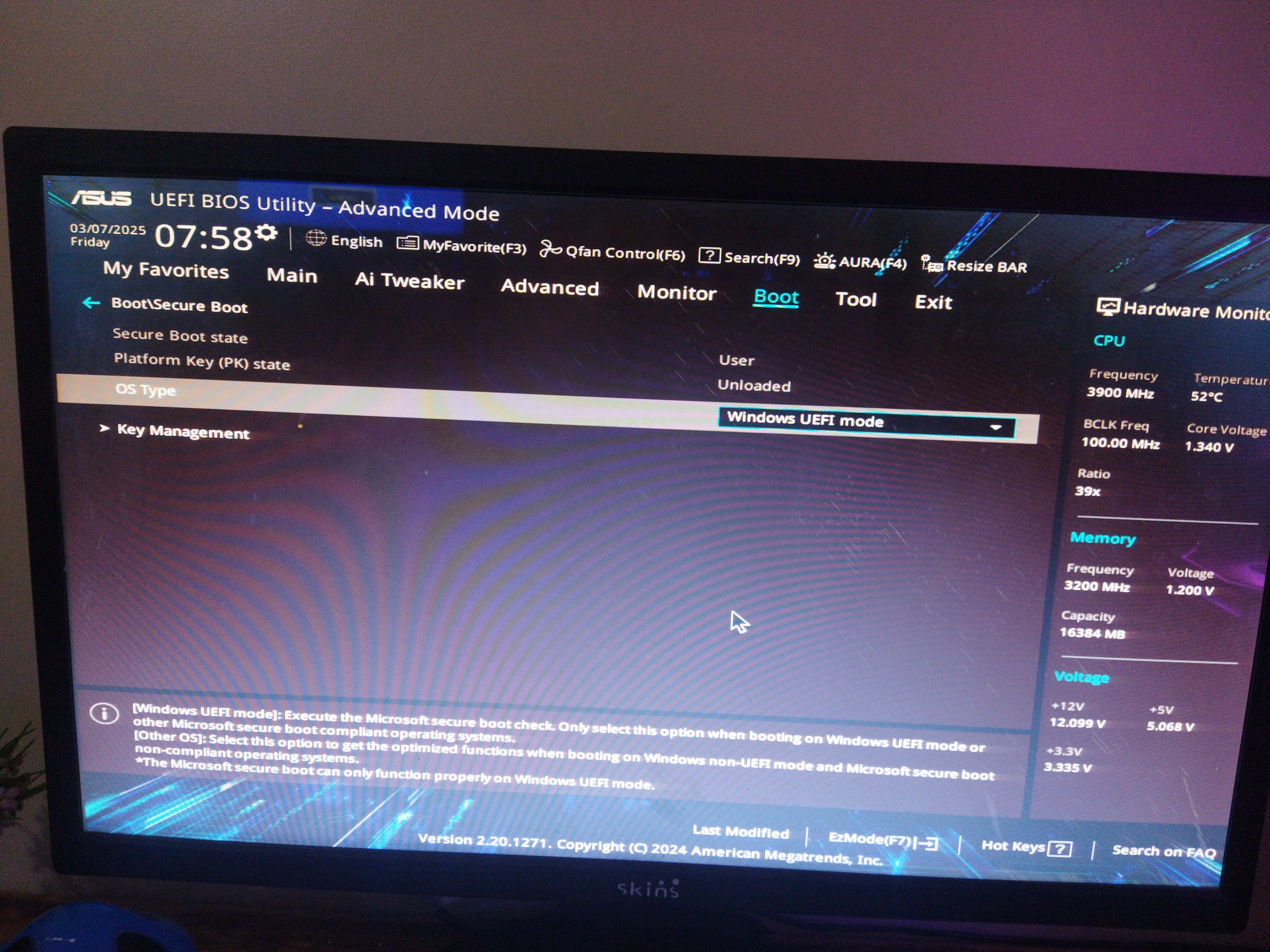
Key management

Ok exit tab
And save and exit
Ok
Once you’re in windows
Press windows key + r
Type msinfo32
And show ss
bro what you mean ss?

:val_Uhh:
Ok try the game now
ss = screenshot
Ok
thx
Thx bro ur the best 👏🏽🔥
:neko_Proud:
