van9005
how to fix this problem ive been working on this for 2 days still not fixed, ive already look up my bios and anything crash my games ever 2 min


336 Replies

Press windows key + r
Type msinfo32
And show ss
bro got 3 problem i only got the hvci enabled

@Metamorphosis
You know how to open your BIOS?
:AG_SubaThink:
Thank God I can leave
Naurrr you got this
:komi_smile:
No no please I insist. :val_Heh:
Well if you say so :DPandaFlower:
YEAH
@Metamorphosis :val_Hampter: :val_Hampter: :val_Hampter: :val_Hampter: :val_Hampter: :val_Hampter: :val_Hampter: :val_Hampter: :val_Hampter: :val_Hampter: :val_Hampter: :val_Hampter: :val_Hampter:
Press windows key
Type core isolation
Enable memory integrity
Restart pc
And enter bios
why did your error change like twice.
First 2 cause he had vbs enabled
And He needed to either enable TPM or disable vbs
And I think he disabled vbs and he got all 3 error
Yeah I was wondering if the error message changed without doing anything (Even if the error code remains the same)
Looks like he’s busy playing PUBG :val_Uhh:
Damn it isn't completely dead yet
IDKK AHAHAHA
sorry
alr
done
Now restart your pc
And enter bios
oke done
Show pic once in bios

its an old motherboard
Open settings > advanced
Show pic
alr

windows os config?
Yes

disable his csm bt
change to uefi?
btw
Yes
:val_Hampter:

ok here
Save and exit after changing
And enter bios again
wwhat
:val_Uhh:
What
after i change uefi i restart?
Yes, Save and exit
And enter bios

this yeah
Click yes
done it
no hdmi detected
i think ill wait
Waiting for what
:val_Uhh:
not starting yet
Eh
ill turn off first
ig
Is it a black screen
yeah
its ok
booted
then what
😙😙
Booted into windows?
Or bios
windows
Enter bios again
bios?
alr
Yes
done
Now settings > advanced > os config > secure boot
disable or enable?
Enable secure boot
And open key management
Show pic
what the heck
i cant go to bios
Eh you said you were already in bios
it black screen
again
Ahh black screen in bios?
yeahh
You’ll have to reset cmos :AG_SubaThink:
mother mucher
☠️
i hate it so much
Did you try to enable it before btw?
wait
i forget..
Wdym
i think yes
yeah
i try to enable it
before
Did you get black screen then as well?
yeah
idk why
done
do you have a usb? lets try updating bios
https://download.msi.com/bos_exe/mb/7B29v1E.zip
download this zip file
its not booting to windows
Did you update the bios?
nope
after i reset cmos it didnt start
the pc
pc is on but the monitor is off

Hold on the power key and turn it off
And start it again
oh shit
my bad
…
THE HDMI IS UNPLUGGED
What
AHAHAHA
WHY AM I SO DUMB
:val_Waiting:
LIKE
Ok get a usb let’s try updating bios
And then we’ll try to enable secure boot
okay
i think we should hop on vc
wait
It’s fine I’ll guide you through text :ChillBar_pray:
it still not starting tough
Ehh
wait
Where did you connect hdmi
vga BRO
U think i plug it on mother bpard
board
yippie
Shut the fuck up
:val_HUH:
…
Love the background
why are u so toxic to me?.
why u so mean
he was talking about the background
its a joke btw
😚
boy
yes im a boy not a girl PERIOD
😝
@Metamorphosis buddy
how do i update my bios
oh my mistake
🥺👉🏾👈🏾
eh
why it
Help em update bios
Racist
what
Im helping the other person
Download this
i didnt do anything
you got this lil bro
okay
Buddy
im not a lil bro “granpa”
it is support my mobo?
LMFAO
Yes I sent the link for that mobo
I’m not grandpa 💀
aight
done
metamorscoliosis
metamorscoliosis
ey
…
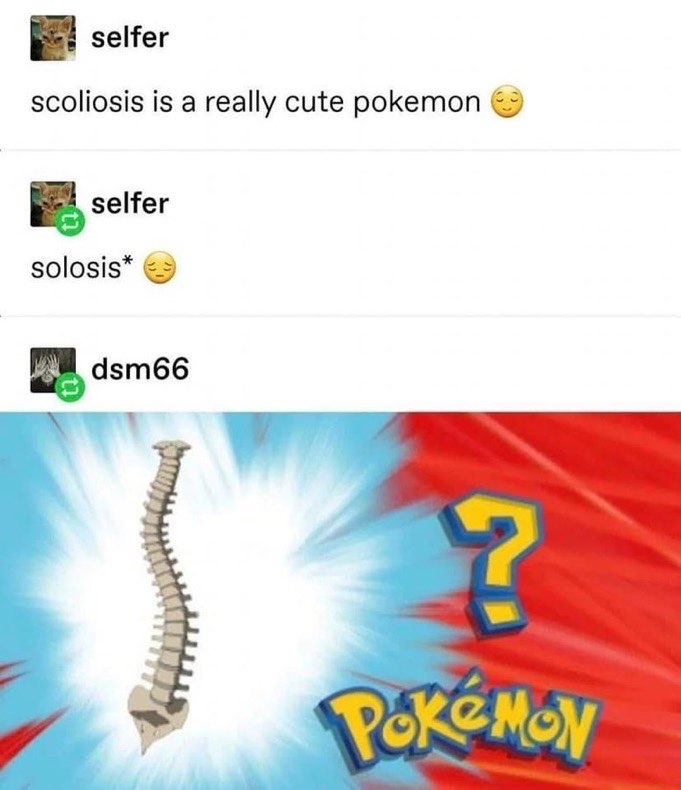
BAHAAH
@Faith you got a usb?
i got an hdd
We need usb
dont have any flashdisk
but i dont have it
Anything on it?
nope
thisw


its for ventoy before
I’m not sure if hdd will work
It’s safer to do with a usb :c_yellowthumg:
ok i will buy flash disk
sanddisk work?
@AbhimสŇyu :waves:
32gb work?
If you want to, the file is a 8mb so even lower sized usb should do it
Bruh
Just make a fat 32 partition
xd
I’ll leave you to it :monkey_eatbanana:
@Faith
Nuh
U do it
:hehe:
Just make go in disk management and shrink small size and format as fat 32
erm
howe
@AbhimสŇyu
Is your hdd plugged in?
Press windows key + x
Open disk management
yeah

already fat
We need fat32
oh

Right click shrink
100 mb should suffice
Bios file is 8mb
cant shrink
Is it greyed out
ye
ok here

how much
100 mb should be enough
I gtg I’ll @ you when I’m back

@AbhimสŇyu
Where is the bios file
Show me ss of the files in it

done
Open the first folder
Show ss

What does text say
Copy the second file on to the new partition
Ok I go now


Do this @Faith
New volume g

its on it
U can delete first to files
Leave the last one
ok

donee
Boot into bios and send ss

M flash

Yes
ok
Reply to my msg to ping me if I don't respond


Yes
here is the one who has the file
Click on the file
Yes
oke
Go there and press enter

kinda scared
yk
Now wait
Don't be
aight done
what do i do now
What was ur issue tho
I just spawned in
oh
.
@Metamorphosis summoned me xd
this
Okay go into pc and send msinfo32 ss

When he disabled csm
Saves and exits
He gets a black screen if he tried to enter bios again
Let's try again
@Faith Disable csm and enable secure boot
Also reset the keys
what keys
Secure boot keys
idunderstassnf
ts pmo
Wtf
Enter bios show pic
Ts
🤓☝🏼
ok
Can't even type this
It's only 4 letters ffs
New gens
More like reartd gen
😭

sybau
u pmo icl
Istg
Bruh f off I literally helped you
What’s that now
BRO ITS A JOKEE
omg
"I swear to god"
Where are you from
Ohio
indonesia
Sybau? How
yeah
Not that
I said for istg
Sybau idk
LMFAOAOAO I KNOW THST 😭
Settings > advanced > os config
ts pmo icl vro sybau lt smd
ok
done

Now do jdkfek kfkff iridkd fjfjf .
ok wait
nothing happend
Imma get u banned
Wait
nooo💔💔💔
Then stop using short forms
yes ok broo
It's annoying
Change csm to disabled or uefi

okay

WAF (Whats a Father)
Secure boot
ok

Make it custom
Secure boot mode
done
and then
Key management
ok then
Also he needs enable tpm
Will do it

yeah
Second
ty sm vro u wr nt pmo u mmh
I WILL BOMB U
NOOO
In minecraft
its
thank you so much bro u were not pissing me off u were making me happy
There
U can type ?
Didn't know
huh
Anyways
Do second option
delete all secure boot variable?
No

Keys are already installed
Do again
Bios update
Enroll all
enroll all facotory?
done
go bios again?
hello
meta
abi
What
Are you in windows
what do i do next
yes
Press windows key + r
Type msinfo32
And show ss

Enter bios again
You clicked on reset without saving
:val_Uhh:
shit
Enter again
done

meta
Open key management
Show pic

btw when i chose enroll all it automatically restart
Did you enable it now?
nope
Ah
Go back to settings > advanced > os config
done

Go settings > advanced show pic
Secure boot
It’s enabled
^

He did not enrolled factory keys
:bruh:
yes im
Ok open os config again
Secure boot
done
Enroll keys
YES for install
NO for reset without saving
Did you press f10 after doing all the things
I don't think he did 💀
automaticly restart when i chose yes
in enroll all keys
Click on yes for install
And then no
here

yes?
Yes
no?

No
ok done
then what
save?
Save and exit
here

and the tpm?
Click yes
We’ll come back to that
bios?
No
Press windows key + r
Type msinfo32
And show ss

Open core isolation page
Show ss
turn on?

I asked you to enable last time :susdge:
Yes enable
ok
Restart pc
And enter bios again
done
Settings > security
Show pic

trusted computing

Ok save and exit
done
Once in windows
Press windows key + r
Type tpm.msc
And show ss
in windows?
u mean
Yes
its ready to use
Show ss

Ok try the game now
omg
legit
halal
Absolute cinema.
459 messages
what a story
Ikr
Need balls of steel
its 400??