blue screen of death
i believe its because i have i9-14900KF, it doesnt happen usually but when like i stand up from my pc and dont touch it for a few minutes i get blue screen of death, sometimes i just get it in other games too, with the same vgk.sys . i had this problem for many years now and i cant seem to fix it
24 Replies
FIRSTLY, UNINSTALL RIOT VANGUARD USING REVOUNINSTALLER
+ download link: https://www.revouninstaller.com/revo-uninstaller-free-download/
SECONDLY, GO TO INTELS WEBSITE, DOWNLOAD THE EXTREME TUNING UTILITY,
+ download link: https://www.intel.com/content/www/us/en/download/17881/intel-extreme-tuning-utility-intel-xtu.html
THIRDLY, GO INTO THE TUNING UTILITY PROGRAM, AND CLICK ON THE PERFORMANCE CORE RATIO, LOWER IT FROM 55X (default for most) TO AT LEAST 53-54,
- JUST AS LONG AS ITS -2 FROM THE DEFAULT. (IMPORTANT!!!!!!!!)
THEN, CLICK ADVANCED VIEW IN THE BOTTOM RIGHT, THEN ON THE LEFT, GO TO PROFILES > CREATE A NEW PROFILE AND NAME IT WHATEVER.
-MAKE SURE IN THE SETTINGS AT THE TOP RIGHT YOU HAVE THE BOX CHECKMARKED TO AUTOLOAD THE PROFILE.
THEN, SAVE ALL OF THAT, CLICK RIOT CLIENT, OPEN IT, ITLL ASK U TO DOWNLOAD VANGUARD AGAIN, DOWNLOAD IT, RESTART PC.
GO INTO RUN > SERVICES.MSC > LOCATE VGK.SYS AND SET STARTUP TYPE TO AUTOMATIC.
```
Download Revo Uninstaller Freeware - Free and Full Download
Free fully functional download of Revo Uninstaller Pro, Pro Portable and Revo Uninstaller Freeware. Quick and fast download here.
Intel
Intel® Extreme Tuning Utility (Intel® XTU)
The Intel® Extreme Tuning Utility (Intel® XTU) is used to overclock, monitor, and stress a system. This application is supported with unlocked processors (K- and X-series) only. Refer to “This download is valid for the product(s) listed below” section for supported processors list. WARNING: Please make sure your processor is supported before d...
It might not work cuz u have a kf processor and not a k processor
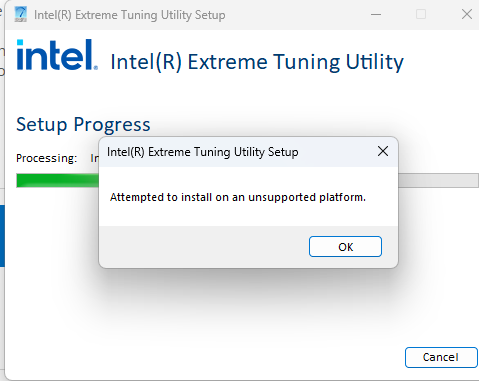
this is what it says
Whats ur motherboard
u helped me once and u sent a file with my motherboard and i updated my bios and it didnt help
is that what u wanna do?
No
What is ur motherboard
uh where do i check again
Press win+r
Type msinfo32
Show ss

Yea so the XTU isn't working most probably because of the motherboard
It usually requires a Z series motherboard
so what do i do??
There is prob some way that u can maybe lower the performance core ratio from the bios itself
Or some similar setting
i didnt really find any
But unfortunately i have no idea on how to do it
oh alright thank you tho
Have u maybe tried disabling some of the cores or undervolting the cpu
Might fix it
i dont really know how to lol
I am not rly sure either
Open task manager
Performance
Show ss under CPU

Hm lets try something
Get in the bios
Use ur phone to chat here
i will just give me some time i cant really rn
Sure
@Jidat
im done