Connection Error 185
I did everything and this still happens and then I get afk warning it's annoying.
I have already tried reinstalling Vanguard it still happens. HELP ME! :val_KekwSob:

356 Replies
And due to this I have also queue ban for 2 minutes multiple times! Now I'm scared to play cuz who knows it might ban me for more than 2 minutes the next time man
I'm on a 6 losing streak cuz of this! BRUH
;vgc
- Open the Task Manager > Details tab
- End the task on all VALORANT, Riot Client and VANGUARD-related apps/services
- Open the Control Panel > Uninstall a Program
- Uninstall Riot VANGUARD
- Open CMD as Admin and type these commands:
- sc delete vgc
- sc delete vgk
- Navigate to your C: Drive, then Program Files
- Find the VANGUARD folder and delete it
- Open the Riot Client and click update
- Restart your computer after the update
After you’re done with that:
- Press Windows key + R
- Type services.msc
- Look for vgc
- Right-click on vgc > Properties
- Change the startup type to automatic
- Start the services (if not started already)
We will be waiting for your response, thank you.
@Kurama try it & keep me updated
Brother
Read what I have sent
I have already tried thisss
Didn't workk
It still happened
Did you delete the files?
U mean Vanguard right?
Correct
Yeah I deleted it
Download auto runs from the system internal suite
https://learn.microsoft.com/en-us/sysinternals/downloads/autoruns
When you have it open press file, and then run as administrator
Then uncheck anything that is red or yellow
Except Vanguard and anything that fails to be unchecked
Restart your computer and then try the game again
Autoruns - Sysinternals
See what programs are configured to startup automatically when your system boots and you login.
If this doesn’t work, you gotta contact support, from best of my knowledge, some outdated drivers crashing the game
see I told u he was busy helping someone else all u had to do was wait
after the update
After you’re done with that:
- Press Windows key + R
- Type services.msc
- Look for vgc
- Right-click on vgc > Properties
- Change the startup type to automatic
- Start the services (if not started already)
Iv done this aswell but still the same
Brother I was waiting for like 2-3 days
My original post he sent what u sent and vanished never to message again
I replied to this guy in other problem posts but he still ignored
And for some reason I wasn't able to post this problem
Now I was finally able to post again
Patience is key
🙇.
Loads of players post in community-help so the old ones probably get sent to the bottom
Let’s try this
Press windows key + r
Type sigverif
Show ss
Shi, leme open my laptop
..

Start
It said all your files have been digitally signed and all and I pressed enter by mistake..
So I can't share ss of that
No worries
Press windows key + r
Type msinfo32
Show ss
Should I do this?
Ok
Sure try


I have this opened not sure which one to run as administrator or how to uncheck that yellow thingi
Nm I ran it as administrator after opening the first file after reading your messages on the other post
But I am confused about how to UN check the red and yellow ones
Nm I did it!
Almost deleted some imp files too 💀
Did it work?
Anyways I have restarted but can't directly play right now as it's 7 A.M rn and i haven't slept just tell me if I'll have to contact u again how if it happens again
Ay u still here
Yea, I have this thread pinned
😭❤️🙏
Hopefully it will
Shame on me hmm
Imma listen to it while sleeping now
Goodnightt
lol gn
.
It didn't workkkk
Didn't workk

😭😭😭
try this
netsh int ip resetipconfig /releaseipconfig /renewipconfig /flushdnsnetsh winsock resetnetsh advfirewall reset
Oks
I searched random hardware adress idk how to turn it on cuz I can't see it
There is a hardware properties option
Leave do next

Do I skip the last cross aswell?
Sure go next
:Sova_Sip:
:Fbunnyno:
:peepoSpinSip:
hElLo RaNDOm
I can't do the netsh winsock reset
It sales the requested operation requires elevation (run as administrator)
Meta in his natural habitat
… it does ask you to run as admin^

Oh💀
Mb
5% yikes
Hasty as always
...
OOP
That’s why the tortoise won and the hare lost
IM DEAD
if that was me idk
:ADS_partyMACARENAshark:
u still awake
wave that magic wand of yours & make me feel better

I’ll wait
:Sova_Sip:
Aight, just know it’ll hurt

THAT AINT IT
WE AINT DOING THAT
Dr. house will fix you

💀
oh, that’s not….

Reboot? Do u mean restart?
1) idk how to "reboot" router but ik how to restart it
2) won't rebooting my pc reset my pc to start?
…
😬.
Reboot = turn off and then turn on
I’m so glad meta gets to deal with this
Oh
Not reset
I can make you a believer 🎶
I cant currently seem to reboot the router rn as it's in use by some other ppl but I'll do it soon
Are there any other things I can do?
I wonder if u ever stop listening to music 🤔🤔
I DO?
Hmmmmmmmmmmmmmmmmmm

Just restart it, they won’t know you did it
Just say it’s updating or something
…
Ik u ain’t
Nah he will kill me 💀
He's playing pung ranked rn 😭
can u pull it on TikTok live so we can watch
Wth is pung
LOL JK
pubg
Did you mean pubg
Ah
Oh
Mb
Pubg*
He is bottom fragging anyways
What difference does it make
IM DEAD
I think he's conqueror...

Conquering the bottom spot
Can I do something else to resolve this issue till I can't reset the router
OOP
Check if IPV6 is disabled
Well top 500th player would still be pretty dope ig
How 😭
:susdge:
Control panel > network
Set up a new connection or network
Troubleshoot problems
But I can't see any IPv6
Bruv
😭.
womp womp
MDTechVideos
YouTube
How to Enable or Disable IPv6 in Windows 11/10
How to Enable or Disable IPv6 in Windows 11/10
This tutorial shows students and new users steps to disable or enable IPv6 when using Windows 11. IPv6 is enabled by default in Windows 11. If your environment has no need for IPv6 or simply want to disable it so that it doesn’t interfere with application settings, you can do so with few clicks.
I...
Yes it is on
Disable it
Okay everything is now enable except Microsoft network adapter multiplexer protocol and internet protocol version 6
Do I click on install or okay
What for :val_Uhh:

Just click ok
Now do the last step of the previous 1
Restating router part
Ok
@Kris gts
How long have u been doing this for

I mean this "valo tech support?"
It seems like a headache dealing with these things so I thought I would ask

Valid response ✓
The router has been rebooted
:val_Heh:
Any more / other steps?
Now restart your pc
Done
Try the game now
Hopefully it works
Each time you tell me something I will have to play unrated or comp aur spend around 1 hour to check if the error happens again
So if there are any other steps or any other more ways I can just do them right now yk.. : ?
:MenheraStare3:
So it doesn’t crash when you start the game?
No
It happens mid game

Do you use tracker network?
I do but not on the same device on which I play
I have it in my phone
Open control panel > uninstall a program
And delete every useless apps you might have installed (not guaranteed to work)
I don't have any useless applications except one but I still do play it
Could it be because of t launcher?
Prob not
Do you have apps other than games or browsers
Python related applications
OBS studios
Java 8 and T Launcher (interrelated)
Microsoft teams
Telegram
Turbo VPN
& C++ related applications
These shouldn’t be a prob :thonk:
Check for windows update

Is this the reason...?

:ChillBar_sip:
Should I update?
It is already updated
Just try the game
I meant the c** update preview for windows 11 blah blah blah
Cumulative
That’s for upgrading to windows 11
So nothing to do with van 185 ig
Play the game now, if it crashes we’ll see what else can be done
Okayy
Thankyou for your help
And apologies for being kinda annoying...
:monkey_eatbanana:
No need to apologize
:AA_Umaru_Smile:

@Kurama what’s the update?
I'll update you under 6 hours cuz I have my 12th finals coming up I also need to study 😅
:MenheraThumbsUp2:
I am very curious bout ur age could u consider telling me 👀
A range would be fine as well
AHAHHA
Cmmoonnnn just a range
How old are you
17...
I’m older
:ha_smirk:
OBV
😭.
I did :Sova_Sip:
Dumbahh slept forever
okay buddy
go back to bed
:d_angry:
i'm also having this error could it be a valorant update thing?
Who knows I will tag you if his given solution works
Annnd any error soo far
:ha_smirk:
Sorry was busy with my studies
Just queued let's see if that shitty error happens again
PLAYED ONE WHOLE GAME NO CONNECTION ERROR LETS GOOOOOOO
@ClassicYousef do the steps he asked above shit works
Thankyou soo much @Metamorphosis :Jett_Sleepy:
Yup in the span of past 2 hours no connection errors W
Also, the lag is gone aswell
:AA_Umaru_Smile:
AAAAAAAAA


VALORANT Support
Your Firewall VS. VALORANT
If you've encountered Error Code 29, chances are something has gone awry in the interplay between VALORANT and Windows Firewall. This can be further complicated if you're running antivirus software...
But he's talking bout 29
And I'm having 185
… just do it
Okay
Leme complete this game
it takes almost exactly 30 minutes to get that error
i'm trying ts and running as an admin
Yess
Okay brother
I was playing a comp game and I was top Fragging and we were almost winning but then this error showed up

ooohh i got this one too
Then I restarted my laptop and opened violent and this message showed up
i was top fragging in a comp game
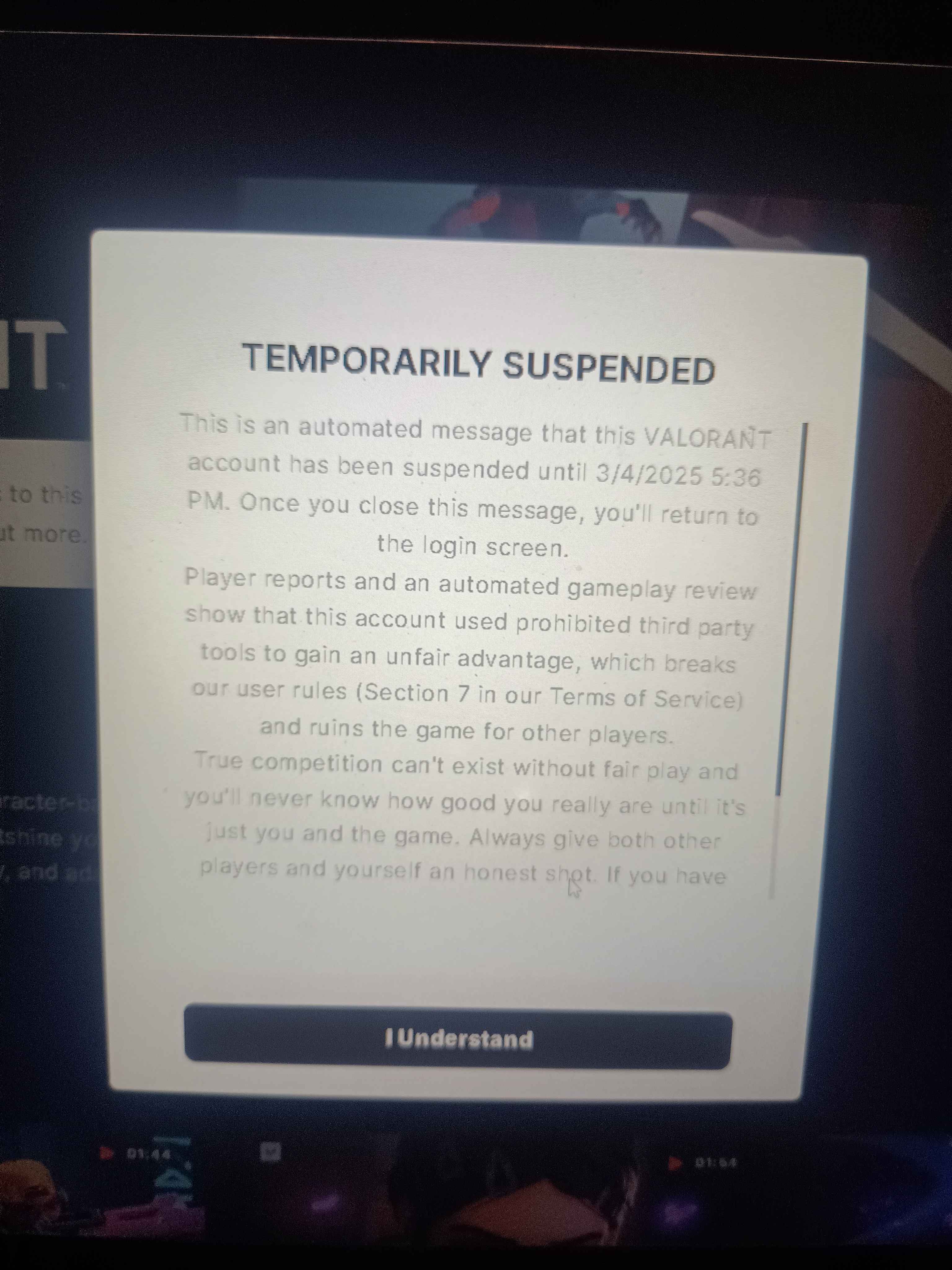
got reported i guess
yep
same exact thing
No I can access my game again but there is no history of the game I was just playing I would have one bruhhh!!!!
there's something we both have running and it's messing with vanguard
😭.
Fr dude
Nice used hacks huh
yep had 2 games like that in a row
I don't even know how to 😭😭
tsk tsk tsk
i am actually thinking about formatting my pc
I'm thinking bout kms

Imma just try this now
do u use microsoft edge? amd gpu? razer center or whatever it's called?
If u know why this is happening do tell 🙃
If your account is banned, how are you gonna play
I tried to open the game again and it opened
it gets suspended for like 2 minutes

Reinstall vanguard and try
;vgc
- Open the Task Manager > Details tab
- End the task on all VALORANT, Riot Client and VANGUARD-related apps/services
- Open the Control Panel > Uninstall a Program
- Uninstall Riot VANGUARD
- Open CMD as Admin and type these commands:
- sc delete vgc
- sc delete vgk
- Navigate to your C: Drive, then Program Files
- Find the VANGUARD folder and delete it
- Open the Riot Client and click update
- Restart your computer after the update
After you’re done with that:
- Press Windows key + R
- Type services.msc
- Look for vgc
- Right-click on vgc > Properties
- Change the startup type to automatic
- Start the services (if not started already)
We will be waiting for your response, thank you.
^ try that
I did that in the start remember 😅
…
This helps for only one game that is my observation
dude trust me it is an app that we're using that messes with vanguard
What apps do u use
Do u use t launcher?
no
Try that ^ vanguard could be just tweaking to you keep getting banned for 2 min
these are the weird ones i use
Amd yes but that can't be a problem
I do have Microsoft edge but I don't use it
browser extensions?



wow none of them even match
Real
What else can It be
literally no idea

Did you try this?
yup waiting

33 minutes exactly

siiighhhh i have to much to format i don't feel like downloading everything again
istg if i format and it's all the same
im beyond confused as to why this is happening
@ClassicYousef one thing i noticed i could be wrong but before your session reinstall riot client everytime
then the error might not occur for that particular session
imma try it the next time ig
;valsupport
:valQuestion: The community help forum is managed by the community and does not offer any official Riot support. You can create a support ticket at https://support-valorant.riotgames.com/hc/requests/new for official support.
^ contact support and drop the logs to them
Logs?
Do u think reinstalling can help?
The whole game
Idk but reinstalling the windows would help
Ah man I would have alot of trouble resetting some of my passwords
I'll reinstall and tell if it stays or not tomorrow
Valo not windows xd
hey do you use a glorious mouse?
Glorious?
I take it it's a company?
yep
Bruh I can't share links

I use this one
Evofox
clean installed windows if this doesn't work then riot just hates me

Damn
Well I'm getting another laptop in like 3 months "ROG" so imma just keep reinstalling Vanguard before playing session till then
It's still gonna be annoying af for these 3 months but ig even God wants me to just stfu and study for collage entrance exam lmao
By the way had you tried to reinstall valo before reinstalling windows
uhhh
it's gonna sound stupid
downloading valorant just felt like too much
😂😂😂😂😂.
And reinstalling windows ain't? 😭
Well do keep me updated 💀
no but i actually wanted something guaranteed and windows was getting slow
dw
Icic
What's ur rank?
And which server do u play on?
bronze
i don't play comp a lot
Because I'm seeing a lot of other people struggling in Mumbai servers
middle east
ah no
euwest idk bahrain and dubai
Hmm ic
I do but I'm bronze too 🙃
THERE'S NO FUCKNIG WAY

100% a valorant update thing and should be fixed in the next update
NAH NO WAY 💀
Okay so it's either our internet
Or just valorant's fault
Hopefully
But why only US
Why not other players
Why only selected players
None of my friends have it
Only some random people queue with
Even in the community help there are so little cases of connection error 185
i keep getting it too and i checked my router, deleted and reinstalled stuff and whatever and i just stopped playing comp bc i keep getting queue banned
@キンセン@Kurama clean boot and it seems to be working
Clean boot? Meaning?
nohting running but valorant
about 40 minutes passes and no errors
i'm testing discord and spotify rn
That's how I always play valorant for the past 3.5 yrs bruhv
Press windows key
Search “msconfig”
And open “System Configuration”
Head to “Services” tab
Click on “Hide all Microsoft services”
And then “Disable all”
And find “vgc” and enable that only
Go to task manager > startup apps
And disable everything
And restart your pc
exactly yep that's probably it
Thankyou : )
I will try it tomorrow and keep u both updated
oh ok, ill try it later. thank you
can you guys check something.
Restart your pc
open task manager
turn on valorant
join a deathmatch asap.
and tell me if vanguard after around a minute is using a lot of internet.
siiiiiighhh
33 minutes baby
one of these if it's launched before valorant the error occurs

Didn't work
The error still happened
Have you contacted support like I asked you to
I forgot
…
😅
Do it rn
;valsupport
:valQuestion: The community help forum is managed by the community and does not offer any official Riot support. You can create a support ticket at https://support-valorant.riotgames.com/hc/requests/new for official support.
i did they told me to clean boot
This one Right?

Yes
welp Riot give us a way to finally stop playing by giving us Van-185
What should I write in subject?
That shit was on the bottom of the list dude

That's the bottom
oh i didnt go there just gonna cool off from being dcd every 3 seconds
Could u help me by telling what I should type in the subject?
Lol
Just write your “game crashes mid game”
Oka
Donee

All though I haven't sent logs....
Hopefully that won't be a problem?
They’ll ask you to send it,
I mean....
This guy reinstalled his windows and still got the error
I'm sorry what will I have to download again to get the logs?
VALORANT Support
Gathering Logs - Riot Repair Tool (RRT)
Download for Windows Download for Mac
If you're on Windows, make sure to right-click and Run as administrator once you’ve downloaded and installed the tool.
Riot Repair Tool (RRT), formerly call...
Hextech repair tool 😂😂
Damn I'll sent it tomorrow I'm sleepy af rn. I can hardly keep my eyes open 🤧
Goodnight and thankss
...
anything?


I'll send theove soon ig
Logs*
..
they told me the same thing
After u sent the logs did they gave u any solution?
Did you follow it?
clean boot
.
I see
So did u send them the logs or not?
Lazy ahh
I sent you the link, all you had to was run it which would gather logs
All you had to do was send it
Fk it I'll do it now :Agent_Valerie:
:Agent_Valerie: :val_Hampter:
Ayo she kinda..
Which agent is even that
Down bad
i did
omfg i just sent like 3 lines and they deleted it thinking i was lfg
#looking-for-group
HAHAHAHA
mid game rn
CLEAN BOOT just like support said and see if it runs more than 33 minutes without errors
if so then val has to be the first thing you run when you start your pc
or just reset whenever
that's my solution and what i am doing rn

Sent it ✓
try mine
I ain't gay
💀.
Jk
clean boot 👅
Don't ban me metamor
Icic
I forgot how to nm it was written in the instructions i think
windows search "msconfig" go to services HIDE ALL MICROSOFT SERVICES an important one

then disable all and enable vgc
go to startup and open task manager and disable all
reset and see if it stays up for more than 33 minutes
It's restarting
Wth
Fk i forgot to do that
Mfker I'm dumb
Or just sleepy
do what?
The third step

Oh nm I did do that
ok then
enable all > hide microsoft > disable all
ok
I thought I didn't for some reason (sleepy af?)
Hmm
What now

How da fk do u trouble shoot
run the game/test
Ummm...........
Like wait for the error to pop up again?
yep
It's 5:15 A.M I was going to sleep 😭
Can't check rn ://
So like I'll have to do this before playing everytime and it won't happen again are u saying that?

Will it last as long as ur game session goes?
Or just one comp game?
if it goes well you will have to reset everytime you want to play
yuh
Reset as in clean boot?
bro
just launch you pc with nothing running and valorant will be the "first thing you run" that's what i mean
I GET THAT
But I'm asking if I have to clean boot every time or just this once
yeah it's not a big deal
:Jett_Sleepy:
Ik but still confirming 🔪
while the game is running you can launch whatever you want discord spotify a browser whatever
I wont my laptop will blast
But thankyou!
Thankyou :))
you will have to test it whenever idk if it's just like me with everyone
np
:monkey_eatbanana:
Oks
Umm can u tell me where do I check about my ticket
I can't find it 😭
;valsupport
:valQuestion: The community help forum is managed by the community and does not offer any official Riot support. You can create a support ticket at https://support-valorant.riotgames.com/hc/requests/new for official support.
Login first
And then you’ll get option for my tickets

I just did this one

Next he asks me to do this
But I alr did it when u asked remember?
So should I do it again? Or not
🥐
Why not, do it again
:Jett_Sleepy:
Okay :val_Hampter: :val_KekwSob:
Yoo after following those 2 that error never happened again
So if someone comes up with it again u could just tell em to do those steps xd
THANKYOU FOR HELPING ME OVER 400 MESSAGES FOR THIS ANNOYING ISSUE
helloo could u specify which 2 instructions youve followed for it to work
Sorry, but it happened again
Atp i don't really care cuz it doesn't ban u
This one
And this one
.
thanku sm :))
silly question but could u send me the link for autorun, i cant find it on google
!
Download auto runs from the system internal suite
https://learn.microsoft.com/en-us/sysinternals/downloads/autoruns
When you have it open press file, and then run as administrator
Then uncheck anything that is red or yellow
Except Vanguard and anything that fails to be unchecked
Restart your computer and then try the game again
Autoruns - Sysinternals
See what programs are configured to startup automatically when your system boots and you login.
Here
thanks king
Yw:Sage_Heart:
Did it help you? Or is it still happening
no but what helped was me updating my windows :))