Waydriod issue
First Time Setup¶
Open a host terminal and enter this command to setup Waydroid:
ujust setup-waydroid
Initialize Waydroid¶
Waydroid requires users to initialize it for the first time which can be done by selecting:
Initialize Waydroid
Make sure this worked by entering this command:
/usr/bin/waydroid-launcher
This will launch Waydroid for the first time.
Configure Waydroid¶
Customize your Waydroid container
Part 1: Stop Waydroid Session¶
Waydroid needs to stop running to configure properly.
Open a host terminal and enter this command:
waydroid session stop
Part 2: Configuration¶
Open a host terminal and enter this command:
ujust setup-waydroid
Selecting Configure Waydroid will allow users to install additional Android tweaks with the Waydroid Extras Scripts.
Select Android Version (Android 11 recommended)
Select items to install
Did all these steps than tried launching it so I could do the Google verification. It won't launch.
82 Replies
You made sure to run /usr/bin/waydroid-launcher and stop it before running setup?
Pretty sure i did yes
I will try the whole process again once last time lol
Rn i'd suggest to
1. Run the reset command
2. Initialize again
3. Run /usr/bin/waydroid-launcher from the terminal
4. Make sure it runs, close the window, and Ctrl+C on the terminal
5. Run waydroid session stop
https://github.com/ublue-os/bazzite/issues/1158
This sounds pretty similar to my issue i am having
GitHub
Waydroid not launching and how to upgrade from 39 to 40 on the Stea...
Hello. Please, I need your assistance. I haven't used my steam deck in months and today I decided to give it a go. I am currently using the Bazzite deck (KDE). I didn't notice any issues un...
6. Run the configure connect, android 11, just install gapps with waydroid session stopped
Fwiw it also took me at least 2 tries to get things up and running the way i want lol
The google certification bit is a bit tricky, last time it wouldn't verify at all despite entering the correct number and all despite having worked maaany times b4
Evt i just did a device spoof script and it took care of everything
After this, try launching waydroid again. If it launches, keep waydroid open while you launch the certification command
+ the waydroid desktop entry goes missing from time to time so i think its better to use the terminal as you can see the logs too
Sorry for the walls of text and word vomit btw
So don't install anything else besides the Google apps? I wanted some of the other things?
No no, i mean for now
At least until we get the google certification thing out of the way
Atm we're not sure what's causing the error. If it launches fine after the initialization, something must have gone wonky during the configuration part
Still won't launch
Shows the icon but won't start
Try running waydroid container stop and then waydroid container start on the term
Maybe post the waydroid container start output screenie here too
I typed in wayrdriod container stop it said no command found
Wait i meant session not container sorry lol
My bad. Migraines do this to you
Says missing pyclip package
Than says andriod with user 0 is ready but didn't launch anything
The pyclip issue shouldn't be a problem. User 0 thing I've already experienced before, but the fix was just resetting-init multiple times hmm
For now can you reset again and then reboot?
So you want me to do the process again ok
Yeah, if you still want to try of course
I know this is fixable bc i've had this happen before, but what fixed it exactly i have no idea
Reset waydriod and am rebooting
I tried this process 5 times and always have the same problem
Not sure what is going on tbh
Ok, this time let's do this step by step. Once you're back up, run the init command and once it succeeds, let me know
Ok the computer is restarted
Ok it has been initialized
Says please run waydriod before you configure
great, now run /usr/bin/waydroid-launcher from the terminal
and see if it boots
It boots something but it is a black screen
the first run takes some time yeah, but it's typically under a minute before you see the lineage os startup screen
Is this normal?
i normally see that if i close the running waydroid window. did it ever reach the waydroid home screen?
No
damn. cpu and gpu model?
let me just reset mine real quick if i can replicate your issue
9800x3d and 7900xtx
let me give it a try on my system real quick
Just want to ask if wayland is automatically in session. Or I have to change from x11 to waylans
it's automatic
oh wait
you're on x11? that might be the problem
Not sure if i am on x11. I just installed bazzite and am using it
Never touched any of those settings
output of
loginctl show-session $(loginctl | grep $(whoami) | awk '{print $1}') -p Type pleaseOn bazzite about info it says wayland session but when I use that command it says command not found
Let me try the command again
Ok now it says option requires an argument p
but thing is by default waydroid should work on bazzite without further tampering, not sure what's the problem on your end is. initting waydroid now on my end
loginctl show-session $(loginctl | grep $(whoami) | awk '{print $1}') -p TypeGives me two messages type=wayland
Type=unspecified
yeah you're on wayland, settings was right
🫠 works ok

if you run
waydroid show-full-ui nothing works still?Let me try
Same issue
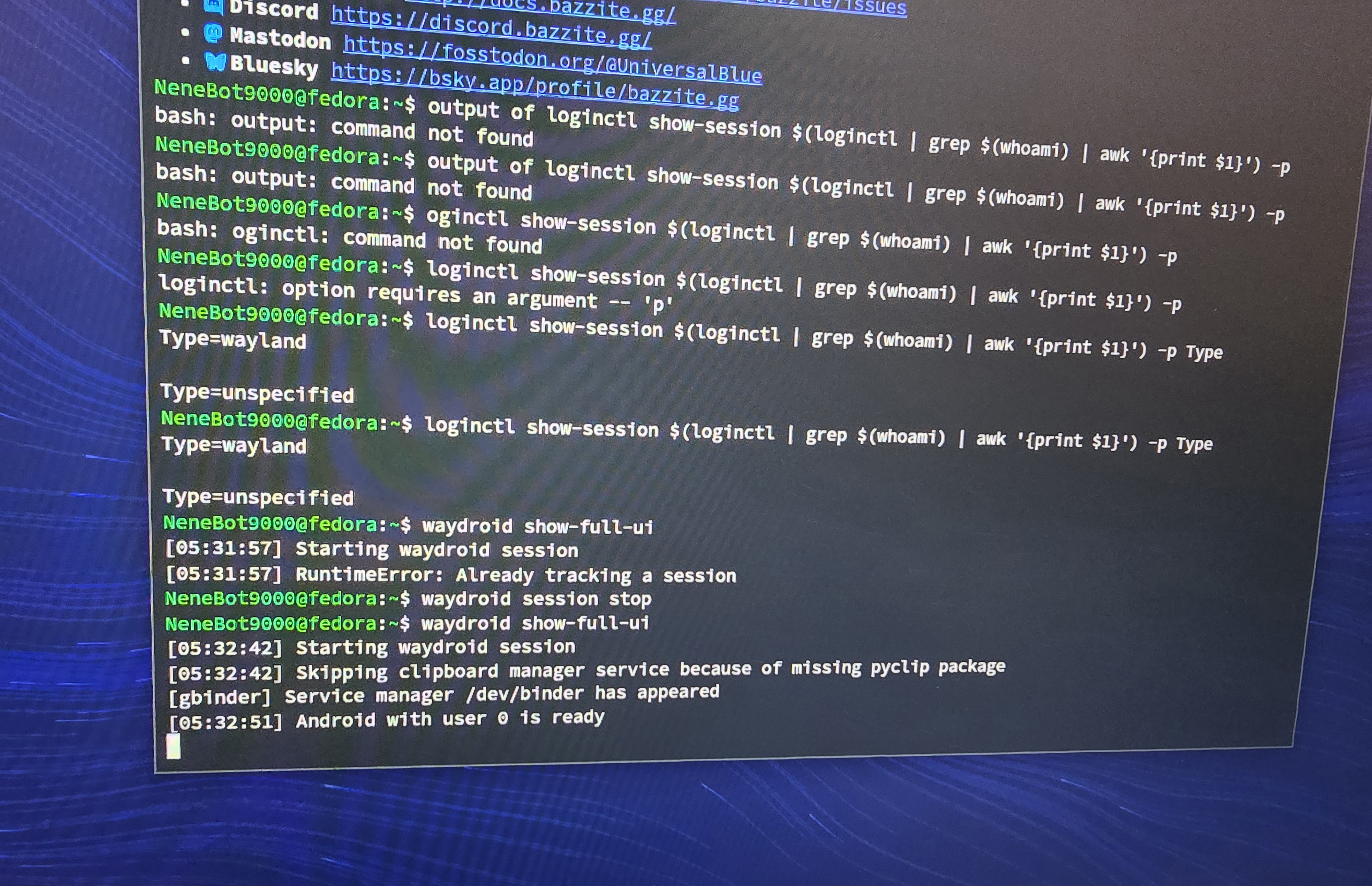
hmm
did you ever set up a shared waydroid folder locally before this?
What do you mean by that specifically? I only followed the instructions on bazzite
okay so no, you've not shared a local folder with the host system
what i think might be a problem is that it wasn't unmounted properly at some point
Do you mean setting up a shared folder between Linux and windows?
no, between waydroid, like this https://docs.waydro.id/faq/setting-up-a-shared-folder
Never did that
Was that a prerequisite?
no, it's not, that's why i'm puzzled. the /dev/binder error typically happens bc of that. at least in my personal case
This is so weird
it is! i wonder if it's something on the script. let me use the same github repo and report back
I hope I don't have to reinstall bazzite
:warped:
unlikely you will have to, tbh
BTW do you know what would be causing artifacts like this randomly. When it doesn't happen on windows
Not sure if this is somewhat related to issues I am having with waydriod if somehow the os is corrupt idk
unfortunately no im not familiar w/ such issues. i've only ever had artifacts during boot and that happened only once
I don't think it is a gpu issue. Bc it would happen on windows
Also passes multiple stress tests with 98.9 to 99.4 stability on 3d mark
K thanks
hmm all good here
not sure what the issue is at the moment. i'll do some more troubleshooting here and start w the smartdock pr, but if you want to play around a bit you can try doing things manually:
1. run reset waydroid from the ujust command
2.
3.
waydroid show-full-ui
and see if it runs then. you'll probably want to do a restart again since it might help
Guessing the ujust command is ujust reset-waydriod?
ujust setup-waydroid then choose whatever number is Reset WaydroidOh like I normally do
yep
Did not run
Is it bc of my new cpu?
Like does waydriod possibility have issues with the cpu bc it is pretty new
im honestly not sure if it has any effect, but i think theres always the possibility 🫠
same /dev/binder error?
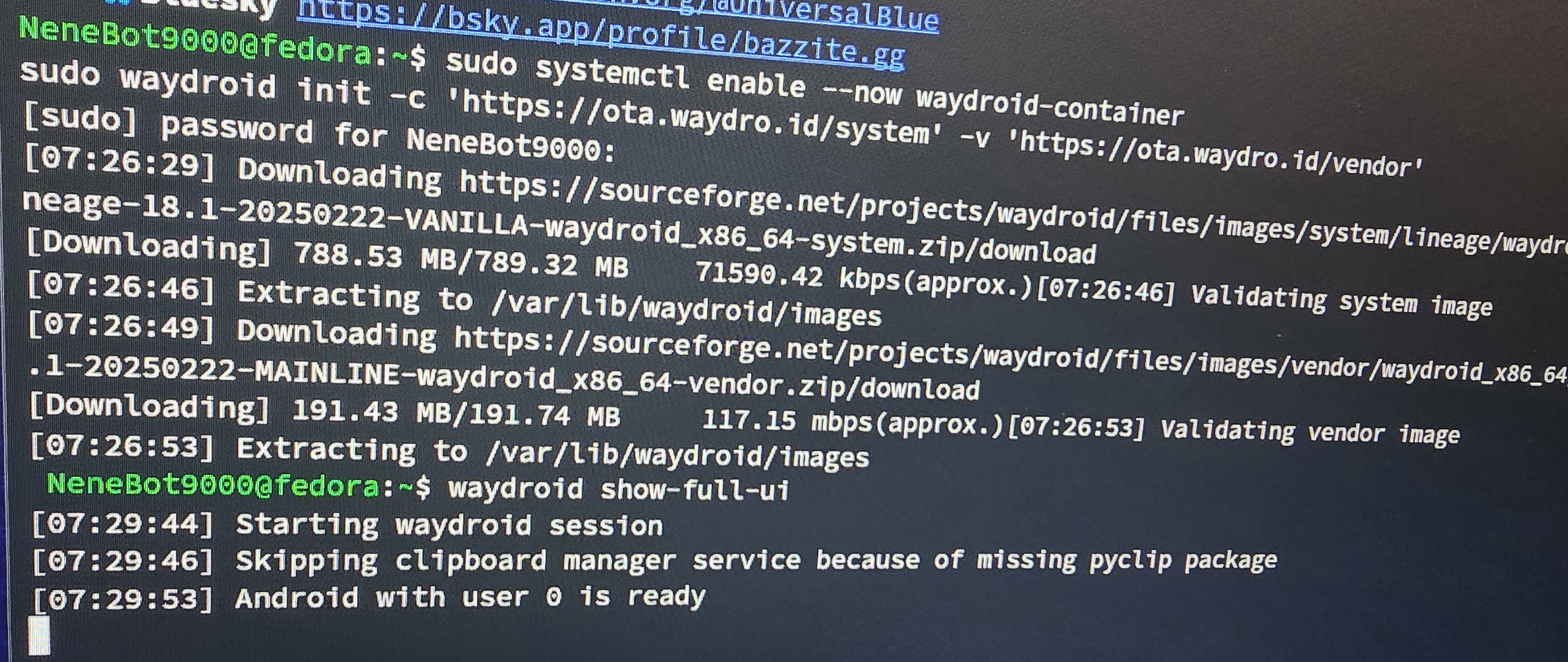
Still won't launch
I got to go to bed. If you think of any ideas later. Plz tell me but at this point kind of debating reinstalling this os or another os
sure thing. i'm currently re-initting waydroid on my deck, will see what happens
you could try layering python3-pyclip just to test if that will help anything
i mean i was able to get it up n running w/o python3-pyclip, so tbh i dont think it will help
either way i'll run my tests get back to you eventually
python3-pyclip - Fedora Packages
View python3-pyclip in the Fedora package repositories. python3-pyclip: Cross-platform Clipboard module for Python with binary support
yeah, using
rpm-ostree install python3-pyclip. but honestly i dont think its a requirement, and you dont necessarily need it to run waydroidgonna try it
just initted and ran
waydroid show-full-ui - works fine 🫠if it works for some reason after this it would be so weird
Cross my fingers
Nah it didn't do anything
Sad
condolences... at this point im not sure whats wrong, it seems in your case waydroid prematurely quits with no clear warnings
but yeah i think you can call it a day for now and get back at this later, i've confirmed theres nothing wrong w/ the current bazzite packaging (as in how packages affect waydroid) at least
Is it possible the os is somehow corrupted
At this point the only option might be to reinstall the os
And if it still doesn't work try a different os
Like it shouldn't be an issue. I have all amd hardware don't understand why it wouldn't work
mm honestly i doubt that is the case, it seems to me for some reason the container is not (un)mounted properly, so as long as you run
waydroid session stop frequently after e.g. closing the waydroid window itself (if it appears at any time) i assume there will be no problems
yeah my pc is full AMD (R5 5600/RX6600) and it ran just fine, so im puzzledHow do I unmount it properly.
I didn't touch anything besides following the guide
So weird
just
waydroid session stop, so if you follow the guide then yeah you should already be doing it correctlyI follow it step by step
It's so weird lol
0 reset
1 init
2 /usr/bin/waydroid-launcher from the term
3 click close window on the newly appearing window
4 Ctrl+C on the terminal to kill the waydroid-launcher command (should show a lot of sleep logs)
5 waydroid session top
6 ujust configure-waydroid, install gapps etc...
this is what i usually do (and just did) sooo yeah honestly idk
I will try it again when I wake up
so sorry we can't get this to work today
Would be so weird if it's a bug with 9800x3d cpus
😂
Thanks for trying today
Holy shit sorry for taking up 4 hours of your time
lmaooo all good here
Up now
Gonna be trying it again lol
Tried it again same issue