graphic card keeps crashing and this notification pops up
can anyone pls help me fix it? i know many people had this problem and i have read a thread here but i lost the thing mid way so im kinda screwed

61 Replies
@Metamorphosis
Open task manager > performance show ss
sry its in bahasa, but i use amd integrated graphic

Press windows key
Type installed apps and open it
From there look for amd software and delete it
After that
https://www.amd.com/en/support/download/drivers.html
go here^ and download it
And make sure drivers are selected during installation
im assuming delete both of that right?

Delete all 3
oh thats why, when i read your guide with other people i only deleted the red ones
ok done should i restart or nah?
Did you install or just delete ?
delete
just delete
Nah, no need to restart, go with the installation and restart after
something went wrong

Check for windows update
is this supposed to happen? i think its trying to install the graphic driver

Let it complete
We’ll see
its telling me to reset my pc first
Yes you need to restart after windows update
ok imma do it rq
ok its done updating @Metamorphosis
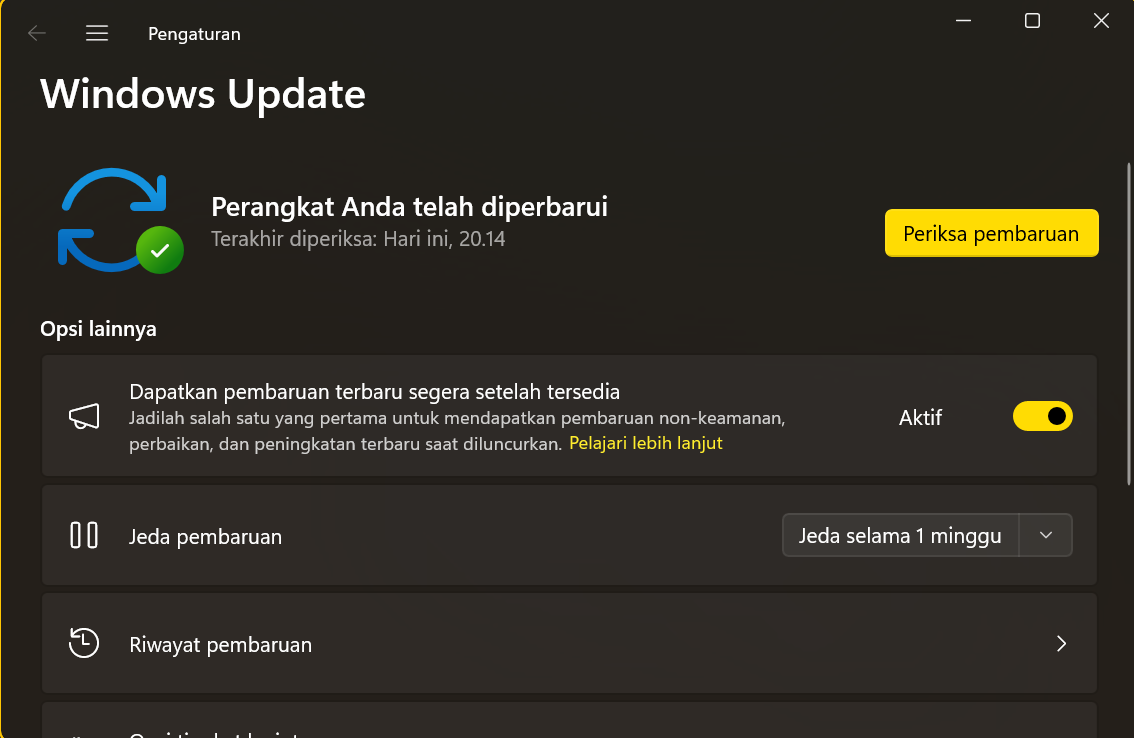
Now run the amd installation
just press next and install right

@Metamorphosis
Yes
Yes
ok done, now i should restart it again right?

Yup
ok now what>
?
Try the game now
ok
problem still presist

Press windows key
Type event viewer > windows log > applications
Click on the latest error
And show ss
so i re opened valorant and now it crashed without a notice so this is what the event log caught

this is the one from critical error message\

Show full page ss
okay
lk tis?

Do you see where it says information
It should say error, scroll down and see
on the part where it says level?
Yes
Might not even be there:susdge:
If it’s not there
Open system from left and check
is it this one?

the error is from today though but not quite recent
its like 7 hours ago maybe
Nvm it’s not there
Close it
so what do i do
Do you have a dedicated gpu
nope its integrated
im on a laptop
had same problem
i just switched internets and it fixed
u mean my internet just sucks? but its fine a few days ago, and its been 3 days now
try this
netsh int ip resetipconfig /releaseipconfig /renewipconfig /flushdnsnetsh winsock resetnetsh advfirewall reset
man im on a different language i dont really know if i was pressing the right thing
did you mean random hardware addresses?
well either way i did it
@Metamorphosis
Try the game now
Nope, still error

Btw sry i was asleep
From my experience before updating the Windows i could play val with my ram reacting 80% now the task manager is begging me to kill valorant everytime i opened them together to check my stats
Is it possible that this was what causing the issue?
yo @Metamorphosis can you help me up again? i know it must've been a pain but plss
:susdge:
That definitely says graphics driver crashed, and we already reinstalled the reinstalled it :val_PepeShrug:
so im cooked?
;valsupport
:valQuestion: The community help forum is managed by the community and does not offer any official Riot support. You can create a support ticket at https://support-valorant.riotgames.com/hc/requests/new for official support.
Contact em and see what they say
They might ask you to do the same ig
mkay
after this i should just wait for their response right?

Yes
okay thanks a lot for your time dawg
:PandaFlower: