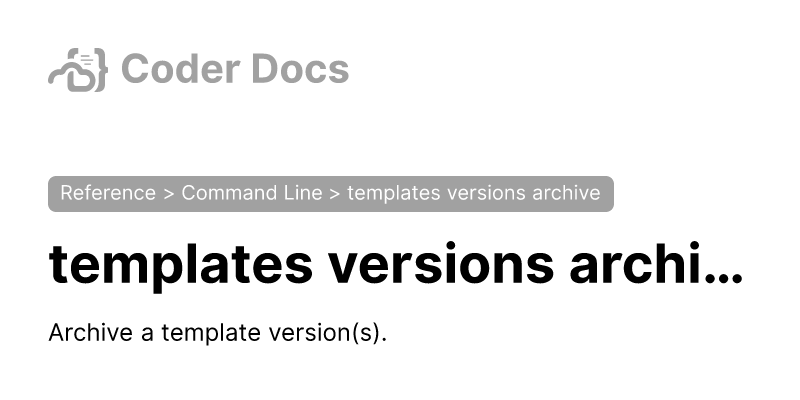Template using old version of parameters
I have a template (basically this one here - https://registry.coder.com/templates/gcp-devcontainer) that I updated. In an older version I was using a specific repo. In my latest version (which is set as active) I am using a different repo as source for the devcontainer. I have changed the repo to be a TF variable to make it immutable by the user.
Problem is, that when I create a workspace, the old repo is being picked up. Any ideas?
14 Replies
<#1343926124731830424>
Category
Help needed
Product
Coder (v2)
Platform
Linux
Logs
Please post any relevant logs/error messages.
As a sidequest - is there a way to delete old versions of a template without the need to delete the whole template?
on #2 using coder CLI, coder templates archive <template_name> <version>
https://coder.com/docs/reference/cli/templates_versions_archive
have you promoted the latest version to be the active one? could you send a screenshot of your template's versions tab?

variable "repo_url" {
default = "https://github.com/myOrgHere/myRepoHere"
description = "Repository URL"
type = string
}
This is the thing. It has a differing default in both templates but the old one is taken - even when scaffolding a workspace with the new template version.
are you expecting this change to be seen by the user when creating a workspace?
variables are set by the template administrator inside the template settings, users don't have access to edit them when creating a workspacewould you be able to check that the version is the latest here?

I am the admin. I have created the new template version because it should pull the devcontainer sources from another repo. Because of that I changed the default on the var - so the user has no saying in what is being created. But it is picking up the value from the old template version when I create a new workspace with the new template version.
I can confirm that when creating the workspace, I am using the newest version that is also marked as active. I would not be confused if it were different 😄
Okay. I did read your last post a few times @Phorcys because there was something about it. Error seems to be between keyboard and chair. There IS a (quite hidden) settings page, where I can set the variables and sure enough it had old values in there. I am wondering however, why this is not as prominent as the other tabs where I can modify relevant template settings. Will experiment a bit how the values ended there in the first place but my best guess is that they were coder values instead of terraform ones during my first template iterations.
TLDR - user error and TYVM @Phorcys !
just to understand a bit better, what's the difference between "coder values" and "terraform values" to you in this context?
i'd like to see how we can make it clearer in the product if something confused you
Difference is between using
variable "devcontainer_builder" --> TF var
and
What I meant was...

yup, this is "intended" because everything in the dropdown is settings/admin related whereas everything in the template view is mostly viewing-related
i have to admit that it might be a bit janky, it has confused me in the past multiple times
i've marked this as "improvement-needed" ;-)
@Phorcys closed the thread.