Van restriction tpm security boot HVCI
Im trying to fix this last 3 days did everything research everything i dont have tpm in my pc its old motherboard ASUS H110M-K which doesnt have TPM and HVCI aswell and Secure boot only which is enabled i have contacted the support and did all the thing they told me but still getting kicked and this message keeps popping up

85 Replies
Please help
Press win+r
Type msinfo32
Show ss
Also
Press win+r
Type tpm.msc
Show ss
Yeah sec


What errors are u getting currently
these

Hvci and tpm?
Hm
Open windows settings
Search for core isolation
There enable memory integrity

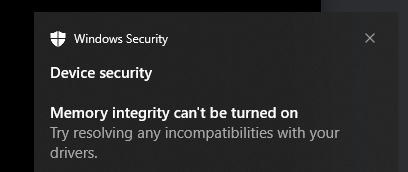

@Jidat
Show full ss inside core isolation

tpm and hvci only popping up
Review incompatible drivers
Show ss

Thats a lot...
I did some researched past 3 days and it said i dont have tpm in my pc that it dont support and hvci aswell
I will be back in an hour
This will take a minute
alright
Was this account logged into on a win11 pc?
idk
Its my friends
I guess yes
He have win11
Then unfortunately u will not be able to play on that account
Support will not remove the restriction just cuz ur friend gave u the account
Sharing accounts is against riot TOS in the first place
Even if u manage to enable memory integrity, u will not be able to play
But how my other friend can play on it ?
Yeah but he gave it to my other friend which has win 10 and can play on it
without issue
Cuz their pc supports tpm 2.0 secure boot and memory integrity probably
ah alr
But how tho cuz he have older motherboard and pc than me 😭 doesnt make sense
Only the cpu matters rly
TPM is a cpu thing usually, not a motherboard thing
My cpu support ptt which is tpm but in ptt cuz its intel cpu
Yo i somehow did it
But now different windows popping up

Got memory integrity On
Secure boot is on too
You’ll need to either turn off memory integrity
Or turn on TPM
if you disable memory integrity, I’m guessing you’ll get the hvci error again
:susdge:
if i turn memory integrity off it says HVCI enabled
Yep
Did you enable PTT?
It doenst show up
In bios
Even it supported
Since its 7th gen processor

My friend have the same pc as me with same motherboard and he had tpm option aswell but after it dissapeared and he tried to upgrade the motherboard to the newest version and it still not working i even contacted support on ASUS

i think that ptt is enabled but you might have device encryption? (bitlocker)
What that
And how do i get rid of it
U mean the service ?
try opening powershell as admin and type this following command :
manage-bde
idkHoldon
i just saw it

uhmm
do : manage-bde -status

alr

go back to msinfo32


im in
highlight Device Encryption Support, do ctrl+c (copy)
and paste it here
Device Encryption Support Reasons for failed automatic device encryption: TPM is not usable, PCR7 binding is not supported, Hardware Security Test Interface failed and device is not Modern Standby, Un-allowed DMA capable bus/device(s) detected, TPM is not usable
thx
np
give me a second, go into your bios whilst i'm finding a potential fix
i was in my bios
and i dont have any ptt settings there or tpm
wasn't for this
don't worry
go into your bios and ping me when you're in
Im in
go to advanced mode (f7)
Yeah
head onto the advanced tab -> APM Configuration
What now
Im in
set ErP Ready to Enable(s4+s5)
Okay
do f10+enter
What does it do ?
The erp
when your pc is off with the power supply on the usb ports are still working
which is somehow (i hope) causing this issue
The ptt usb port causing the issue
It said that it can broke my pc or sum
your pc doesn't boot anymore?
I was not sure if i shuould enable ot but i did
It js recude power the erp
so you're still in the bios ?
Nope
Should i go back in bios ?
no
you're in windows ?
Yeah
oh alright
Press win+r
Type tpm.msc
Show ss
It saying this same
also show back ss of msinfo32
ok

try copy and pasting the device encryption support again
Device Encryption Support Reasons for failed automatic device encryption: TPM is not usable, PCR7 binding is not supported, Hardware Security Test Interface failed and device is not Modern Standby, Un-allowed DMA capable bus/device(s) detected, TPM is not usable
They said i should buy TPM module to connect into my motherboard to get tpm settings
even tho i didnt had to before
yes but you may still have the tpm is not usable issue
oh
Alr so imma js leave it alone and probably not play on that account
ok
have a nice day