151 Replies
@Metamorphosis
@AbhimสŇyu
is there any fix for this
ive been trying to fix for the pas year
Press win r and type msinfo32 send ss


@AbhimสŇyu
Wait
Ur secure boot is off
And we need to update the bios
As latest is 2018
Go into ur bios
@pxma
and i need to turn on secure boot?
how do i update bios
@AbhimสŇyu
U know how to go into bios?
yes
i know how to turn on secure boot
is that all i need to do in bios?
Aren’t you getting the tpm error :thonk:
i am
Show pic of bios
one sec

@Metamorphosis
Advanced
Open advanced

What now
Cpu config

Go into chipset

What does the first 1 say
Pch-IO config
:thonk: open and show pic rq

Nvm show pic in security
Why you going there 💀
Enable secure boot
Exploration
Apparantly on website it says to do that
Ok
I enabled secure boot
Do I go out of bios now?
Show ss of security tab first
Wor
We saw how u did
It was off

Go in
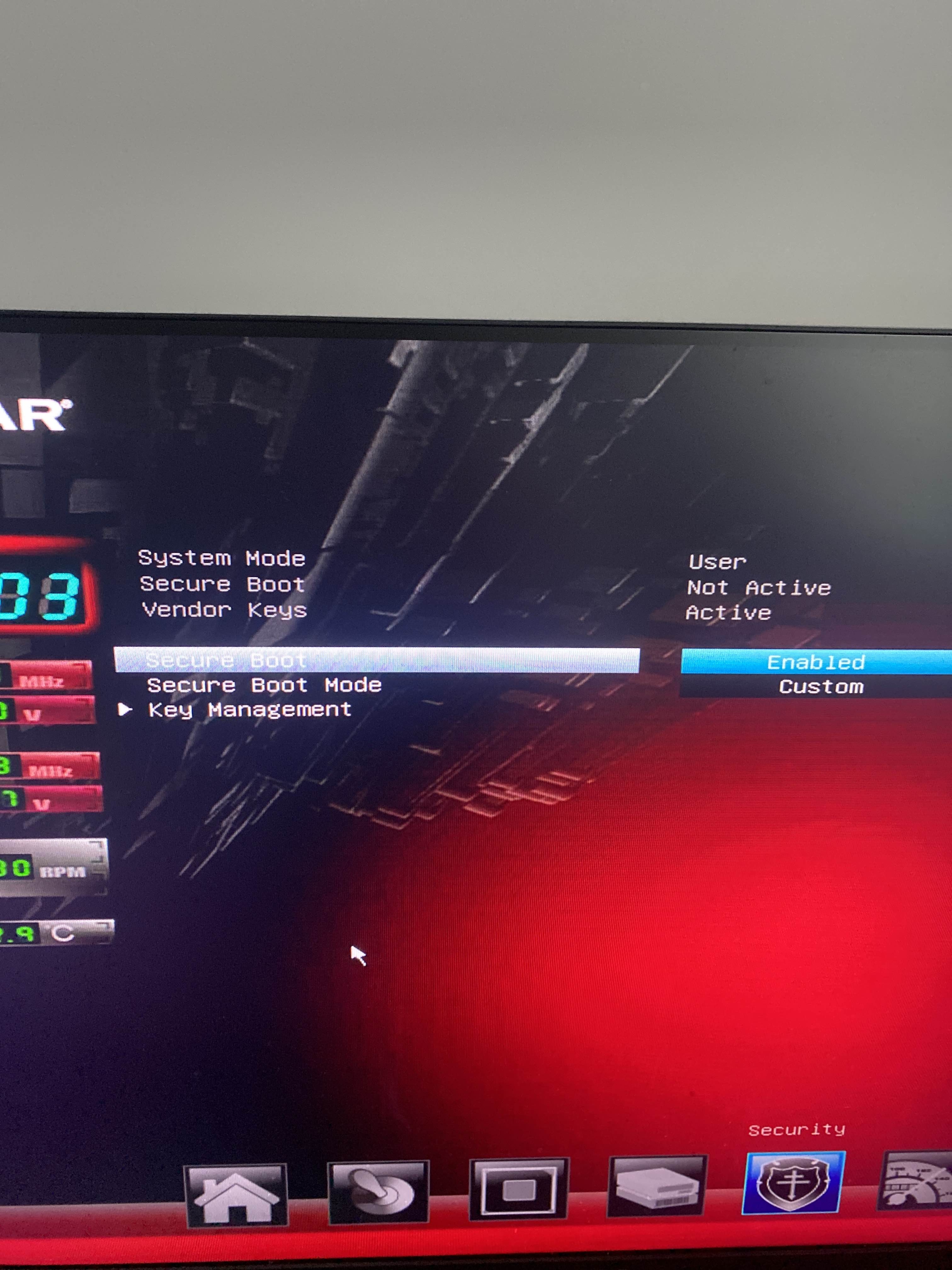
Key management

Where is restore option huh
@Metamorphosis
Enable first option and send ss
It’s already restored

:susdge:
He should do enroll no?
It should say factory
Idk why the first option does
Then why it still disabled -.-
But the one you’re talking about
It’s already enrolled
Look this image disabled
He can delete and enroll it again
That’s provision, idk what that does
:gb_huh:
It changes the option
Check enabled
Ok what do I do now
But the keys are already installed tho ^
Well it was disabled in system information
So idk
Make it to disabled again and press f10@pxma
Ok
Some
Done
Boot to windows
And send msinfo 32 ss again

Nice
Now type tpm.msc in win r
And send ss

Do you have windows 11?
@pxma did you play on any other computer thst had windows 11
It says 10
On msinfo
Well it should not give tpm error unless acc used in widows 11
Real
nope
i cant even run windows 11
thats the thing im on windows 10 and it gives me tpm error
Did you play on your friends pc? Internet cafe ?
nope
so u guys dont have any ideas on how to fix this?
@Metamorphosis
@AbhimสŇyu
U can't
Let's update bios and see
Hopefully you can enable or else u gotta buy a seperate chip
how do i update bios
Turn off ur pc and press f12
how do i turn off bios
Not bios huuuuu
Autocorrect sucks
oh
ok
so restart pc and press f12?

@AbhimสŇyu
Okay good now go back to pc
Do u have a usb?@pxma
Yes
Do I plug the usb in
@AbhimสŇyu
Yes
Go into windows
I'll give you link for bios
Oh so I go back
Into windows
Yes
Check ur dms for link to bios
ye done
Did u check if perchance they had the option to enable it in the bios
Maybe a seperate tpm chip perhaps
what one do i install

@AbhimสŇyu
the 2018 one?
Yes

do i download as zip or bss
I'll do that after update
BSS
and do i put that in the usb?
Yes
Format the usb
to what
Just format
Right click quick format

and i press start?
@AbhimสŇyu
Yeh
now i press f12?

What do I do now
@AbhimสŇyu
Go into each fs and see for the file
U put the file into usb?
Yes
After format
It shows me this now

Yes
Press y
It shows me this
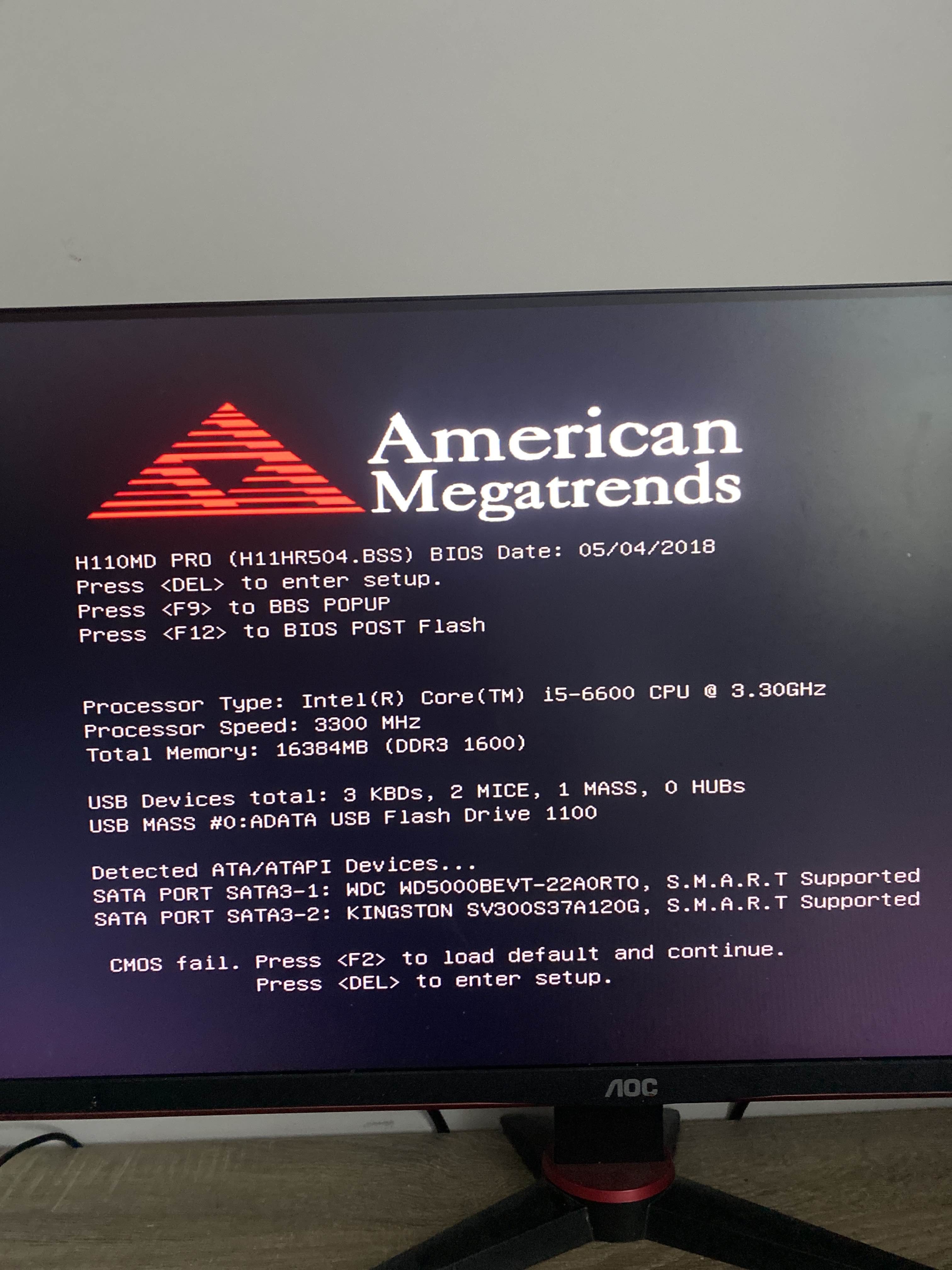


bro dont boot from the usb
Wdym
What do I do now
Did the update complete here^
update ur bios
Yeah it completed
Now I’m stuck on this screen
Hold down the power key and shut down your pc
And remove the usb
Then start pc
It's back to legacy bios I think
Bro 💀
It gives me this screen for like 5seconds

And goes to this
And it stays on this screen
Go into bios
How do I do that
If it’s stuck on this screen
BRO
Shut down your pc and restart
And spam the bios key
Ok in bios
What now
Open boot tab
Show pic

Disable CSM Support
Ok
Done
Now save and exit
See if it boots into windows now
Yep
In windows now
Send tpm.msc ss

@AbhimสŇyu
do yall know how to fix packet loss?
Let's explore each option in bios now
Go in bios and check each option for trusted computing
We can't only Kenji can or support or ur isp
Well this is cpu cofig

Checked whole bios and no tpm
;valsupport
:valQuestion: The community help forum is managed by the community and does not offer any official Riot support. You can create a support ticket at https://support-valorant.riotgames.com/hc/requests/new for official support.
Make a ticket with support, show em ur msinfo32
Tell them ur pc doesn't have tpm 2.0 and ask them to lift the restriction
ive tried that like 6 months ago
they didnt help
Make a new one today
Hello
My computer dosent have TPM 2.0 module is there anyway to bypass it and play Val?
you must need a tpm to play sadly
I have a TPM module
But not the 2.0
One
when did you buy ur motherboard?
Around 2016-2018
Probably
I am not sure
get a new motherboards
those old ones doesnt support tpm 2
My laptop recently broke down
So right now I am trying my luck with the old pc that I have
:Phoenix_Wot:
Press win+r
Type msinfo32
Show ss
yeah sadly
A new motherboard will not magically give them tpm 2.0 🙏
I will send you ss in like after half an hour
Hittin the gym r8 now