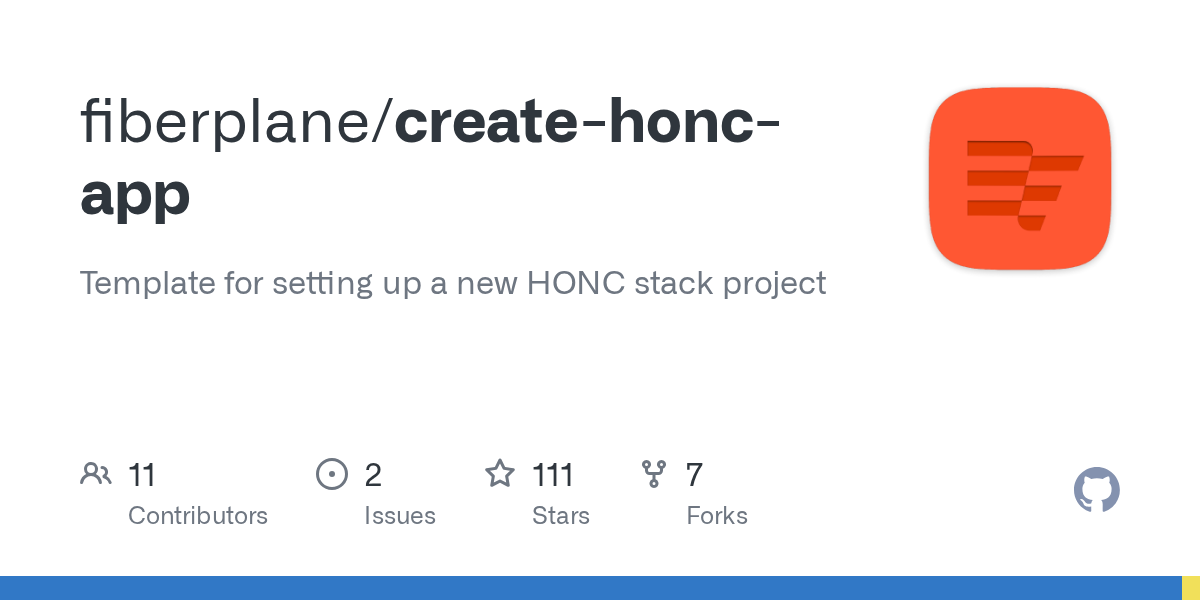How D1 work with Drizzle ORM?
I created a svelte repo using create cloudflare cli.
I found
for the drizzle config. Isn't only for local sqlite db, isn't? How can I config for production D1 database? I know I have to configure D1 in wrangler file. But there is no need to configure d1 database inside drizzle config file? How about generate and migrate?
I found
for the drizzle config. Isn't only for local sqlite db, isn't? How can I config for production D1 database? I know I have to configure D1 in wrangler file. But there is no need to configure d1 database inside drizzle config file? How about generate and migrate?