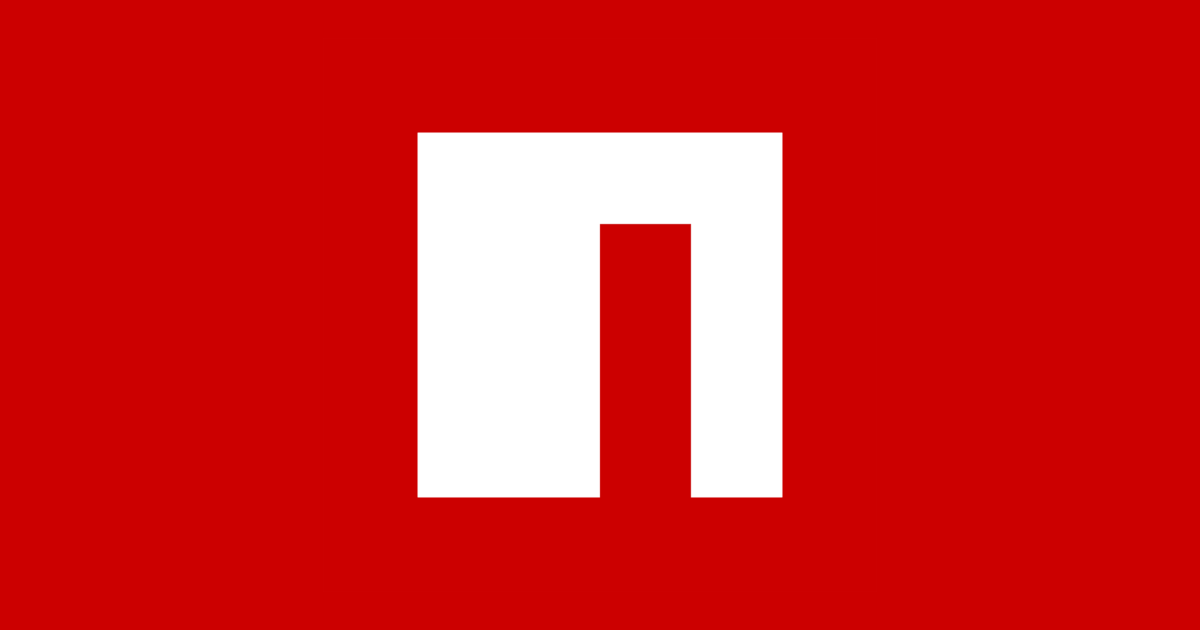Cloudflare HTTP headers · Cloudflare Fun...
Hi, all.
I'm playing with the context workers and I have a few questions:
I'm playing with the context workers and I have a few questions:
- what is the correct type for the request, so the Typescript does not complain about `system` and `client`?The documentation isnt showing the TS version and everything that I tried - fails. Or should I write the types manually (I will do that for now, of course).
- Are there any ways how to get the `headers` values from the incoming request? Or is there a way how to get them in the Zaraz context? Everything I try either returns null values.
Cloudflare Docs
Cloudflare passes all HTTP request headers to your origin web server and adds additional headers as specified below.