112 Replies
this is the first time it ever did it
:ChillBar_noted:
Open task manager > performance and show ss
its not letting me ss
close it
okay

there
@Metamorphosis
help
:val_HUH:
Click on gpu 0 and show ss
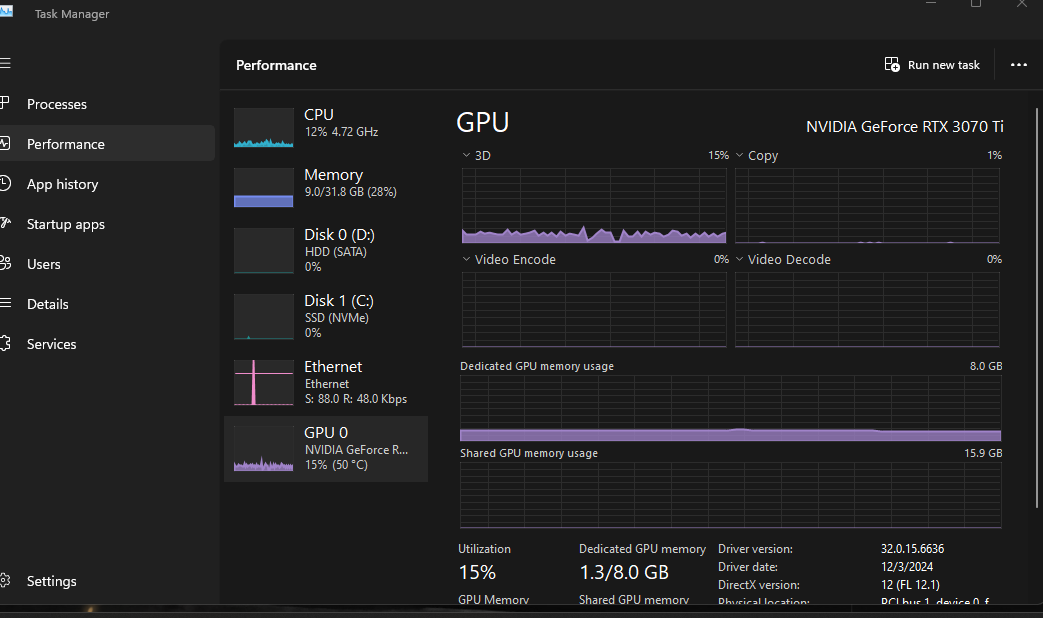
Nvm
what
Press windows key
Type event viewer
Open and click on windows logs > applications
Click on the latest error and show ss

Open application

When was the last time you got the critical error
2 day
i will try againg
it will do it again
valrant does not open
Does it say anything
no
it does not even open
You gotta be more specific
Did you click on play
nvm
it took a while to open
it opened but it keeps on freezing bad
is my pc that bad
Alt + f4 on Val
it did not work
What did not work
alt f4
Open task manager and close it
ok
that work
Once you do that
Press windows key
Type installed apps
In the search bar type nvidia
And delete everything that is related to nvidia
Once that’s done
.
https://www.nvidia.com/en-us/drivers/
go here^
In the manual search enter your gpu , windows OS and download the driver
NVIDIA
Download The Latest Official NVIDIA Drivers
Download the latest official NVIDIA drivers to enhance your PC gaming experience and run apps faster.
even the controll panel
Yes
You can install it later from Microsoft store
my microsoft store does no twork
Why
idk
it says there ways a error installing this app
Show ss

click detail

type winreset in windows search bar
huh
why reset my pc
i could downloud control panel
👍
So i guess no roblox for yoy
Did you delete everything else from control panel
no
im scraed
…
do i delet my graphics driver
mb
its wsreset
You’re basically reinstalling your drivers
yes yeet it
but it gave me a warning
MY PC
?
IT FALSHING COALA
dFAOPDklADF
nvm it fix
i have to restart my compoter to keep on going
okey done
💀
i cant delet
Any error ?
nvidia phys x
i need higher perms or something idk
@Metamorphosis
Show me ss of the error pls
it did anothere one

would this mess up my pc
Cancel it
Were you able to delete everything else

idk i was stuck on this
i got to restart my pc
When did you get this error
just now
okey i delet everything i could delet
That’s not what i meant
oh
What did you click on thst gave thst error
what did you meant
cancal
and ok
And that was while trying to delete physx?
yes
i deleted the othere physx
In installed apps section
Type nvidia and show a ss

Ok now proceed with the link i sent
okey done now what
@Metamorphosis
open it
okey
Open nvidia app > driver and show ss rq

Alright try the game mown

bruh
mown?
heklp'
Ok
Now open
huh
Press windows key
Type event viewer
Windows log > applications
And show ss

BRUH
what

Click on that
And show ss

Click again show ss

@AbhimสŇyu looks like we’re in 2023
Try this
1) Go to Settings for the Windows computer.
2) Click Time and language > Language and region > Administrative language settings > Change system locale.
3) In the Region Settings dialog, make sure that the Beta: Use Unicode UTF-8 for worldwide language support checkbox is selected. Click OK to save any changes.
4) Click Apply.
Next up, go to:
Start > Settings > Time & language > Date & time.
There click on sync now.

did nothin
@Metamorphosis
Is your pc time
Your local tome
yes
Ok try the game now
I don’t mean just time
Is the year correct now
it has been correct
since i got my pc
:susdge:
omg
criqa=daddawsdi\
eroor
erro
im odne
Open event viewer and show ss
WTF IS HA_DA{DP
ITS THE SAME THIUCANF
\
Open event viewer
Don’t open windows logs
i did
Show ss

@AbhimสŇyu why are the errors not logged 💀
im done
Cuz it's not crash
Valorant knows what issue is