How does the LINKED roles work with ayako bot api?
I want to add a linked role using your bot api, but idk how. Help me

Solution:Jump to solution
ah. Invite Ayako and follow the instructions in the guide embed
You can find them in
/settings roles linked-roles-deco
There's also a youtube tutorial if that helps you more...Ayako - Discord Bot
YouTube
Ayako v2 | Setting up Linked Roles for Decoration
00:00 Getting into the Linked-Role-Deco Settings
Run "/settings roles linked-roles-deco" to set up your first Linked-Role
00:15 Step-by-Step Guide
Carefully read through the Guide and make sure not to miss any steps.
You will need to create a Bot per Role.
00:29 Creating a Bot
Visit the Discord Developer Portal at https://discord.dev
Log in if...
30 Replies
Hi there, what exactly is the issue you're experiencing? From the image you sent it looks to be working
Thats a screen from an other server using the api. I want to make linked roles in my server using ur api.
Solution
ah. Invite Ayako and follow the instructions in the guide embed
You can find them in
/settings roles linked-roles-deco
There's also a youtube tutorial if that helps you moreAyako - Discord Bot
YouTube
Ayako v2 | Setting up Linked Roles for Decoration
00:00 Getting into the Linked-Role-Deco Settings
Run "/settings roles linked-roles-deco" to set up your first Linked-Role
00:15 Step-by-Step Guide
Carefully read through the Guide and make sure not to miss any steps.
You will need to create a Bot per Role.
00:29 Creating a Bot
Visit the Discord Developer Portal at https://discord.dev
Log in if...
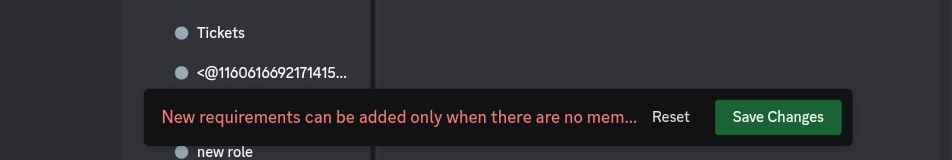
I get this error
you need to remove all members from the role before you can convert it to be a linked role
Oh

It wont redirect me
Even tho i added the redirect link
you need to tap on the arrow
I did
discord wouldn't have let you make it a linked role if the url didnt save
try restarting your discord
I did multiple times
whats your server's ID or name
1098881238611283988
thank you, ill take a look
And i lost the cmd like it was dissmised
For some reason
thats fine, you can get it back with
/settings roles linked-roles-deco and putting the autocomplete in the id: optionTy
can you send me a screenshot of your OAuth2 and Bot page in the developer portal? I'm specifically looking for the 2 URLs you had to insert
make sure you dont accidentally share your secret or token, if its still revealed


Dis?
this is what im looking for

the first screenshot was good
It looks like you missed to set the
Linked Roles Verification URL in that Bot section
it should be https://api.ayakobot.com/v1/guilds/1098881238611283988/linked-roles/1736593048963/decoration as well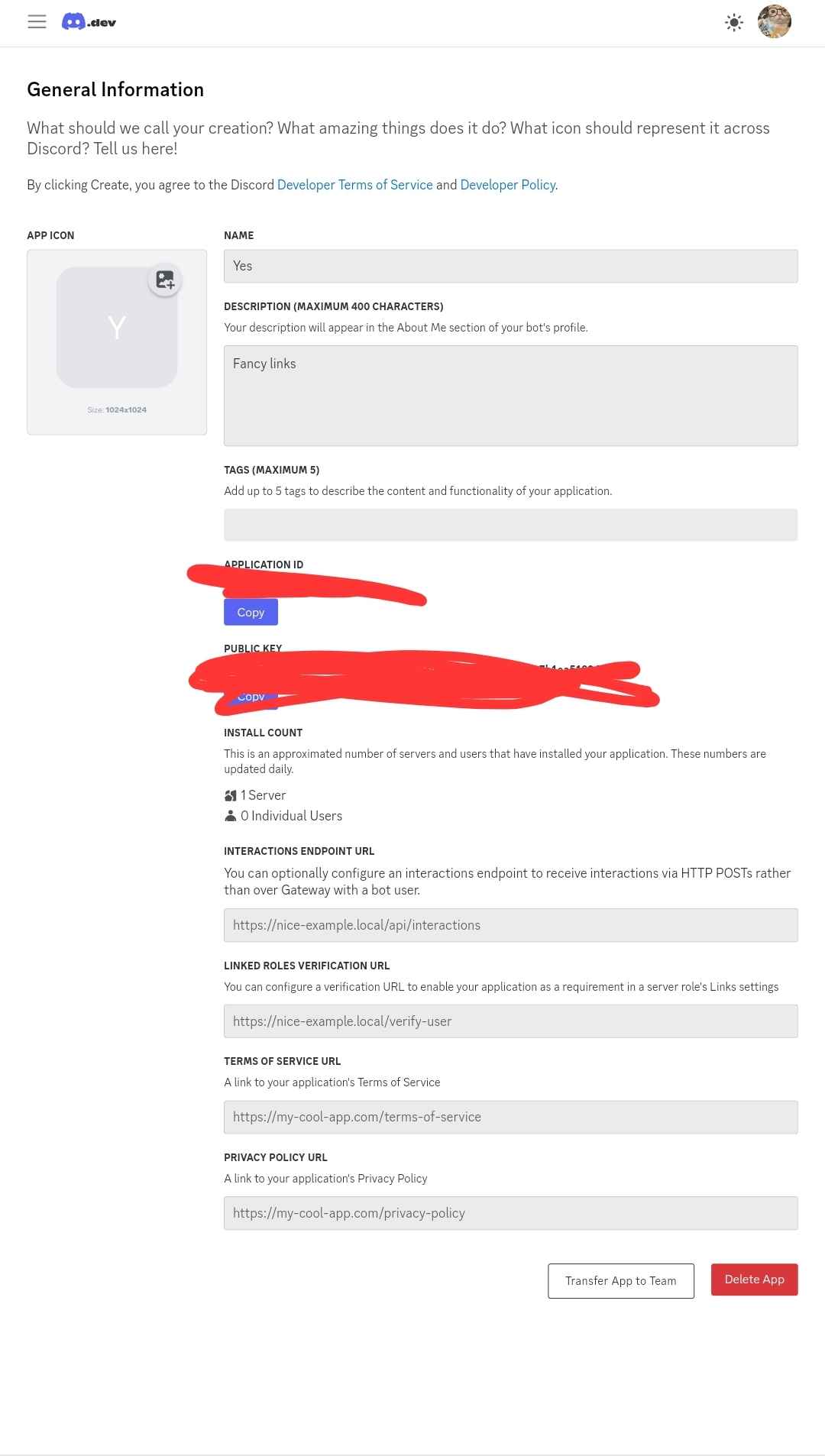
Oy
Oh
:nodding:
Worked
Ty
happy to hear :HAPPYHAPPYHAPPY: